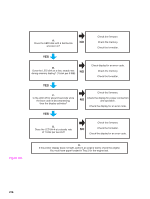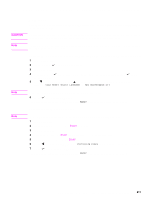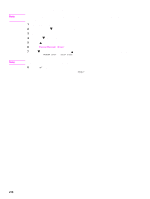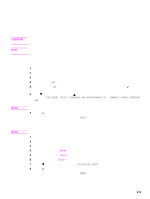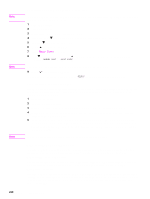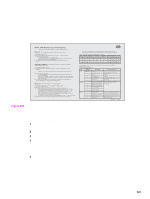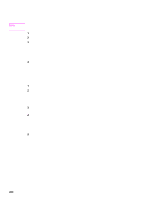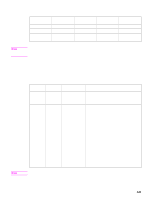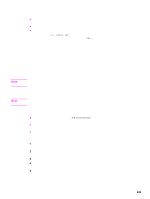HP LaserJet 9040/9050 Service Manual - Page 237
Tray 4 diagnostics, Diagnostics label, Motor test
 |
View all HP LaserJet 9040/9050 manuals
Add to My Manuals
Save this manual to your list of manuals |
Page 237 highlights
Tray 4 diagnostics Tray 4 can run standalone diagnostics to test the device motors, functionality, and sensors. You need one power cord, one #2 Phillips screwdriver, and a small flatblade screwdriver for the DIP switches. Diagnostics label The following label is on the inside of the tray 4 back cover. Figure 123. Tray 4 label Motor test This test verifies that the three motors on tray 4 are functioning correctly. 1 Identify the back cover (opposite from the tray door). Remove the four screws in the back cover. Remove the back cover. 2 Pull open the tray. 3 Set the DIP switches on the controller PCA to the motor-test mode. 4 To turn the power-supply switch to the diagnostic mode, pull out on the blue handle. • If the motors are working correctly, you will hear them as they rotate continuously. • If the motors do not rotate, replace the corresponding FRU: either the paper pickup assembly or the paper-deck drive assembly. 5 To stop the test, return the power switch to the operational mode (push it in), and reset the DIP switches on the controller PCA to the off position. Tray 4 diagnostics 221