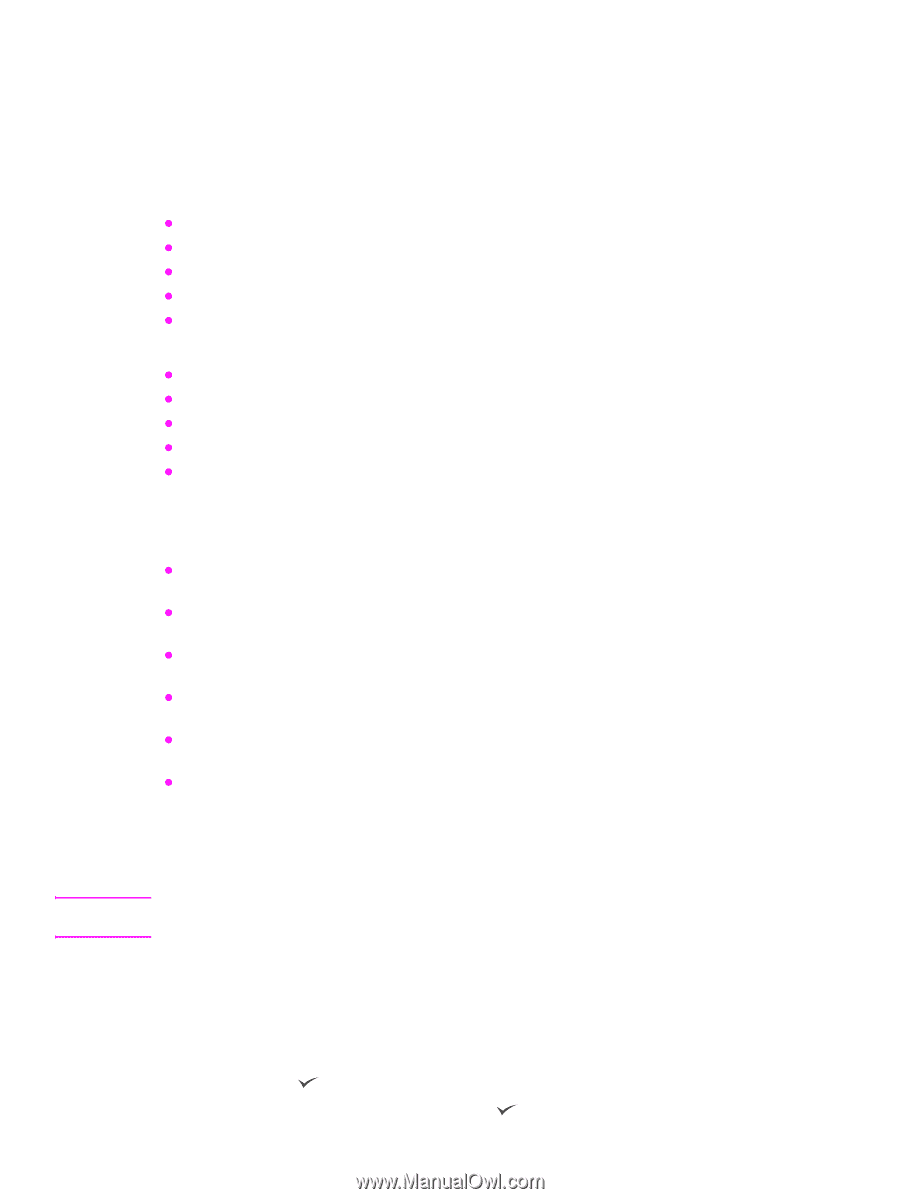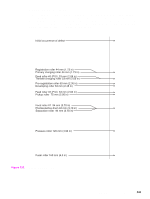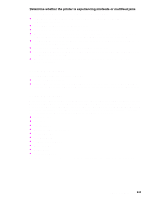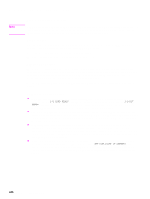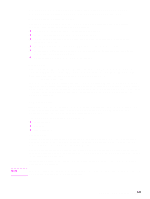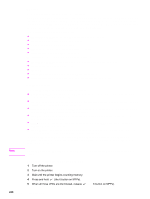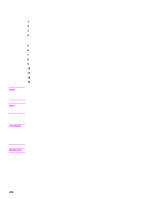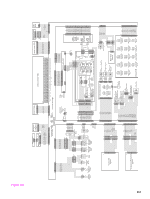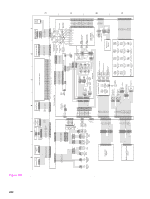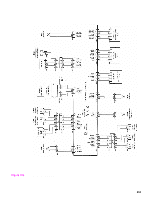HP LaserJet 9040/9050 Service Manual - Page 264
Ping-test results, To enable or disable the embedded LAN, Destination IP address
 |
View all HP LaserJet 9040/9050 manuals
Add to My Manuals
Save this manual to your list of manuals |
Page 264 highlights
Ping test Perform a ping test to check for network connectivity. A ping test is designed to troubleshoot TCP/IP network connectivity issues by taking key parts of the functionality from the ping utility on Microsoft Windows systems. All Jetdirect products can respond to ping requests, but the embedded LAN can initiate ping requests. All TCP/IP implementations, such as ICMP Echo Response, are required to respond to ping requests. The following are the ping-test parameters: z Destination IP address: the IP address that you want to contact z Packet size: how many octets of data to send z Count: the number of packets to send z Timeout: the number of seconds to wait for a response z Print results: a printed page of the results The following are the recommended settings for a ping test: z Destination IP address: use the local router and then use the remote nodes z Packet Size: 64 bytes and then 1,460 z Count: 4 z Timeout: 1 second (more time if using a WAN connection) z Print results: yes (to have a record of what succeeded and what failed) Ping-test results The following information is available from the pint test: z Packets Sent: The total number of ICMP packets that were sent to the remote host during the test (or during the most recent test) z Packets Received: The total number of ICMP packets that were received from the remote host during the test (or during the most recent test) z Percent Lost: The percentage of ICMP packets that were sent but not received from the remote host during the test (or during the most recent test) z RTT Min: The minimum time (in milliseconds) from when an ICMP packet is sent until it is returned from the remote host z RTT Max: The maximum time (in milliseconds) from when an ICMP packet is sent until it is returned from the remote host z RTT Average: The average time (in milliseconds) from when an ICMP packet is sent until it is returned from the remote host (total time/number of packets). The View Ping Results menu indicates whether a ping-test is in progress. If a ping test is in progress, the user has a menu item to "refresh" the ping results. The results are not dynamically updated in most cases. Note HP recommends printing a page with the ping-test results when working on network connectivity issues. To enable or disable the embedded LAN 1 Turn off the printer. 2 Turn on the printer. 3 Wait until the printer begins counting memory. 4 Press and hold (the 6 button on MFPs). 5 When all three LEDs are illuminated, release (the 6 button on MFPs). 248 Chapter 7 Troubleshooting