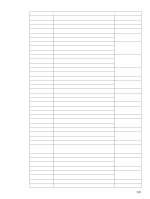HP LaserJet 9040/9050 Service Manual - Page 317
Index301, BD PCB, voltage 80
 |
View all HP LaserJet 9040/9050 manuals
Add to My Manuals
Save this manual to your list of manuals |
Page 317 highlights
Index Symbols * (asterisk), next to control panel selections 31 Numerics 2,000-sheet input tray. See tray 4 3,000-sheet stacker communications, troubleshooting 228 Install guide 259 locating 10, 12 models including 7 paper sizes supported 27 3,000-sheet stapler/stacker communications, troubleshooting 228 error messages 186 Install guide 259 locating 10, 12 models including 7 paper sizes supported 27 space requirements 18 500-sheet trays. See tray 2 or 3 8-bin mailbox locating 10 models supported 7 paper sizes supported 28 part number 258 A A4 paper override settings 42 Wide A4 settings 42 AC voltage operations 80 access denied, menus locked 180 accessories available 3, 5 diagrams 12 ordering 14 part numbers 257 acclimating printer 170 accounting information 231 address, IP 46 adhesive labels fuser mode 44 output path 244 specifications 20 alignment, tray registration 44 alphabetical lists error messages 180 part numbers 291 Appletalk settings 51 applications, changing settings from 33 arrow keys, control panel 31 assemblies diagrams and part numbers 256 ordering 14 removing and replacing 99 service approach 14 asterisk (*), next to control panel selections 31 Attention light, locating 30 auto continue, settings 47 Index B Back arrow, control panel 31 back assemblies, removing 135 back covers, removing left 108 printer 109 tray 4 153 back of page contamination, troubleshooting 238 back view, diagrams 100 background, gray 239 base memory 6 BD PCB, voltage 80 beams, operations 83, 84 between-page bias 79 bias generation circuits, operations 79 bidirectional communication operations 81 settings 48 troubleshooting 246 billing, usage page information 231 binding edge, settings 42 bins, output event log error messages 179 fan, removing 115 full, error messages 180, 184 jam detection operations 88 jams, error messages 191 locating 10 paper sizes supported 26 selecting 41 sensors 88, 90 straight paper path, using 244 black lines, troubleshooting horizontal 239 vertical 241 black pages, troubleshooting 236 blank pages suppressing 43 troubleshooting 236 blank spots, troubleshooting 236 blown lamp or motor error message 180 bond paper, weight equivalence table 23 both sides, printing on 42 bubbles, troubleshooting 239 buffer overflow, error messages 202 buttons, control panel 30 C Cancel Job button, control panel 31 capacities print cartridges 2, 4 trays and bins 3, 5, 26 carbonless media 22 cardstock fuser mode 44 sizes supported 26 carriage returns, settings 43 cartridge fan, removing 144 cartridge lifter assembly, diagrams and part numbers 276 cartridge release lever, removing 117 Index301