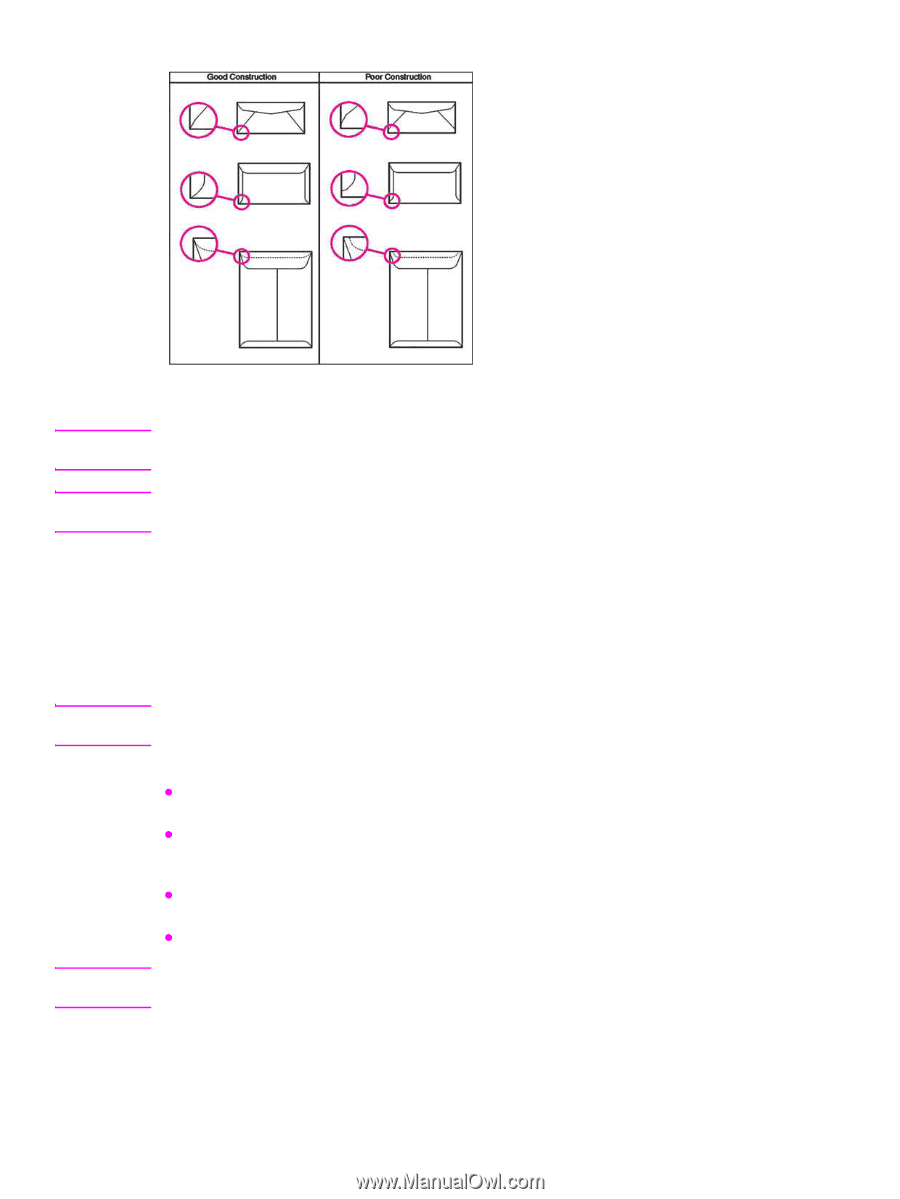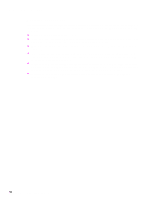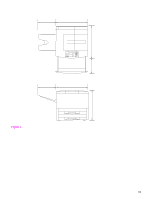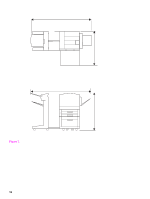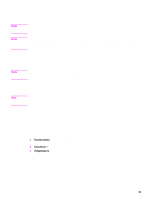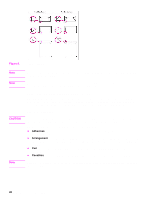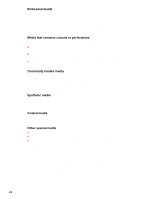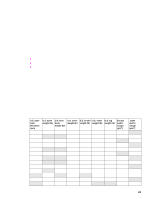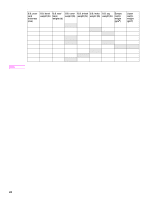HP LaserJet 9040/9050 Service Manual - Page 36
Envelopes that have adhesive strips or flaps, Label specifications, Adhesives, Arrangement, Condition
 |
View all HP LaserJet 9040/9050 manuals
Add to My Manuals
Save this manual to your list of manuals |
Page 36 highlights
Figure 8. Sample seams Note Note CAUTION Note Print envelopes from tray 1 only. Send envelopes straight through the printer, entering at tray 1 and exiting from the face-up bin. For the best print quality, position margins no closer than 15 mm (0.6 inch) from the edges of the envelope. Avoid printing over the area where the envelope seams meet. Envelopes that have adhesive strips or flaps Check to make sure that envelopes that have peel-off adhesive strips, or more than one flap that folds over to seal, use adhesives that are compatible with the heat and pressure in the printer. The extra flaps and strips might cause wrinkling, creasing, or jams, and can even damage the fuser. Label specifications To avoid damaging the printer, use only labels that are recommended for laser printers. Never print on the same sheet of labels more than once and never print on a partial sheet of labels. When selecting labels, consider the quality of each component: z Adhesives-The adhesive material should be stable at 190°C (374°F), which is the printer fusing temperature. z Arrangement-Do not use labels that have exposed backing between them. Labels can peel off sheets with spaces between the labels, causing jams. See figure 9 for acceptable arrangement schemes. z Curl-Prior to printing, labels must lie flat with no more than 10 mm (0.39 inch) of curl in any direction. z Condition-Do not use labels that have wrinkles, bubbles, or other indications of separation. Print labels from tray 1 only. Send labels straight through the printer, entering at tray 1 and exiting from the face-up bin. 20 Chapter 2 Product requirements