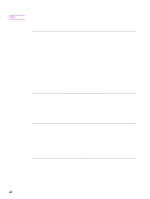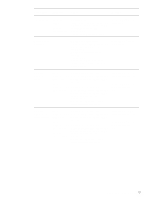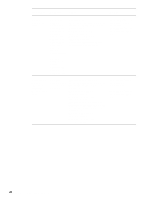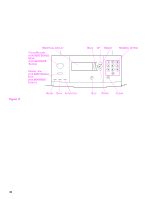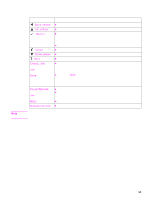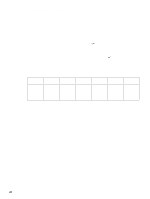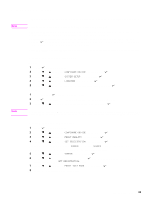HP LaserJet 9040/9050 Service Manual - Page 46
Using the control panel,
 |
View all HP LaserJet 9040/9050 manuals
Add to My Manuals
Save this manual to your list of manuals |
Page 46 highlights
Using the control panel The control panel includes three LED indicator lights, four navigation buttons, a help button, a message-clear button, a pause/resume button (9000 Series) or a menu button (9040/9050 Series), a cancel-job button (9000 Series) or a stop button (9040/9050 Series), a numeric keypad, and a graphical display that can show up to four lines of text. The control panel graphical display provides both status and error messages by using distinct text and codes. GRAPHICAL DISPLAY PAUSE/RESUME (FOR 9000 SERIES) MENU (FOR 9040/9050 SERIES) CANCEL JOB (FOR 9000 SERIES) STOP (FOR 9040/9050 SERIES) Figure 11. READY DATA ATTENTION Control-panel layout BACK UP SELECT NUMERIC KEYPAD HELP DOWN CLEAR 30 Chapter 3 Product configuration
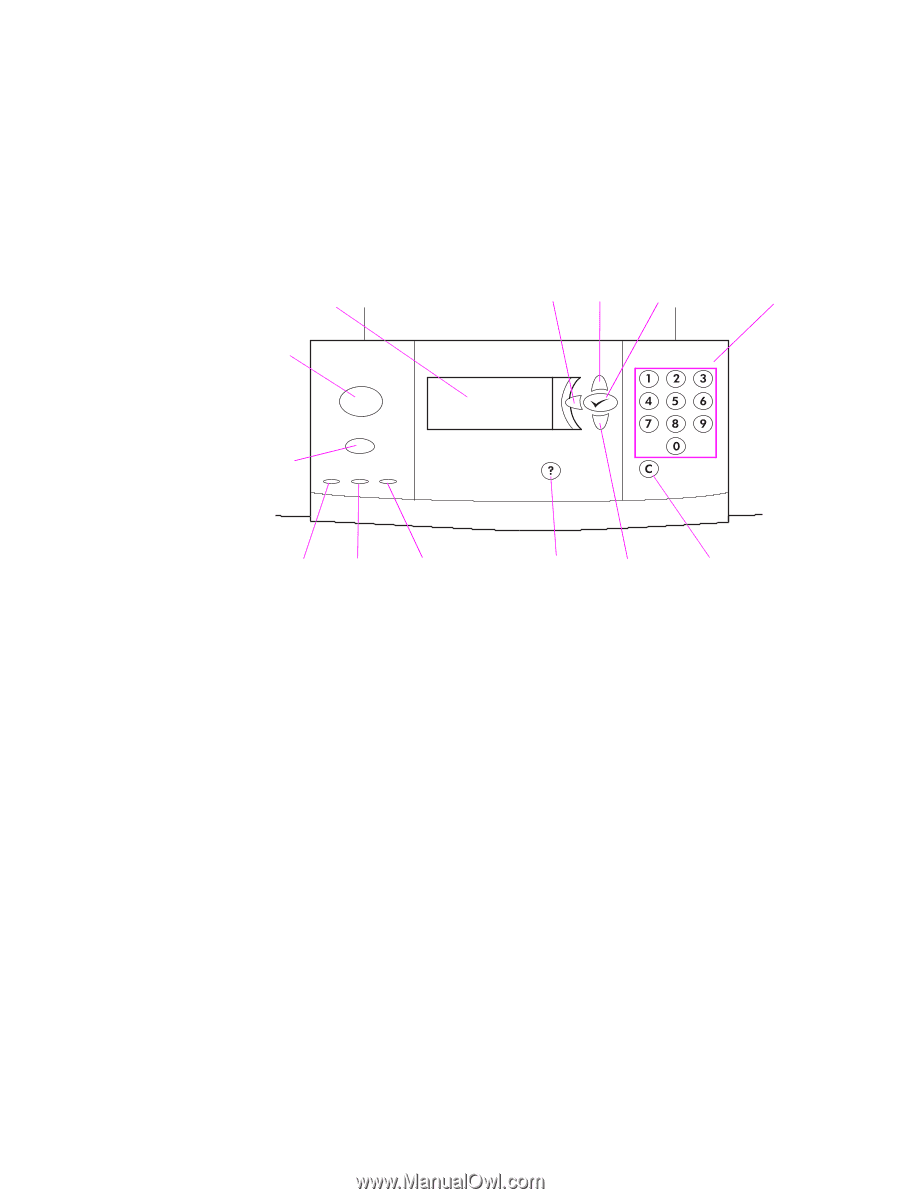
30
Chapter 3 Product configuration
Using the control panel
The control panel includes three LED indicator lights, four navigation buttons, a help button,
a message-clear button, a pause/resume button (9000 Series) or a menu button (9040/9050 Series),
a cancel-job button (9000 Series) or a stop button (9040/9050 Series), a numeric keypad, and a
graphical display that can show up to four lines of text.
The control panel graphical display provides both status and error messages by using distinct text
and codes.
Figure 11.
Control-panel layout
C
ANCEL
J
OB
R
EADY
D
ATA
A
TTENTION
H
ELP
C
LEAR
G
RAPHICAL
DISPLAY
B
ACK
U
P
S
ELECT
N
UMERIC
KEYPAD
D
OWN
P
AUSE
/R
ESUME
(
FOR
9000 S
ERIES
)
M
ENU
(
FOR
9040/9050
(
FOR
9000 S
ERIES
)
S
TOP
(
FOR
9040/9050
S
ERIES
)
S
ERIES
)