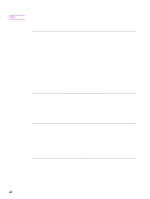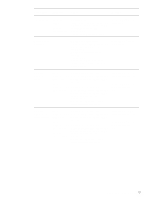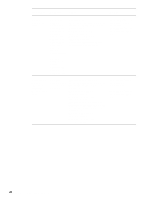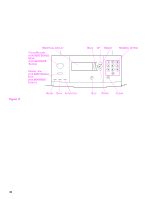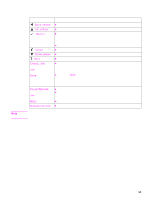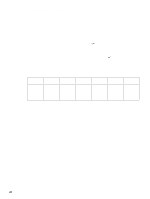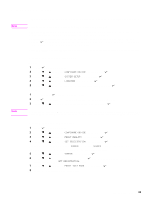HP LaserJet 9040/9050 Service Manual - Page 47
Control-panel buttons
 |
View all HP LaserJet 9040/9050 manuals
Add to My Manuals
Save this manual to your list of manuals |
Page 47 highlights
Note Control-panel buttons Table 11. Control-panel button functions Button Function (BACK ARROW) (UP ARROW) z Backs up one step from a selection or a 10-key entry. z Navigates to the previous item in the list. (SELECT) (CLEAR) (DOWN ARROW) z Saves the selected value for that item. An asterisk ( * ) appears next to the selection, indicating that it is the new default. Default settings remain when the printer is switched off or is reset (unless you reset all factory defaults from the Resets menu). z Prints one of the printer information pages from the control panel. z Returns a numeric entry to its previous value. z Navigates to the next item in the list. (HELP) CANCEL JOB -OR- z Provides help on about the message that appears on the control-panel display. z Cancels the current print job. The time it takes to cancel depends on the size of the print job. Press the button only once. STOP PAUSE/RESUME -OR- z Opens the STOP menu which contains the following options: • Cancel the current print job. • Pause the printer. • Resume printing if the printer was paused. z Returns to the ready or busy state from menus or online help. z Toggles between pause and resume. MENU NUMERIC KEYPAD z Opens or exits the menus. z Specifies numeric values. The HP LaserJet 9000 and the HP LaserJet 9040/9050 Series printers are similar products. The behavior or feature is common in both printers unless noted otherwise. Using the control panel 31