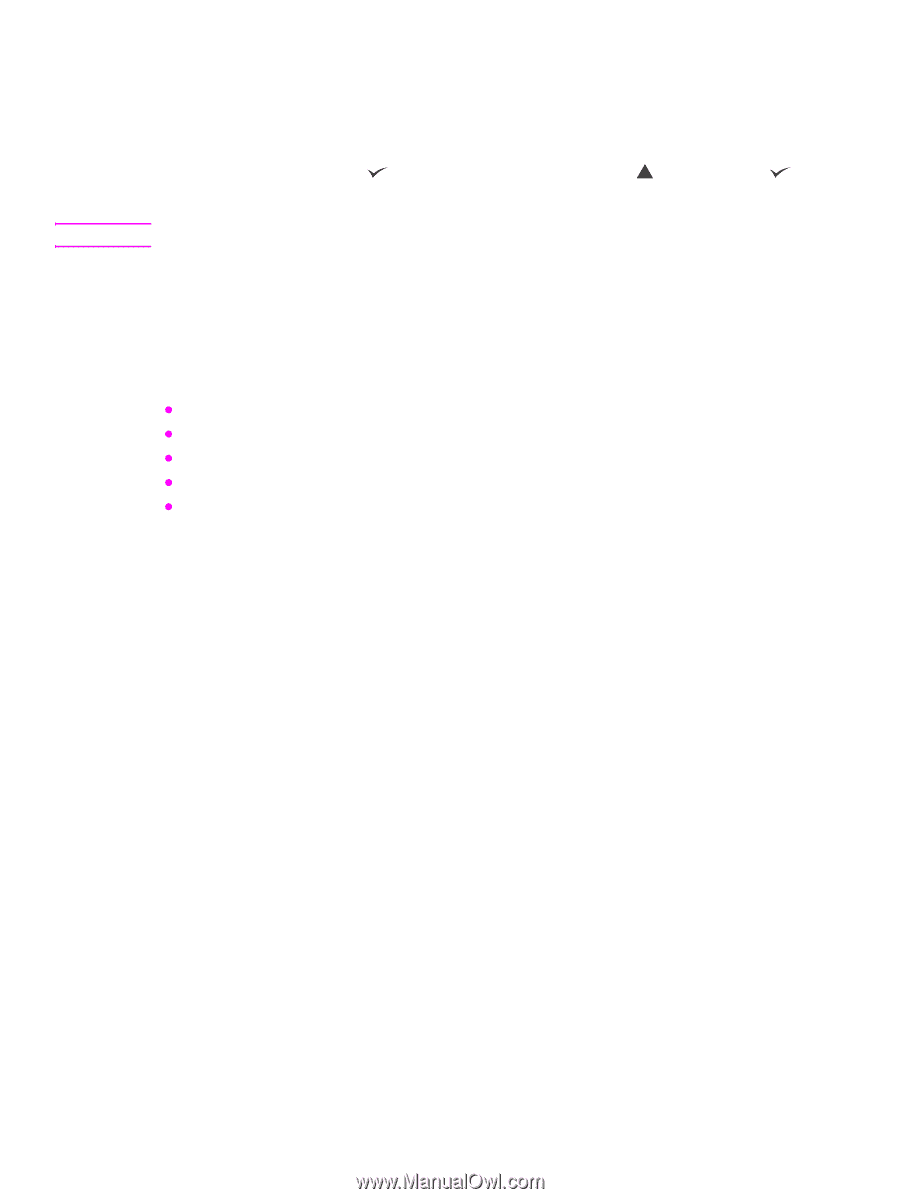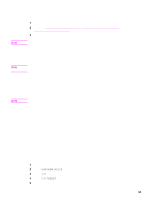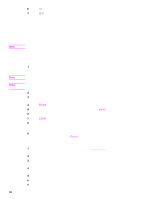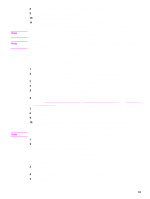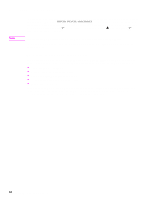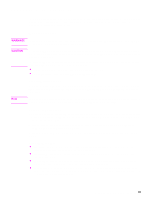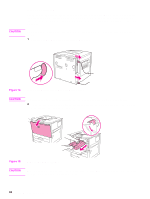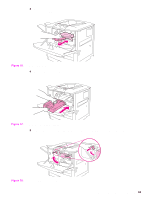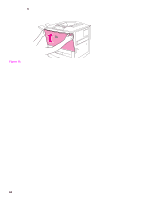HP LaserJet 9040/9050 Service Manual - Page 76
Preventative maintenance, Preventive maintenance kit contents
 |
View all HP LaserJet 9040/9050 manuals
Add to My Manuals
Save this manual to your list of manuals |
Page 76 highlights
Preventative maintenance Note To ensure optimum print quality, the printer prompts customers to perform printer maintenance every 350,000 pages. When the PERFORM PRINTER MAINTENANCE message appears on the control panel, the customer needs to purchase and install a preventive maintenance kit. After a new maintenance kit is installed, press and hold until all three LEDs are solid. Press , and then press to reset the maintenance counter. The preventive maintenance kit is a consumable, and is not covered under warranty. For more information about installing a preventive maintenance kit, see the installation guide that accompanies it. Preventive maintenance kit contents The preventive maintenance kit, P/N C9152A (110 V) or C9153A (220 V), should be replaced after each 350,000 pages of use. The following parts are included in the preventive maintenance kit: z Fuser assembly (1 assembly) z Transfer roller assembly (1 assembly) z Feed rollers (tray 2 and tray 3) (4 rollers) z Pickup rollers (tray 2 and tray 3) (2 rollers) z Tray 4 rollers (3 rollers) Variables such as media, environment, and usage can cause premature wear of these parts. See "Media specifications" in chapter 2 or the HP LaserJet Printer Family Print Media Guide for information about suitable media, environment, and usage conditions. 60 Chapter 4 Product maintenance