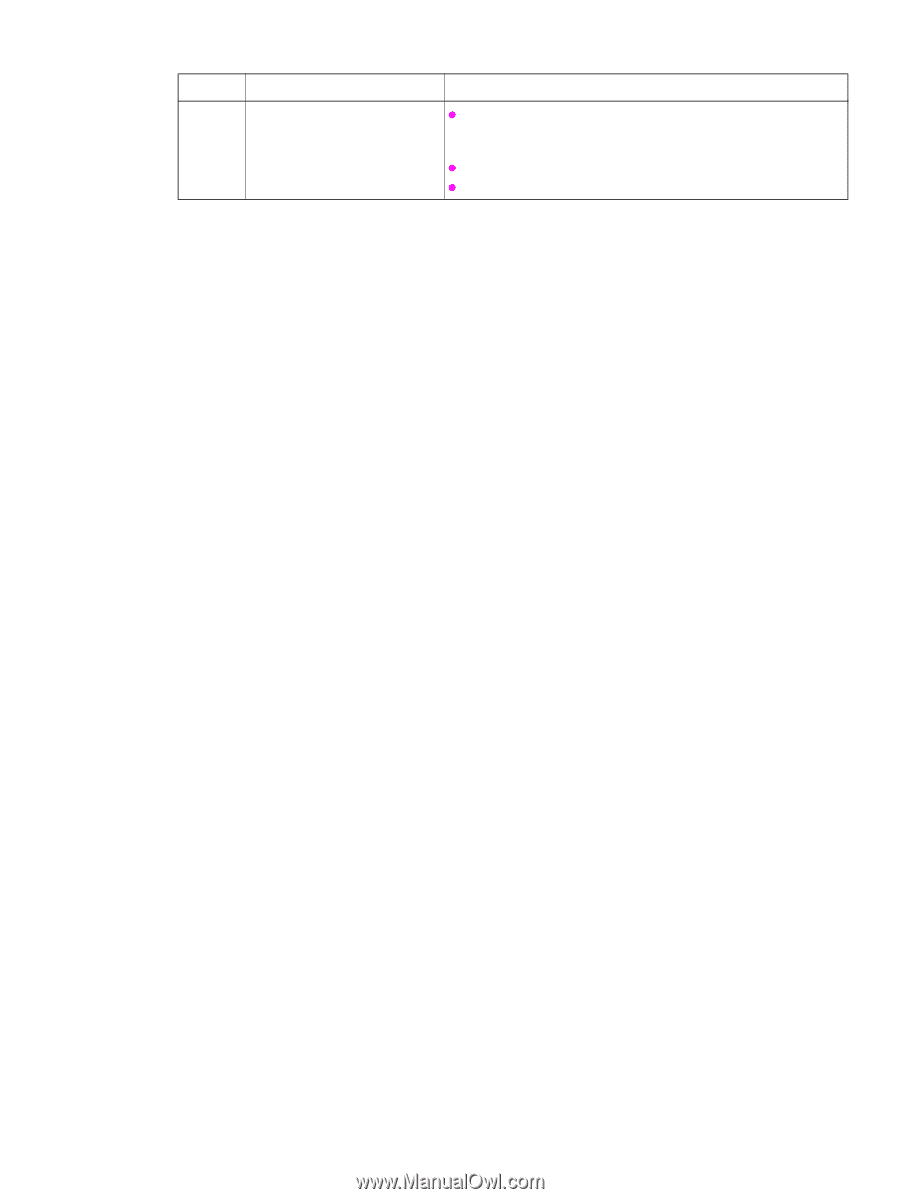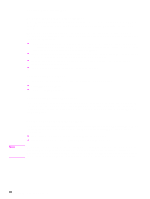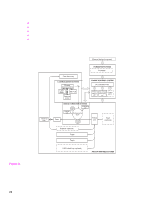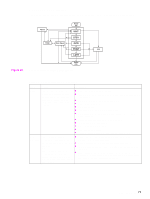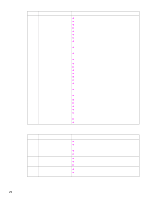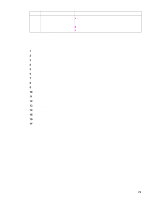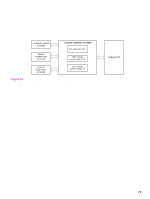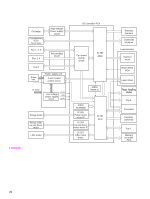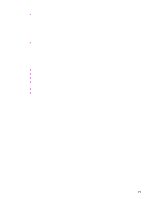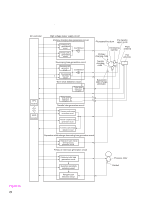HP LaserJet 9040/9050 Service Manual - Page 89
Power-on sequence, Table 15., Failure sequence of operation continued, State, Period, Operation
 |
View all HP LaserJet 9040/9050 manuals
Add to My Manuals
Save this manual to your list of manuals |
Page 89 highlights
Table 15. Failure sequence of operation (continued) State Period Operation SLEEP From the time the power is z switched on until the end of the LSTR period z z drive stop (scanner motor, high-voltage control, fuser control, fuser/delivery motor, 24 V stop, 3.3 V sets PowerSave mode, fan motor stop) status setting door-open check Power-on sequence The sequence from the time the power is turned on until the printer enters the standby state is as follows: 1 The power is turned on. 2 The CPU and the ASIC are initialized. 3 Video interface communication begins (formatter). 4 All of the fans are turned on. 5 The printer flushes any residual paper from the paper path. 6 A cartridge-presence check occurs. 7 A cartridge-memory check occurs. 8 Any installed accessories are initialized. 9 The fuser and pressure-roller heaters are turned on. 10 The pickup-roller motor and the cassette-lifter motors are turned on. 11 The pickup-roller motor and the cassette-lifter motors are turned off. 12 The fuser motor, drum motor, and transfer negative bias are turned on. 13 The pressure bias and the jam detection lever drive solenoid (SL501) are turned on. 14 The developing ac bias is turned on (toner-level detection). 15 The fuser reaches its target temperature. 16 The fuser motor, drum motor, transfer negative bias, pressure bias, and SL501 are turned off. 17 Standby is initialized. Basic operation 73