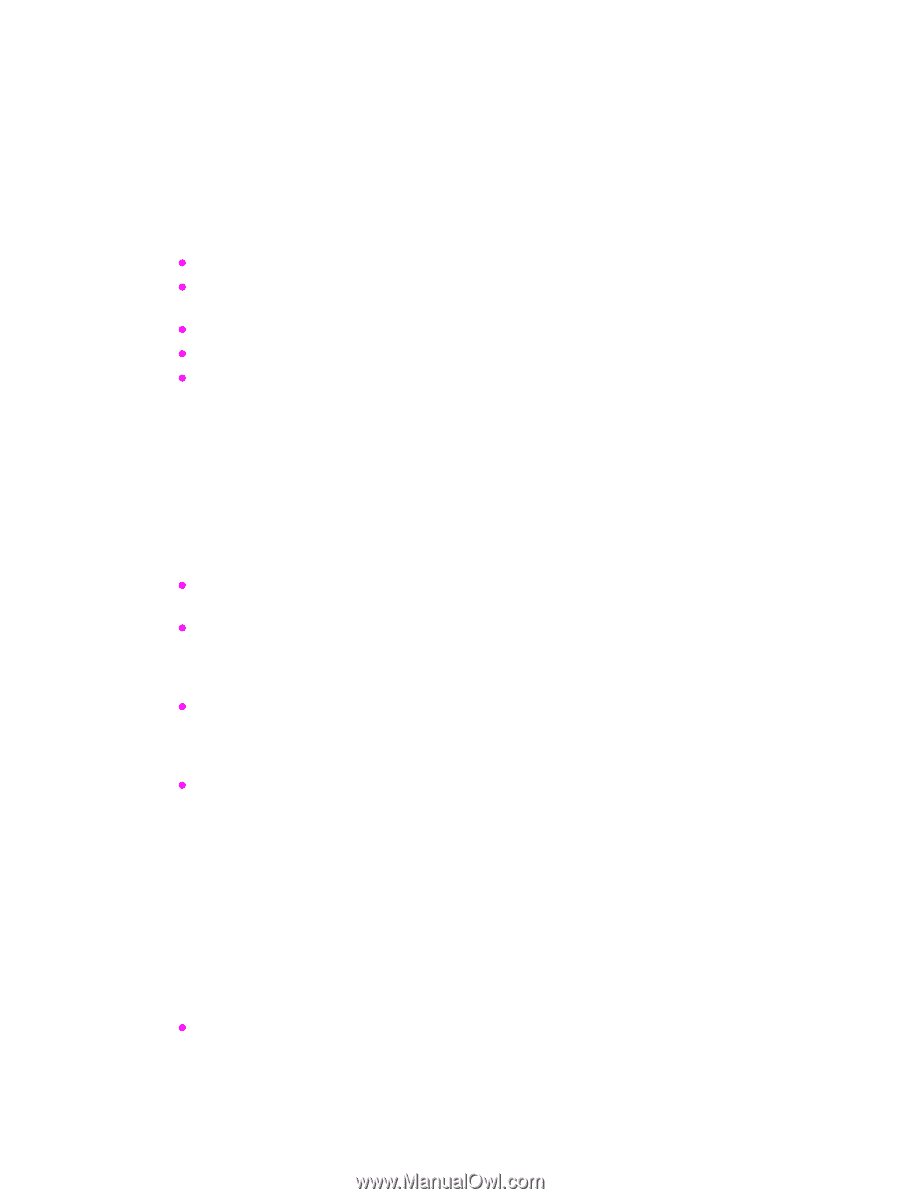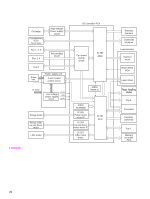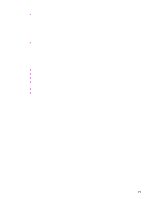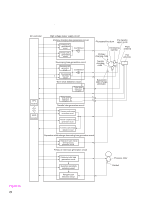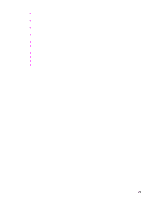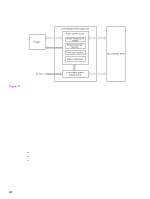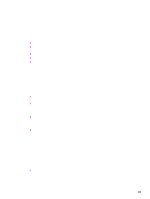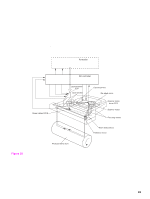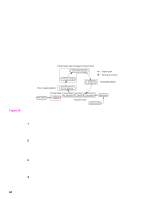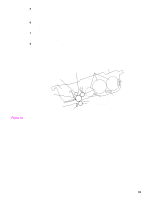HP LaserJet 9040/9050 Service Manual - Page 97
Formatter system, Formatter hardware
 |
View all HP LaserJet 9040/9050 manuals
Add to My Manuals
Save this manual to your list of manuals |
Page 97 highlights
Formatter system The formatter and DC controller exchange signals that allow the DC controller to begin the initial rotation period (INTR), turn on the registration roller drive clutch, and feed media into the printer. When media is positioned for printing, the formatter sends information through the DC controller to the laser/scanner, which then turns the laser diodes on and off. Laser beams that the laser diodes emit are reflected by the laser/scanner mirror, scanning across the photosensitive drum to form a latent image on the drum. The formatter system is responsible for the following: z Receiving and processing data from the various printer interfaces z Monitoring control panel input and relaying printer status information (through the control panel and the I/O) z Developing and coordinating data placement and timing with the print engine z Storing font information and macros z Communicating with the host computer The formatter receives data from the I/O and converts it into a dot image. The formatter then sends a print signal to the engine controller assembly. The engine controller assembly synchronizes the image-formation system with the paper-feed system, and signals the formatter to send the printimage data. The formatter sends the print-image data (dots) in the form of a video signal, and the printing process begins. Formatter hardware The formatter system includes the following components: z ROM-Stores the dot patterns of internal character sets (fonts), in addition to storing microprocessor control programs. z RAM-Stores printing and font information received from the host system, and can also serve to temporarily store a full page of print-image data before the data is sent to the print engine. Increasing the RAM increases graphic intense printing operations, but it will not increase the I/O buffer space or cause the printer to print more pages per minute. z NVRAM-Stores information about the I/O and print environment configuration. The printer keeps the contents of NVRAM when the power is turned off or disconnected. (As in other HP LaserJet printers, downloaded fonts and macros are saved in conventional RAM and are lost when power is turned off.) z Interfaces • Parallel interface (HP LaserJet 9040/9050 only)-Receives incoming data through its IEEE1284 B interface connector. The IEEE-1284 B interface provides high-speed, two-way communication between the printer and the host, letting the customer change printer settings and monitor printer status from the host computer. • Parallel interface (HP LaserJet 9000 only)-Receives incoming data through its IEEE1284 C interface connector. The IEEE-1284 C interface provides high-speed, two-way communication between the printer and the host, letting the customer change printer settings and monitor printer status from the host computer. • EIO-Supports a wide range of print servers and other add-on devices through PCI-based EIO slots. HP Jetdirect EIO cards provide high-speed communication for network printing over Ethernet, Ethernet and LocalTalk, Token Ring, or Fast Ethernet networks. z Flash memory card (HP LaserJet 9040/9050 only)-The formatter has three flash memory card slots. One slot is dedicated to printer firmware. The printer supports Type 1 and Type 2 flash memory. Unlike standard printer memory, flash memory cards can be used to permanently store downloaded fonts, macros, and forms even when the printer is turned off. Formatter system 81