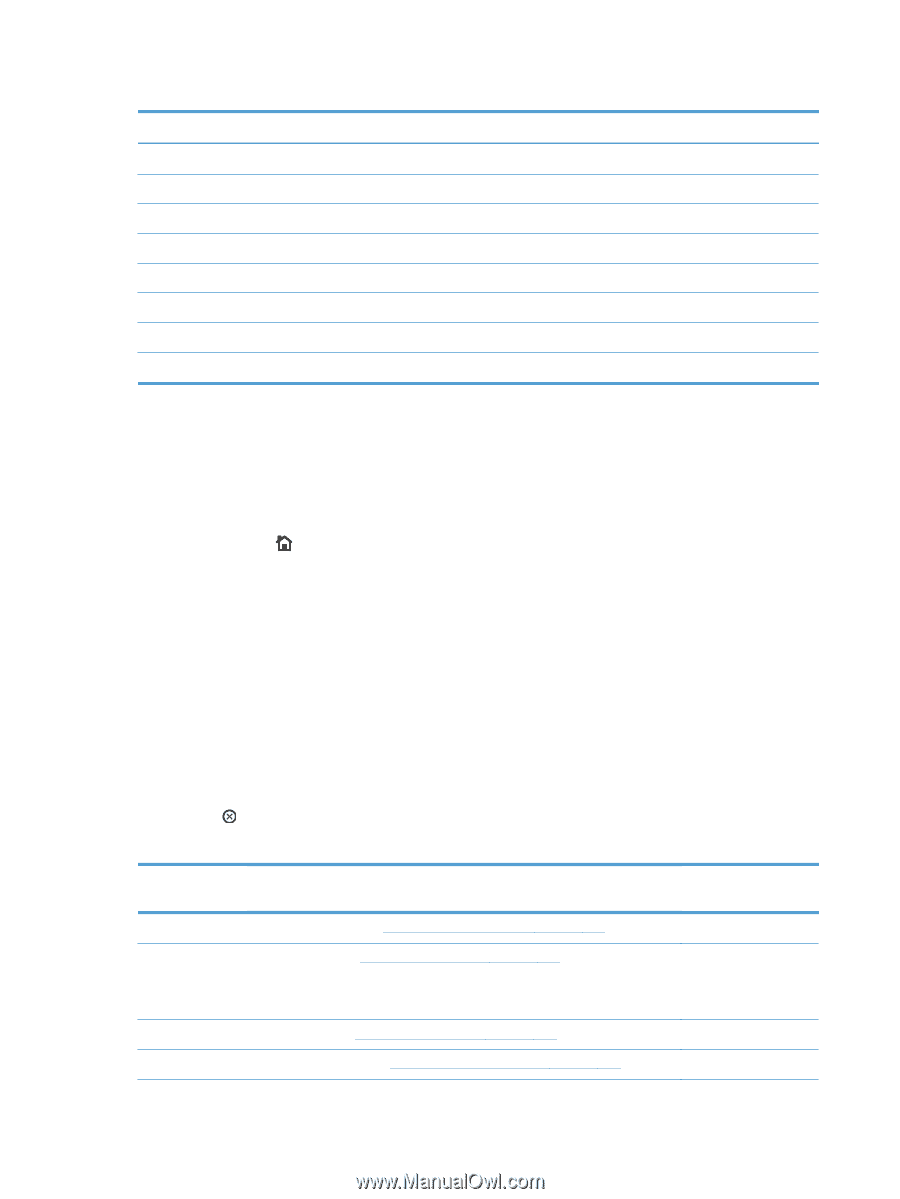| Section |
Page |
| Theory of operation |
25 |
| Basic operation |
26 |
| Major print systems |
26 |
| Internal components |
27 |
| Operating sequence |
31 |
| Formatter system |
32 |
| Sleep mode |
32 |
| Input/output |
32 |
| USB |
32 |
| Embedded print server |
33 |
| Hard-disk |
33 |
| CPU |
33 |
| Memory |
33 |
| Random-access memory |
33 |
| Nonvolatile memory |
33 |
| DIMM slot |
33 |
| PJL overview |
34 |
| PML |
34 |
| Control panel |
34 |
| Engine-control system |
35 |
| DC controller PCA |
36 |
| Sensors, solenoids, and switches |
37 |
| Motors and fans |
38 |
| Failure detection |
38 |
| Motor failure |
38 |
| Fan motor failure |
38 |
| Engine power supply |
39 |
| Fuser-control circuit |
39 |
| Fuser temperature control |
40 |
| Low-voltage power supply |
41 |
| High-voltage power supply |
42 |
| Overcurrent/overvoltage protection |
43 |
| Image-formation system |
44 |
| Image-formation process |
45 |
| Block 1: Latent image formation |
47 |
| Step 1: Primary charging |
47 |
| Step 2: Laser-beam exposure |
47 |
| Block 2: Developing |
48 |
| Step 3: Developing |
48 |
| Block 3: Transfer |
49 |
| Step 4: Transfer |
49 |
| Step 5: Separation |
49 |
| Block 4: Fusing |
50 |
| Step 6: Fusing |
50 |
| Block 5: Drum cleaning |
51 |
| Step 7: Drum cleaning |
51 |
| Step 8: Drum charge elimination |
51 |
| Laser/scanner system |
52 |
| Laser failure detection |
54 |
| Pickup, feed, and delivery system |
55 |
| Pickup-and-feed block |
56 |
| Fuser/delivery block |
57 |
| Pressure roller pressure release control |
57 |
| Paper trays |
58 |
| Printing from Tray 1 |
58 |
| Printing from Tray 2 |
58 |
| Cassette media size detection and cassette presence detection |
58 |
| Jam detection |
60 |
| 1x500-sheet paper feeder |
64 |
| Pickup-and-feed operation (PF) |
65 |
| Cassette lift operation (PF) |
67 |
| Cassette media size detection and cassette presence detection (PF) |
67 |
| Cassette multiple-feed prevention (PF) |
67 |
| Jam detection (PF) |
67 |
| 1x1500-sheet paper deck |
68 |
| Pickup-and-feed operation (PD) |
69 |
| Cassette lift operation (PD) |
71 |
| Media size detection (PD) |
72 |
| Multiple-feed prevention (PD) |
72 |
| Jam detection (PF) |
72 |
| Envelope feeder |
73 |
| Pickup-and-feed operation (EF) |
74 |
| Multiple-feed prevention (EF) |
74 |
| Multiple-feed detection (EF) |
75 |
| Jam detection (EF) |
75 |
| Duplexer |
77 |
| Motor and fan control (DP) |
78 |
| Failure detection (DP) |
79 |
| Reverse-and-re-pickup operation (DP) |
79 |
| Side registration adjustment operation (DP) |
80 |
| Jam detection (DP) |
82 |
| Removal and replacement |
83 |
| Introduction |
84 |
| Removal and replacement strategy |
84 |
| Electrostatic discharge |
84 |
| Required tools |
85 |
| Types of screws |
86 |
| Service approach |
87 |
| Before performing service |
87 |
| After performing service |
87 |
| Post-service test |
87 |
| Print-quality test |
87 |
| Customer replaceable units (CRUs) |
88 |
| Print cartridge |
88 |
| Tray 2 |
89 |
| Tray 2 separation, pickup, and feed rollers |
90 |
| Transfer roller |
93 |
| Fuser |
94 |
| Remove the fuser |
94 |
| Formatter cover and formatter cage |
95 |
| Installing a new formatter |
97 |
| Hard drive |
98 |
| Remove the SSM |
98 |
| Remove the encrypted HHD |
100 |
| Installing a replacement hard drive |
102 |
| SSM firmware upgrade |
102 |
| HDD firmware upgrade |
103 |
| Memory DIMM |
104 |
| Remove the memory DIMM |
104 |
| Install the memory DIMM |
105 |
| Tray 1 pickup and feed rollers |
106 |
| Tray 1 separation roller |
109 |
| Rear output bin |
111 |
| Covers |
112 |
| Top-accessory cover |
112 |
| Envelope feed accessory covers |
113 |
| Duplex accessory or cover |
114 |
| Tray 2 extension door |
115 |
| Remove the Tray 2 extension door |
115 |
| Top cover |
116 |
| Remove the top cover |
116 |
| Right-side cover |
119 |
| Remove the right-side cover |
119 |
| Reinstall the right cover |
121 |
| Left-side cover |
122 |
| Remove the left-side cover |
122 |
| Right-front cover |
124 |
| Remove the right-front cover |
124 |
| Rear-upper cover |
127 |
| Remove the rear-upper cover |
127 |
| Front cover |
129 |
| Remove the front cover |
129 |
| Main assemblies |
131 |
| Registration assembly |
131 |
| Control-panel assembly |
133 |
| Remove the control-panel assembly |
133 |
| Walk-up USB port and cable |
135 |
| Remove the walk-up USB port and cable |
135 |
| Inner connecting PCA |
138 |
| Remove the inner connecting PCA |
138 |
| Reinstall the inner connecting PCA |
140 |
| Fan FN102 |
141 |
| Remove fan FN102 |
141 |
| Fan FN103 |
143 |
| Remove fan FN103 |
143 |
| Pickup-motor assembly (M101) |
145 |
| Remove the pickup-motor assembly |
145 |
| Drum-motor assembly (M102) |
147 |
| Remove the drum motor |
147 |
| Lifter-motor assembly (M103) |
149 |
| Remove the lifter motor |
149 |
| DC controller PCA |
152 |
| Remove the DC controller PCA |
152 |
| Reinstallation tip |
153 |
| Installing a new formatter and a new DC controller |
153 |
| Pickup-drive assembly |
155 |
| Remove the pickup-drive assembly |
155 |
| Reinstall the pickup-drive assembly |
160 |
| Fuser-motor assembly (M299) |
161 |
| Remove the fuser-motor assembly |
161 |
| Drum-drive assembly |
163 |
| Remove the drum-drive assembly |
163 |
| Reinstall the drum-drive assembly |
165 |
| Fan FN101 |
166 |
| Remove fan FN101 |
166 |
| Fan FN301 |
168 |
| Remove fan FN301 |
168 |
| Environmental sensor (TH3) |
170 |
| Remove the environmental sensor (TH3) |
170 |
| High voltage power supply |
172 |
| Remove the high-voltage power-supply assembly |
172 |
| Feed-guide assembly |
176 |
| Remove the feed-guide assembly |
176 |
| Reinstall the feed-guide assembly |
178 |
| Tray 1 paper-pickup assembly |
179 |
| Remove the Tray 1 pickup assembly |
179 |
| Feed-roller assembly |
181 |
| Remove the feed-roller assembly |
181 |
| Laser/scanner assembly |
182 |
| Remove the laser/scanner assembly |
182 |
| Paper-delivery assembly |
185 |
| Remove the paper-delivery assembly |
185 |
| Reinstall the paper-delivery assembly |
188 |
| 1,500-sheet paper deck (PD) |
189 |
| Separation roller (PD) |
189 |
| Rear cover (PD) |
191 |
| Right-side cover (PD) |
192 |
| 1,500-sheet paper deck left-side cover |
193 |
| Remove the left-side cover |
193 |
| Door (PD) |
196 |
| Motor (PD) |
198 |
| Remove the Motor (PD) |
198 |
| Driver PCA (PD) |
200 |
| Remove the Driver PCA (PD) |
200 |
| Lift-drive assembly (PD) |
202 |
| Remove the Lift-drive assembly (PD) |
202 |
| Solve problems |
205 |
| Solve problems checklist |
206 |
| Menu map |
208 |
| Preboot menu options |
209 |
| Current settings pages |
216 |
| Troubleshooting process |
217 |
| Determine the problem source |
217 |
| Pre-troubleshooting checklist |
217 |
| Troubleshooting flowchart |
218 |
| Power subsystem |
220 |
| Power-on checks |
220 |
| Overview |
220 |
| Tools for troubleshooting |
223 |
| Component diagnostics |
223 |
| LED diagnostics |
223 |
| Understand lights on the formatter |
223 |
| HP Jetdirect LEDs |
224 |
| Heartbeat LED |
224 |
| Connectivity LED |
224 |
| Connectivity LED, product initialization |
225 |
| Connectivity LED, product operating |
227 |
| Engine diagnostics |
228 |
| Engine test button |
228 |
| Formatter test |
228 |
| Print/Stop test |
229 |
| Drum rotation test |
229 |
| Paper-path test (and automatic sensor test) |
230 |
| Paper path sensors test (automatic) |
230 |
| Manual sensor test |
232 |
| Top of page sensor (PS103) |
234 |
| Pre-feed sensor (PS102) |
235 |
| Fuser delivery sensor (PS700) |
236 |
| Duplex sensor (PS1502) |
237 |
| Media width sensors 1/2 (PS106/108) |
238 |
| Output bin full sensor (PS104) |
239 |
| Tray 1 paper present sensor (PS105) |
240 |
| Tray 2 paper present sensor (PS101) |
241 |
| Tray 2 top of stack sensor (PS107) |
242 |
| Tray 2 paper size switches (SW102) |
243 |
| Tray/Bin manual sensor test |
244 |
| Print/stop test |
244 |
| Component tests |
245 |
| Diagrams |
247 |
| Block diagrams |
247 |
| Main assemblies |
247 |
| Main parts |
248 |
| Motors and fans |
249 |
| PCAs |
250 |
| 500-sheet feeder |
250 |
| 1,500-sheet feeder |
251 |
| Connectors |
253 |
| DC controller PCA connectors |
253 |
| Product base connectors |
255 |
| 500-sheet paper tray connectors |
256 |
| 1,500-sheet paper tray connectors |
256 |
| Duplexer connectors |
257 |
| Envelope feeder connectors |
257 |
| General timing chart |
258 |
| Circuit diagrams |
259 |
| Internal print-quality test pages |
265 |
| Print-quality-troubleshooting pages |
265 |
| Clean the paper path |
266 |
| Set up an auto cleaning page |
266 |
| Print configuration page |
267 |
| Configuration page |
267 |
| HP embedded Jetdirect page |
269 |
| Print quality troubleshooting tools |
270 |
| Repetitive image defect ruler |
270 |
| Control-panel menus |
271 |
| Retrieve Job from USB menu |
271 |
| Retrieve Job from Device Memory menu |
271 |
| Supplies menu |
272 |
| Trays menu |
273 |
| Administration menu |
274 |
| Reports menu |
274 |
| General Settings menu |
274 |
| Retrieve From USB Settings menu |
277 |
| General Print Settings menu |
277 |
| Default Print Options menu |
279 |
| Display Settings menu |
279 |
| Manage Supplies menu |
280 |
| Manage Trays menu |
281 |
| Stapler/Stacker Settings menu |
282 |
| Multi-Bin Mailbox Settings menu |
282 |
| Network Settings menu |
283 |
| Troubleshooting menu |
287 |
| Device Maintenance menu |
288 |
| Backup/Restore menu |
288 |
| Calibrate/Cleaning menu |
288 |
| USB Firmware Upgrade menu |
289 |
| Service menu |
289 |
| Interpret control-panel messages, status-alert messages, and event code errors |
290 |
| 10.00.33 |
290 |
| 10.00.35 |
290 |
| 10.00.60 |
290 |
| 10.00.69 |
291 |
| 10.00.91 |
291 |
| 10.0X.Y0 Supply memory error |
291 |
| 10.23.35 |
292 |
| 10.23.50 |
292 |
| 10.23.51 |
292 |
| 10.23.52 |
292 |
| 10.23.60 |
292 |
| 10.23.70 Printing Past Very Low |
293 |
| 10.26.15 |
293 |
| 10.26.50 |
293 |
| 10.26.60 |
294 |
| 10.XX.34 Used Supply In Use |
294 |
| 10.XX.40 Genuine HP Supplies Installed |
294 |
| 10.XX.41 Unsupported Supply In Use |
295 |
| 10.XX.70 Printing past very low |
295 |
| 10.YY.15 Install <supply> |
295 |
| 10.YY.35 Incompatible <supply> |
296 |
| 11.00.YY Internal clock error |
296 |
| 13.00.00 |
296 |
| 13.00.EE |
297 |
| 13.A3.FF |
297 |
| 13.D3.DZ |
297 |
| 13.E5.FF |
297 |
| 13.EA.EE |
298 |
| 13.EE.FF |
298 |
| 13.FF.EE |
298 |
| 13.FF.FF |
298 |
| 13.WX.EE |
298 |
| 13.WX.FF |
299 |
| 13.WX.YZ Fuser Area Jam |
299 |
| 13.WX.YZ Fuser wrap jam |
299 |
| 13.WX.YZ Jam below control panel |
299 |
| 13.WX.YZ Jam in Tray 1 |
299 |
| 13.WX.YZ Jam in Tray <X> |
300 |
| 13.WX.YZ Jam inside envelope feeder |
300 |
| 13.WX.YZ Jam inside top cover |
300 |
| 14.00.XX |
300 |
| 20.00.00 Insufficient memory: <Device> To continue, touch “OK” |
301 |
| 21.00.00 Page Too Complex |
301 |
| 32.08.AX |
301 |
| 32.1C.XX |
302 |
| 32.21.00 |
308 |
| 33.01.XX |
309 |
| 33.XX.YY Used board/disk |
309 |
| 40.00.01 USB I/O buffer overflow To continue, touch “OK” |
309 |
| 40.00.02 Embedded I/O buffer overflow To continue, touch “OK” |
309 |
| 40.00.05 Embedded I/O bad transmission To continue, touch “OK” |
310 |
| 41.02.00 Error |
310 |
| 41.03.YZ Unexpected size in envelope feeder To use another tray, touch \ |
310 |
| 41.03.YZ Unexpected size in tray <X> |
311 |
| 41.05.YZ Unexpected type in tray <X> |
312 |
| 41.XX.YZ Error To continue, touch “OK” |
314 |
| 42.XX.YY |
315 |
| 47.00.XX |
315 |
| 47.01.XX |
315 |
| 47.02.XX |
316 |
| 47.03.XX |
316 |
| 47.04.XX |
316 |
| 47.05.00 |
316 |
| 47.06.XX |
316 |
| 47.WX.YZ Printer Calibration Failed To continue, touch “OK” |
317 |
| 49.XX.YY To continue turn off then on |
318 |
| 50.WX.YZ Fuser error To continue turn off then on |
318 |
| 51.00.YY Error |
320 |
| 52.XX.00 Error To continue turn off then on |
320 |
| 54.XX.YY Error |
321 |
| 55.00.YY DC controller error To continue turn off then on |
322 |
| 55.0X.YY DC controller error To continue turn off then on |
322 |
| 56.00.YY Error To continue turn off then on |
322 |
| 57.00.0Y Error To continue turn off then on |
323 |
| 58.00.0Y Error To continue turn off then on |
324 |
| 59.00.YY error To continue turn off then on |
324 |
| 59.A2.0x Error |
325 |
| 60.00.0Y Tray <Y> lifting error |
326 |
| 62.00.00 No system To continue turn off then on |
326 |
| 65.X0.A1 Output accessory disconnected |
327 |
| 66.80.YY Stapler/Stacker failure |
327 |
| 69.11.YY Error To continue turn off then on |
329 |
| 70.00.00 Error To continue turn off then on |
329 |
| 79.XX.YY Error To continue turn off then on |
330 |
| 80.0X.YY Embedded JetDirect error |
330 |
| 81.YY.ZZ EIO-1 Card Failure |
332 |
| 82.73.46 OR 82.73.47 |
333 |
| 98.00.01 Corrupt data in firmware volume |
334 |
| 98.00.02 Corrupt data in solutions volume |
334 |
| 98.00.03 Corrupt data in configuration volume |
334 |
| 98.00.04 Corrupt data in job data volume |
334 |
| 99.00.01 Upgrade not performed file is corrupt |
335 |
| 99.00.02 Upgrade not performed timeout during receive |
335 |
| 99.00.03 Upgrade not performed error writing to disk |
335 |
| 99.00.04 Upgrade not performed timeout during receive |
335 |
| 99.00.05 Upgrade not performed timeout during receive |
336 |
| 99.00.06 Upgrade not performed error reading upgrade |
336 |
| 99.00.07 Upgrade not performed error reading upgrade |
336 |
| 99.00.08 Upgrade not performed error reading upgrade |
336 |
| 99.00.09 Upgrade canceled by user |
337 |
| 99.00.10 Upgrade canceled by user |
337 |
| 99.00.11 Upgrade canceled by user |
337 |
| 99.00.12 Upgrade not performed the file is invalid |
337 |
| 99.00.13 Upgrade not performed the file is invalid |
338 |
| 99.00.14 Upgrade not performed the file is invalid |
338 |
| 99.00.2X |
338 |
| 99.09.60 Unsupported disk |
339 |
| 99.09.61 Unsupported disk |
339 |
| 99.09.62 Unknown disk |
339 |
| 99.09.63 Incorrect disk |
340 |
| 99.09.64 Disk malfunction |
340 |
| 99.09.65 Disk data error |
340 |
| 99.09.66 No disk installed |
340 |
| 99.09.67 Disk is not bootable please download firmware |
340 |
| 99.XX.YY |
341 |
| <binname> full Remove all paper from bin |
341 |
| <Supply> low OR Supplies low |
341 |
| <Supply> very low OR Supplies very low |
342 |
| [File System] device failure To clear press “OK” |
342 |
| [File System] file operation failure To clear press “OK” |
342 |
| [File System] file system is full To clear press “OK” |
342 |
| [File System] is not initialized |
343 |
| [File System] is write protected |
343 |
| Accept bad signature |
343 |
| Bad optional tray connection |
343 |
| Canceling |
344 |
| Canceling... <jobname> |
344 |
| Cartridge Low |
344 |
| Cartridge Memory Abnormal |
344 |
| Cartridge Out |
344 |
| Checking engine |
345 |
| Checking paper path |
345 |
| Chosen personality not available To continue, touch “OK” |
345 |
| Cleaning do not grab paper |
345 |
| Cleaning... |
346 |
| Clearing event log |
346 |
| Clearing paper path |
346 |
| Close stapler/stacker multi bin mailbox door |
346 |
| Close top cover |
346 |
| Cooling device |
347 |
| Creating cleaning page... |
347 |
| Data received To print last page press “OK” |
347 |
| Event log is empty |
347 |
| Expected drive missing |
348 |
| External device initializing |
348 |
| Face Down Tray Full |
348 |
| FIM Load Error Send full FIM on <X> port |
348 |
| Fuser Kit low |
348 |
| Fuser Kit very low To continue, touch “OK” |
349 |
| Genuine HP cartridge installed |
349 |
| Genuine HP supply installed |
349 |
| HP Secure hard drive disabled |
349 |
| Incompatible <supply> |
350 |
| Incompatible supplies |
350 |
| Initializing... |
350 |
| Install fuser unit |
350 |
| Install supplies |
351 |
| Install supply |
351 |
| Internal disk device failure To clear press “OK” |
351 |
| Internal disk file operation failed |
351 |
| Internal disk file system is full |
352 |
| Internal disk is write protected |
352 |
| Internal disk not found |
352 |
| Internal disk not functional |
352 |
| Internal disk not initialized |
352 |
| Internal disk spinning up |
353 |
| Job not stapled due to mixed sizes |
353 |
| Load Tray <X>: [Type], [Size] |
353 |
| Load Tray <X>: [Type], [Size] To use another tray, press “OK” |
354 |
| Loading program <XX> |
354 |
| Manually feed output stack Then touch \ |
354 |
| Manually feed: <Type><Size> |
354 |
| Manually feed: <Type><Size> To use another tray, press “OK” |
355 |
| Moving solenoid |
355 |
| Moving solenoid and motor |
355 |
| No job to cancel |
355 |
| NON HP SUPPLY INSTALLED |
356 |
| Output Bin Full |
356 |
| Paused… |
356 |
| Performing Paper Path Test… |
356 |
| Please Wait... |
356 |
| Printing Configuration... |
357 |
| Printing Event Log... |
357 |
| Printing File Directory... |
357 |
| Printing Font List... |
357 |
| Printing Fuser Test Page... |
357 |
| Printing Help Page... |
358 |
| Printing Menu Map... |
358 |
| Printing Registration Page… |
358 |
| Printing stopped |
358 |
| Printing Supplies Status Page... |
358 |
| Printing Usage Page... |
358 |
| Printing…engine test |
359 |
| Processing duplex job Do not grab paper until job completes |
359 |
| Processing job from tray <X>... Do not grab paper until job completes |
359 |
| Processing... |
359 |
| Processing... copy <X> of <Y> |
359 |
| RAM disk device failure To clear press “OK” |
360 |
| RAM disk file operation failed To clear press “OK” |
360 |
| RAM disk file system is full To clear press “OK” |
360 |
| RAM disk is write protected To clear press “OK” |
360 |
| RAM disk not initialized |
360 |
| Ready |
361 |
| Ready <IP Address> |
361 |
| Receiving Upgrade |
361 |
| Remove one print cartridge |
361 |
| Remove USB accessory |
361 |
| Replace <supply> |
362 |
| Replace supplies |
362 |
| Resend external accessory firmware |
363 |
| Resend Upgrade |
363 |
| Restore Factory Settings |
363 |
| ROM disk device failed To clear press “OK” |
363 |
| ROM disk file operation failed To clear press “OK” |
363 |
| ROM disk file system is full To clear press “OK” |
364 |
| ROM disk is write protected To clear press “OK” |
364 |
| ROM disk not initialized To clear press “OK” |
364 |
| Rotating Motor |
364 |
| Size Mis-Match |
364 |
| Size mismatch in Tray <X> |
365 |
| Sleep mode on |
365 |
| Staple Cartridge low |
365 |
| Staple Cartridge very low |
365 |
| Stapler/Stacker staple jam |
366 |
| Supplies low |
366 |
| SUPPLY MEMORY WARNING |
366 |
| The unit has corrupt data |
366 |
| Tray <X> empty: [Type], [Size] |
367 |
| Tray <X> lifting |
368 |
| Tray <X> open |
368 |
| Tray <X> overfilled |
369 |
| Type mismatch Tray |
369 |
| Unsupported drive installed To continue, touch “OK” |
369 |
| Unsupported supply in use OR Unsupported supply installed To continue, touch “OK” |
370 |
| Unsupported tray configuration |
370 |
| Unsupported USB accessory detected Remove USB accessory |
370 |
| Upgrade Error |
370 |
| USB accessory not functional |
371 |
| USB hubs are not fully supported Some operations may not work properly |
371 |
| USB is write protected To clear press “OK” |
371 |
| USB needs too much power |
371 |
| USB needs too much power Remove USB and Then Turn Off then On |
371 |
| USB not initialized |
372 |
| USB storage accessory removed Clearing any associated data |
372 |
| USB storage device failure To clear press “OK” |
372 |
| USB storage file operation failed To clear press “OK” |
372 |
| USB storage file system is full To clear press “OK” |
372 |
| Used supply installed To continue, touch “OK” OR Used supply in use |
373 |
| Waiting for tray <X> to lift |
373 |
| Windows Login Required to Use this Feature |
373 |
| Event-log messages |
374 |
| Print an event log |
375 |
| View an event log |
376 |
| Clear an event log |
376 |
| Clear jams |
377 |
| Jam locations |
378 |
| Common causes of jams |
379 |
| Clear jams from the input trays |
380 |
| Clear jams from Tray 1 |
380 |
| Clear jams from Tray 2 or an optional 500-sheet tray |
380 |
| Clear jams from the optional 1,500-sheet tray |
381 |
| Clear jams from the optional duplexer |
383 |
| Clear jams from the optional envelope feeder |
385 |
| Clear jams from the output areas |
387 |
| Clear jams from the rear output bin |
387 |
| Clear jams from the optional stacker or stapler/stacker |
388 |
| Clear paper jams from the optional stacker or stapler/stacker |
388 |
| Clear staple jams from the optional stapler/stacker |
389 |
| Clear jams from the optional 5-bin mailbox |
391 |
| Clear jams from the fuser |
393 |
| Clear jams from the print-cartridge (top cover) |
397 |
| Change jam recovery |
399 |
| Paper does not feed automatically |
400 |
| The product does not pick up paper |
400 |
| The product picks up multiple sheets of paper |
400 |
| Prevent paper jams |
400 |
| Use manual print modes |
402 |
| Solve image-quality problems |
404 |
| Print-quality examples |
404 |
| Clean the product |
412 |
| Clean the paper path |
412 |
| Set up an auto cleaning page |
412 |
| Solve performance problems |
413 |
| Solve connectivity problems |
414 |
| Solve direct-connect problems |
414 |
| Solve network problems |
414 |
| Service mode functions |
415 |
| Service menu |
415 |
| Product resets |
416 |
| Restore factory-set defaults |
416 |
| Clean Disk and Partial Clean functions |
417 |
| Active and repository firmware locations |
417 |
| Partial Clean |
418 |
| Execute a Partial Clean |
418 |
| Clean Disk |
419 |
| Execute a Clean Disk |
419 |
| Product updates |
421 |
| Determine the installed revision of firmware |
421 |
| Perform a firmware upgrade |
421 |
| Embedded Web Server |
421 |
| USB storage device (Preboot menu) |
422 |
| USB storage device (control-panel menu) |
423 |
| Parts and diagrams |
425 |
| Order parts by authorized service providers |
426 |
| Order parts, accessories, and supplies |
426 |
| Supplies part numbers |
426 |
| Customer-self repair parts |
426 |
| Accessories part numbers |
428 |
| Related documentation and software |
429 |
| How to use the parts lists and diagrams |
430 |
| Assembly locations |
431 |
| Base product (no optional trays or accessories) |
431 |
| Covers |
434 |
| Product base |
434 |
| Internal components |
436 |
| Internal components (1 of 3) |
436 |
| Internal components (2 of 3) |
438 |
| Internal components (3 of 3) |
440 |
| High-voltage power supply |
442 |
| Cassette (Tray 2) |
444 |
| Cassette (custom media) |
446 |
| Paper feed roller assembly |
448 |
| Registration assembly |
450 |
| Tray 1 (MP) pickup assembly |
452 |
| Paper delivery assembly |
454 |
| Fuser assembly |
456 |
| PCAs (product base) |
458 |
| Input devices |
460 |
| 1x500-sheet feeder |
460 |
| Covers (1x500) |
460 |
| Main body (1x500) |
462 |
| Cassette (1x500) |
464 |
| PCA (1x500) |
466 |
| 1x1500-sheet paper deck |
468 |
| Covers (1x1500) |
468 |
| Front door assembly (1x1500) |
470 |
| Main body (1x500; 1 of 2) |
472 |
| Main body (1x500; 2 of 2) |
474 |
| Paper pickup assembly (1x500) |
476 |
| PCA (1x1500) |
478 |
| Duplexer |
480 |
| Main body (duplexer) |
480 |
| PCA (duplexer) |
482 |
| Envelope feeder |
484 |
| Covers (envelope feeder) |
484 |
| Main body (1 of 2; envelope feeder) |
486 |
| Main body (2 of 2; envelope feeder) |
488 |
| PCA (envelope feeder) |
490 |
| Output devices |
492 |
| Stapler/stacker multi-bin mailbox (MBM) |
492 |
| Covers (MBM) |
492 |
| Main body (MBM) |
494 |
| Main body (MBM; 1 of 2) |
494 |
| Main body (MBM; 2 of 2) |
496 |
| PCA (MBM) |
498 |
| Stacker and Stapler/Stacker (S and S/S) |
500 |
| Covers (S and S/S) |
500 |
| Main body (SS) |
502 |
| Main body (S) |
504 |
| Middle assemblies (S and S/S) |
506 |
| Stapler/Stacker middle assembly (1 of 2; S/S) |
506 |
| Stapler/Stacker middle assembly (2 of 2; S/S) |
508 |
| Stacker middle assembly (1 of 2; S) |
510 |
| Stacker middle assembly (2 of 2; S) |
512 |
| PCA (S and S/S) |
514 |
| Alphabetical parts list |
516 |
| Numerical parts list |
525 |
| Service and support |
535 |
| Hewlett-Packard limited warranty statement |
536 |
| HP's Premium Protection Warranty: LaserJet print cartridge limited warranty statement |
538 |
| Data stored on the print cartridge |
539 |
| End User License Agreement |
540 |
| Customer self-repair warranty service |
543 |
| Customer support |
544 |
| Repack the product |
545 |
| Product specifications |
547 |
| Physical specifications |
548 |
| Power consumption, electrical specifications, and acoustic emissions |
548 |
| Operating environment |
549 |
| Regulatory information |
551 |
| FCC regulations |
552 |
| Environmental product stewardship program |
553 |
| Protecting the environment |
553 |
| Ozone production |
553 |
| Power consumption |
553 |
| Toner consumption |
553 |
| Paper use |
553 |
| Plastics |
553 |
| HP LaserJet print supplies |
554 |
| Return and recycling instructions |
554 |
| United States and Puerto Rico |
554 |
| Multiple returns (more than one cartridge) |
554 |
| Single returns |
554 |
| Shipping |
554 |
| Residents of Alaska and Hawaii |
555 |
| Non-U.S. returns |
555 |
| Paper |
555 |
| Material restrictions |
555 |
| Disposal of waste equipment by users in private households in the European Union |
556 |
| Chemical substances |
556 |
| Material Safety Data Sheet (MSDS) |
556 |
| For more information |
556 |
| Declaration of Conformity |
558 |
| Certificate of Volatility |
560 |
| Types of memory |
560 |
| Volatile memory |
560 |
| Non-volatile memory |
560 |
| Hard-disk-drive memory |
560 |
| Safety statements |
561 |
| Laser safety |
561 |
| Canadian DOC regulations |
561 |
| VCCI statement (Japan) |
561 |
| Power cord instructions |
561 |
| Power cord statement (Japan) |
561 |
| EMC statement (China) |
562 |
| EMC statement (Korea) |
562 |
| EMI statement (Taiwan) |
562 |
| Product Stability |
562 |
| Laser statement for Finland |
562 |
| GS statement (Germany) |
563 |
| Substances Table (China) |
564 |
| Restriction on Hazardous Substances statement (Turkey) |
564 |

 1
1 2
2 3
3 4
4 5
5 6
6 7
7 8
8 9
9 10
10 11
11 12
12 13
13 14
14 15
15 16
16 17
17 18
18 19
19 20
20 21
21 22
22 23
23 24
24 25
25 26
26 27
27 28
28 29
29 30
30 31
31 32
32 33
33 34
34 35
35 36
36 37
37 38
38 39
39 40
40 41
41 42
42 43
43 44
44 45
45 46
46 47
47 48
48 49
49 50
50 51
51 52
52 53
53 54
54 55
55 56
56 57
57 58
58 59
59 60
60 61
61 62
62 63
63 64
64 65
65 66
66 67
67 68
68 69
69 70
70 71
71 72
72 73
73 74
74 75
75 76
76 77
77 78
78 79
79 80
80 81
81 82
82 83
83 84
84 85
85 86
86 87
87 88
88 89
89 90
90 91
91 92
92 93
93 94
94 95
95 96
96 97
97 98
98 99
99 100
100 101
101 102
102 103
103 104
104 105
105 106
106 107
107 108
108 109
109 110
110 111
111 112
112 113
113 114
114 115
115 116
116 117
117 118
118 119
119 120
120 121
121 122
122 123
123 124
124 125
125 126
126 127
127 128
128 129
129 130
130 131
131 132
132 133
133 134
134 135
135 136
136 137
137 138
138 139
139 140
140 141
141 142
142 143
143 144
144 145
145 146
146 147
147 148
148 149
149 150
150 151
151 152
152 153
153 154
154 155
155 156
156 157
157 158
158 159
159 160
160 161
161 162
162 163
163 164
164 165
165 166
166 167
167 168
168 169
169 170
170 171
171 172
172 173
173 174
174 175
175 176
176 177
177 178
178 179
179 180
180 181
181 182
182 183
183 184
184 185
185 186
186 187
187 188
188 189
189 190
190 191
191 192
192 193
193 194
194 195
195 196
196 197
197 198
198 199
199 200
200 201
201 202
202 203
203 204
204 205
205 206
206 207
207 208
208 209
209 210
210 211
211 212
212 213
213 214
214 215
215 216
216 217
217 218
218 219
219 220
220 221
221 222
222 223
223 224
224 225
225 226
226 227
227 228
228 229
229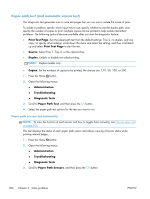 230
230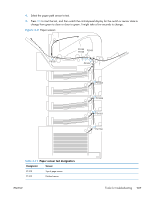 231
231 232
232 233
233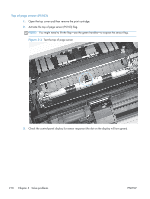 234
234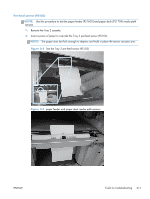 235
235 236
236 237
237 238
238 239
239 240
240 241
241 242
242 243
243 244
244 245
245 246
246 247
247 248
248 249
249 250
250 251
251 252
252 253
253 254
254 255
255 256
256 257
257 258
258 259
259 260
260 261
261 262
262 263
263 264
264 265
265 266
266 267
267 268
268 269
269 270
270 271
271 272
272 273
273 274
274 275
275 276
276 277
277 278
278 279
279 280
280 281
281 282
282 283
283 284
284 285
285 286
286 287
287 288
288 289
289 290
290 291
291 292
292 293
293 294
294 295
295 296
296 297
297 298
298 299
299 300
300 301
301 302
302 303
303 304
304 305
305 306
306 307
307 308
308 309
309 310
310 311
311 312
312 313
313 314
314 315
315 316
316 317
317 318
318 319
319 320
320 321
321 322
322 323
323 324
324 325
325 326
326 327
327 328
328 329
329 330
330 331
331 332
332 333
333 334
334 335
335 336
336 337
337 338
338 339
339 340
340 341
341 342
342 343
343 344
344 345
345 346
346 347
347 348
348 349
349 350
350 351
351 352
352 353
353 354
354 355
355 356
356 357
357 358
358 359
359 360
360 361
361 362
362 363
363 364
364 365
365 366
366 367
367 368
368 369
369 370
370 371
371 372
372 373
373 374
374 375
375 376
376 377
377 378
378 379
379 380
380 381
381 382
382 383
383 384
384 385
385 386
386 387
387 388
388 389
389 390
390 391
391 392
392 393
393 394
394 395
395 396
396 397
397 398
398 399
399 400
400 401
401 402
402 403
403 404
404 405
405 406
406 407
407 408
408 409
409 410
410 411
411 412
412 413
413 414
414 415
415 416
416 417
417 418
418 419
419 420
420 421
421 422
422 423
423 424
424 425
425 426
426 427
427 428
428 429
429 430
430 431
431 432
432 433
433 434
434 435
435 436
436 437
437 438
438 439
439 440
440 441
441 442
442 443
443 444
444 445
445 446
446 447
447 448
448 449
449 450
450 451
451 452
452 453
453 454
454 455
455 456
456 457
457 458
458 459
459 460
460 461
461 462
462 463
463 464
464 465
465 466
466 467
467 468
468 469
469 470
470 471
471 472
472 473
473 474
474 475
475 476
476 477
477 478
478 479
479 480
480 481
481 482
482 483
483 484
484 485
485 486
486 487
487 488
488 489
489 490
490 491
491 492
492 493
493 494
494 495
495 496
496 497
497 498
498 499
499 500
500 501
501 502
502 503
503 504
504 505
505 506
506 507
507 508
508 509
509 510
510 511
511 512
512 513
513 514
514 515
515 516
516 517
517 518
518 519
519 520
520 521
521 522
522 523
523 524
524 525
525 526
526 527
527 528
528 529
529 530
530 531
531 532
532 533
533 534
534 535
535 536
536 537
537 538
538 539
539 540
540 541
541 542
542 543
543 544
544 545
545 546
546 547
547 548
548 549
549 550
550 551
551 552
552 553
553 554
554 555
555 556
556 557
557 558
558 559
559 560
560 561
561 562
562 563
563 564
564 565
565 566
566 567
567 568
568 569
569 570
570 571
571 572
572