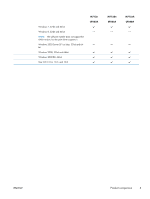Use Apple AirPrint
................................................................................................................
102
Connect the product to AirPrint
...............................................................................
102
Find the product AirPrint name
................................................................................
102
Print from AirPrint
..................................................................................................
102
Change the AirPrint product name
..........................................................................
103
Solve AirPrint problems
..........................................................................................
103
Use HP Smart Print (Windows)
...............................................................................................
105
Use easy-access USB printing
................................................................................................
106
Print easy-access USB documents
............................................................................
107
6
Manage the product
.....................................................................................................
109
Configure IP network settings
.................................................................................................
110
Printer sharing disclaimer
.......................................................................................
110
View or change network settings
.............................................................................
110
Manually configure IPv4 TCP/IP parameters from the control panel
.............................
110
Manually configure IPv6 TCP/IP parameters from the control panel
.............................
111
HP Embedded Web Server
...................................................................................................
112
Open the HP Embedded Web Server
......................................................................
112
HP Embedded Web Server features
.........................................................................
113
Information tab
......................................................................................
113
General tab
...........................................................................................
113
Print tab
................................................................................................
114
Troubleshooting tab
................................................................................
115
Security tab
...........................................................................................
115
HP Web Services tab
..............................................................................
115
Networking tab
......................................................................................
116
Other Links list
.......................................................................................
116
HP Utility (Mac OS X)
...........................................................................................................
117
Open HP Utility
.....................................................................................................
117
HP Utility features
..................................................................................................
117
Use HP Web Jetadmin software
.............................................................................................
119
Economy settings
.................................................................................................................
120
Print with EconoMode
............................................................................................
120
Optimize speed or energy use
................................................................................
120
Set sleep mode
.....................................................................................................
120
Set the sleep schedule
............................................................................................
121
Product security features
........................................................................................................
123
Security statements
................................................................................................
123
IP Security
............................................................................................................
123
Sign in to the product
............................................................................................
123
Assign a system password
......................................................................................
123
vi
ENWW