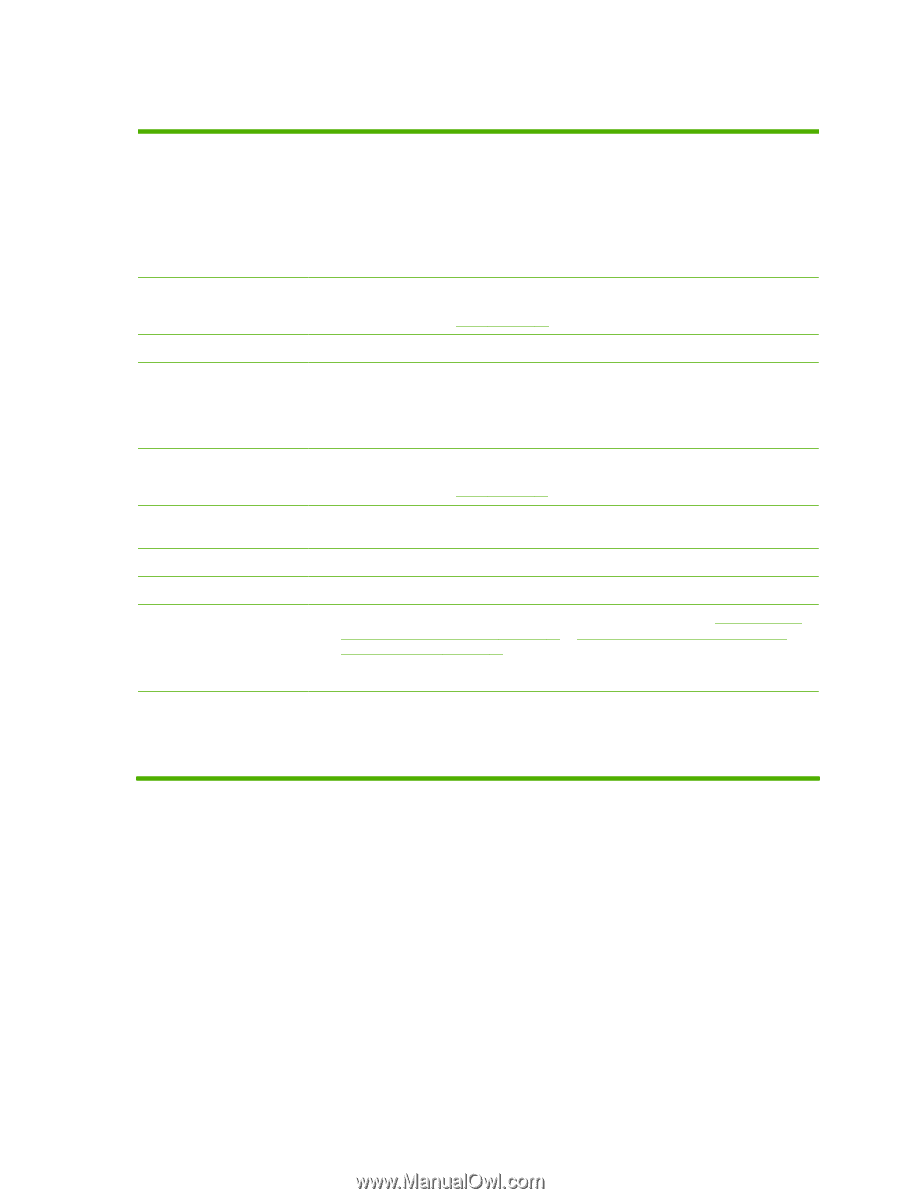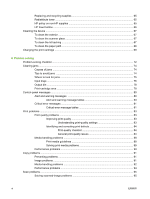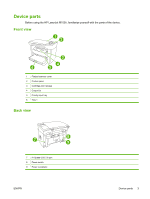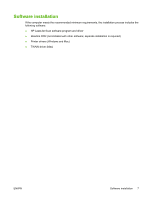HP LaserJet M1005 HP LaserJet M1005 MFP - User Guide - Page 12
Device features - toner cartridge
 |
View all HP LaserJet M1005 manuals
Add to My Manuals
Save this manual to your list of manuals |
Page 12 highlights
Device features Print Copy Memory Paper handling Scan Printer driver features Interface connections Environmental features Economical printing Accessibility ● Prints letter-size pages at speeds up to 15 pages per minute (ppm) and A4-size pages at speeds up to 14 ppm ● Prints at 600 dots per inch (dpi) and FastRes 1200 dpi ● Includes adjustable settings to optimize print quality ● Average yield for the standard black print cartridge is 2000 pages in accordance with ISO/ IEC 19752. Actual yield depends on specific use. ● Copies at 300 dots per inch (dpi) For more information, see Copy on page 41. ● Includes 32-megabyte (MB) random-access memory (RAM) ● Priority input tray holds up to 10 pages ● Tray 1 holds up to 150 sheets of print media or 10 envelopes ● Output bin holds up to 100 sheets of print media ● Provides 1200 pixels per inch (ppi) full-color scanning For more information, see Scan on page 55. ● FastRes 1200 produces 1200-dots-per-inch (dpi) print quality for fast, high-quality printing of business text and graphics ● Includes a Hi-Speed USB 2.0 port ● ENERGY STAR®-qualified ● Provides N-up printing (printing more than one page on a sheet). See Printing multiple pages on one sheet of paper on page 32 or Printing multiple pages on one sheet of paper (Macintosh) on page 36. ● Provides an EconoMode setting, which uses less toner ● Online user guide is compatible with text screen-readers. ● Print cartridges can be installed and removed by using one hand. ● All doors and covers can be opened by using one hand. 2 Chapter 1 Device basics ENWW