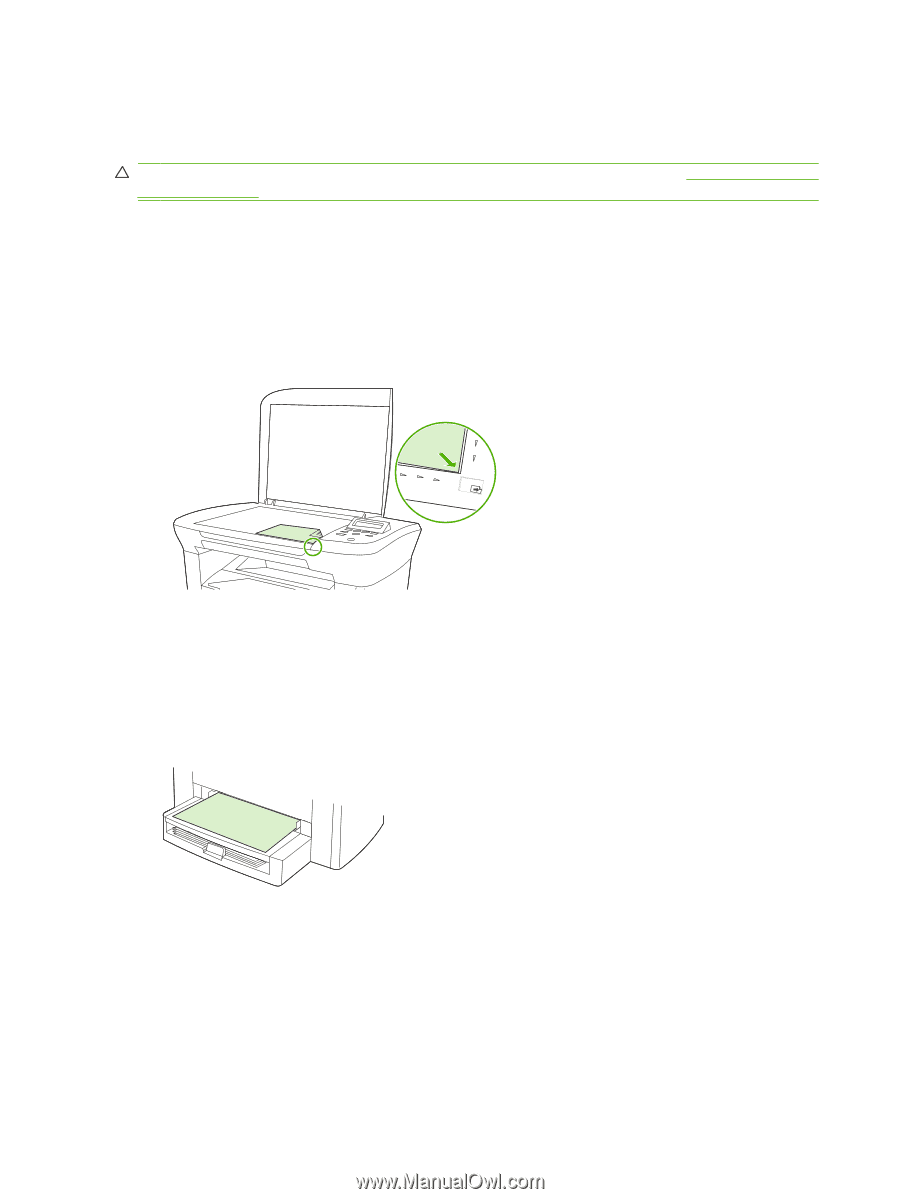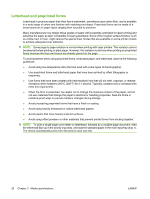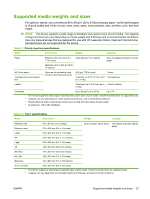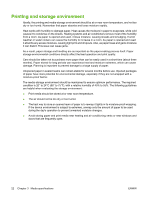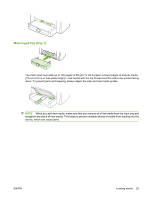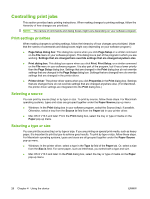HP LaserJet M1005 HP LaserJet M1005 MFP - User Guide - Page 34
Loading media, Loading documents to copy or scan, Loading input trays, Priority input tray - mfp how to scan
 |
View all HP LaserJet M1005 manuals
Add to My Manuals
Save this manual to your list of manuals |
Page 34 highlights
Loading media The following sections describe how to load media into the different input trays. CAUTION: Printing on wrinkled, folded, or damaged media can cause jams. See Guidelines for using media on page 16 for more information. Loading documents to copy or scan Use these instructions to load originals into the device for scanning. 1. Lift the flatbed scanner cover. 2. Place the original document face-down on the flatbed scanner with the upper-left corner of the document at the lower-right corner of the glass. 3. Gently close the lid. The document is ready to be copied or scanned. Loading input trays Priority input tray The priority input tray on the HP LaserJet M1005 MFP holds up to 10 sheets of media up to 80 g/m2 (20 lb) in weight or one envelope, transparency, or card. Load media with the top forward and the side to be printed facing up. To prevent jams and skewing, always adjust the side media guides before feeding the media. 24 Chapter 4 Using the device ENWW