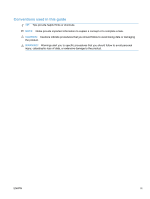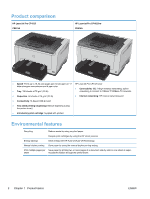Step 8: Try sending a print job from a computer
................................................................
94
Factors that affect product performance
............................................................................................
95
Restore factory settings
......................................................................................................................
96
Interpret control panel light patterns
...................................................................................................
97
Status alert messages
......................................................................................................................
100
Paper feeds incorrectly or becomes jammed
...................................................................................
105
The product does not pick up paper
................................................................................
105
The product picks up multiple sheets of paper
................................................................
105
Prevent paper jams
..........................................................................................................
105
Clear jams
........................................................................................................................
106
Improve print quality
.........................................................................................................................
111
Use the correct paper type setting in the printer driver
....................................................
111
Adjust color settings in the printer driver
..........................................................................
112
Use paper that meets HP specifications
..........................................................................
113
Print a cleaning page
.......................................................................................................
114
Calibrate the product to align colors
................................................................................
114
Check the print cartridges
................................................................................................
114
The product does not print or it prints slowly
....................................................................................
119
The product does not print
...............................................................................................
119
The product prints slowly
.................................................................................................
119
Solve connectivity problems
.............................................................................................................
120
Solve direct-connect problems
........................................................................................
120
Solve network problems
..................................................................................................
120
Solve wireless network problems
.....................................................................................................
122
Wireless connectivity checklist
........................................................................................
122
The product does not print after the wireless configuration completes
............................
122
The product does not print, and the computer has a third-party firewall installed
...........
123
The wireless connection does not work after moving the wireless router or product
......
123
Cannot connect more computers to the wireless product
................................................
123
The wireless product loses communication when connected to a VPN
..........................
123
The network does not appear in the wireless networks list
.............................................
123
The wireless network is not functioning
...........................................................................
123
Solve product software problems
.....................................................................................................
125
Solve common Mac problems
..........................................................................................................
126
The printer driver is not listed in the Print & Fax list
........................................................
126
The product name does not appear in the product list in the Print & Fax list
..................
126
The printer driver does not automatically set up the selected product in the Print &
Fax list
.............................................................................................................................
126
A print job was not sent to the product that you wanted
..................................................
126
When connected with a USB cable, the product does not appear in the Print & Fax list
after the driver is selected.
...............................................................................................
127
You are using a generic printer driver when using a USB connection
.............................
127
viii
ENWW