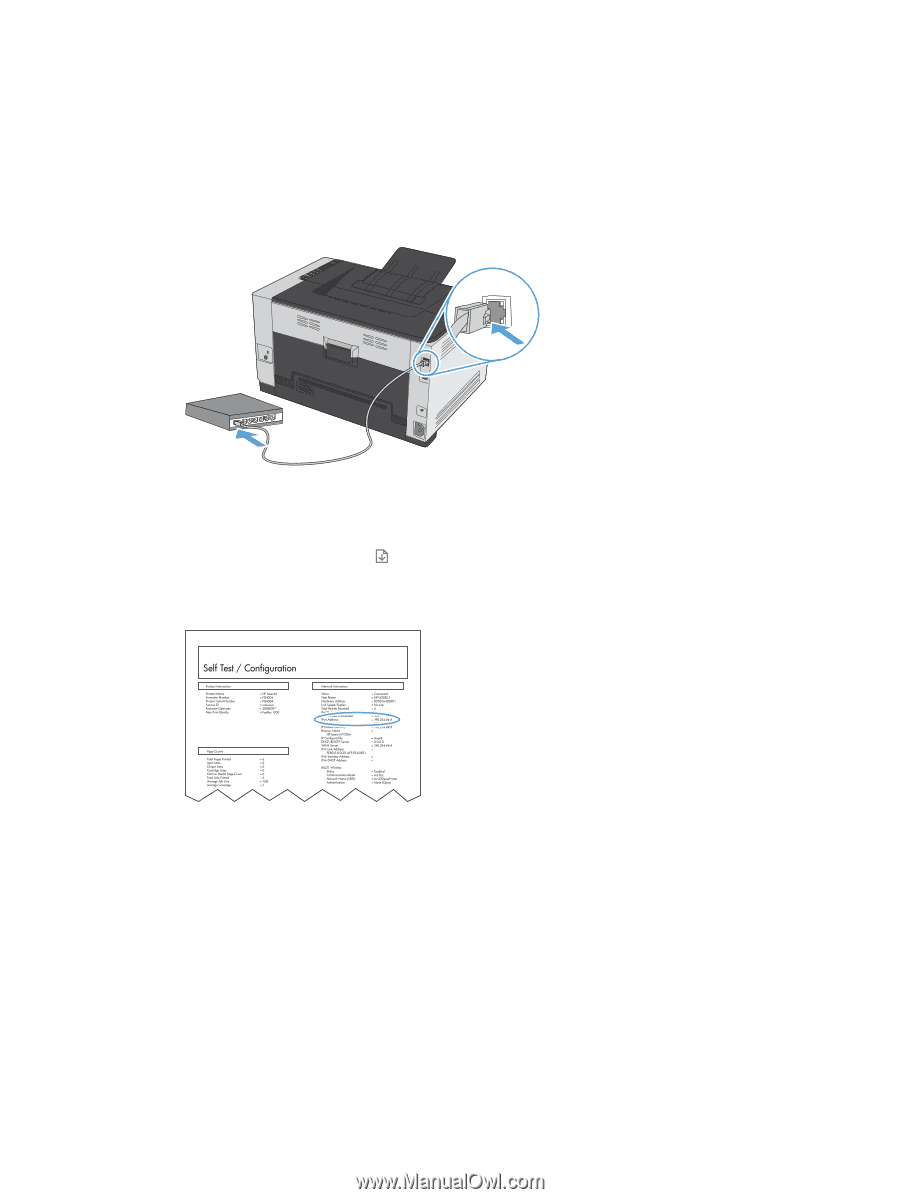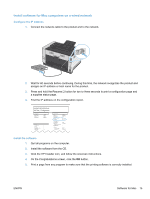HP LaserJet Pro CP1025 HP LaserJet Pro CP1020 - User Guide - Page 27
Install software for Mac computers on a wired network, Con the IP address, Install the software
 |
View all HP LaserJet Pro CP1025 manuals
Add to My Manuals
Save this manual to your list of manuals |
Page 27 highlights
Install software for Mac computers on a wired network Configure the IP address 1. Connect the network cable to the product and to the network. 2. Wait for 60 seconds before continuing. During this time, the network recognizes the product and assigns an IP address or host name for the product. 3. Press and hold the Resume button for two to three seconds to print a configuration page and a supplies status page. 4. Find the IP address on the configuration report. LASERJET PROFESSIONAL Install the software 1. Quit all programs on the computer. 2. Install the software from the CD. 3. Click the HP Installer icon, and follow the onscreen instructions. 4. On the Congratulations screen, click the OK button. 5. Print a page from any program to make sure that the printing software is correctly installed. ENWW Software for Mac 15