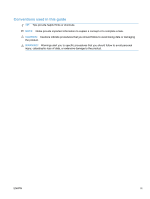Table of contents
1
Product basics
................................................................................................................................................
1
Product comparison
.............................................................................................................................
2
Environmental features
........................................................................................................................
2
Accessibility features
............................................................................................................................
3
Product views
.......................................................................................................................................
4
Product front view
................................................................................................................
4
Product back view
................................................................................................................
5
Serial number and model number location
..........................................................................
5
Control panel layout
.............................................................................................................
6
2
Software for Windows
....................................................................................................................................
7
Supported operating systems for Windows
..........................................................................................
8
Supported printer drivers for Windows
.................................................................................................
8
Change print job settings for Windows
.................................................................................................
9
Change printer-driver settings for Windows
.......................................................................................
10
Change the settings for all print jobs until the software program is closed
........................
10
Change the default settings for all print jobs
......................................................................
10
Change the product configuration settings
........................................................................
10
Remove software for Windows
...........................................................................................................
11
Supported utilities for Windows (network models only)
......................................................................
12
3
Use the product with Mac
............................................................................................................................
13
Software for Mac
................................................................................................................................
14
Supported operating systems for Mac
...............................................................................
14
Supported printer drivers for Mac
......................................................................................
14
Install software for Mac operating systems
........................................................................
14
Remove software from Mac operating systems
.................................................................
16
Change printer-driver settings for Mac
..............................................................................
17
Software for Mac computers
..............................................................................................
18
Print with Mac
.....................................................................................................................................
19
Cancel a print job with Mac
................................................................................................
19
Change the paper size and type with Mac
.........................................................................
19
Resize documents or print on a custom paper size with Mac
............................................
19
Create and use printing presets with Mac
.........................................................................
19
ENWW
v