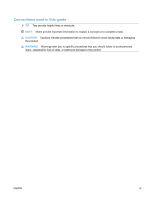Network setup
...................................................................................................
90
Windows installation instructions for network-connected products
...................
90
Printer-driver only installation instructions (Microsoft Add Printer Wizard)
.......
91
Printer sharing disclaimer
..................................................................................................
92
Point-and-Print installation
.................................................................................................
92
Modify a pre-existing installation
........................................................................................
93
4
HP PCL 6, HP PCL 5 UPD driver, and HP UPD PS for Windows
...............................................................
95
HP PCL 6, HP PCL 5 UPD driver, and HP UPD PS for Windows
......................................................
96
Introduction
........................................................................................................................
96
Change the printer driver settings for Windows
.................................................................
96
Properties tab set
..............................................................................................
97
Printing Preferences tab set
..............................................................................
97
Document preview image
.................................................................
97
Help system
.......................................................................................................................
98
Context-sensitive Help
......................................................................................
98
Warning icons
...................................................................................................
98
Advanced tab features
.......................................................................................................
99
Paper/Output
...................................................................................................
100
Copy Count setting
.........................................................................
100
Graphic
............................................................................................................
101
Image Color Management (ICM)
....................................................
101
TrueType Font settings
...................................................................
102
Document Options
..........................................................................................
102
Advanced Printing Features
...........................................................
102
Printer Features
..............................................................................
103
Layout Options
...............................................................................
103
Printing Shortcuts tab features
........................................................................................
105
Use defined printing shortcuts
.........................................................................
106
Create a custom printing shortcut
...................................................................
106
Paper/Quality tab features
...............................................................................................
107
Paper Options
.................................................................................................
107
Paper sizes
.....................................................................................
108
Custom Paper Size
.........................................................................
108
Paper source
..................................................................................
109
Paper type:
.....................................................................................
110
Special pages:
................................................................................
111
Document preview image
................................................................................
112
Print Quality
.....................................................................................................
112
Effects tab features
..........................................................................................................
112
Resizing Options
.............................................................................................
113
Actual size
......................................................................................
113
Print document on
..........................................................................
113
viii
ENWW