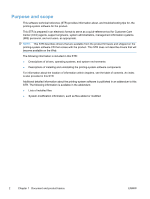Scale to fit
.......................................................................................
114
% of actual size
..............................................................................
114
Document preview image
................................................................................
114
Watermarks
.....................................................................................................
115
Current watermarks
........................................................................
115
Watermark Message
......................................................................
116
Message Angle
...............................................................................
116
Font Attributes
................................................................................
116
Default watermark settings
.............................................................
117
Finishing tab features
......................................................................................................
117
Document options
...........................................................................................
118
Print on both sides (manually)
........................................................
119
Flip pages up
..................................................................................
119
Booklet layout
.................................................................................
119
Pages per sheet
.............................................................................
120
Print page borders
..........................................................................
121
Page order
......................................................................................
121
Document preview image
................................................................................
121
Orientation
.......................................................................................................
121
Color tab features
............................................................................................................
122
Color Options
..................................................................................................
123
Automatic
........................................................................................
124
Manual
............................................................................................
124
Color Themes
..................................................................................................
126
Document preview image
................................................................................
127
Services tab features
.......................................................................................................
127
Internet Services
.............................................................................................
128
Device Services
..............................................................................................
128
Device Settings tab features
............................................................................................
129
Form To Tray Assignment
...............................................................................
129
Font Substitution Table
...................................................................................
130
External Fonts (HP PCL 6 printer driver only)
.................................................
130
Install external fonts
........................................................................
131
Remove external fonts
....................................................................
132
HP postscript level 3 emulation printer driver Device Settings
........................
132
Available PostScript Memory
..........................................................
133
Output Protocol
...............................................................................
133
Send Ctrl-D Before Each Job
.........................................................
134
Send Ctrl-D After Each Job
............................................................
134
Convert Gray Text to PostScript Gray
............................................
134
Convert Gray Graphics to PostScript Gray
.....................................
134
Add Euro Currency Symbol to PostScript Fonts
.............................
134
Job Timeout
....................................................................................
134
Wait Timeout
..................................................................................
134
ENWW
ix