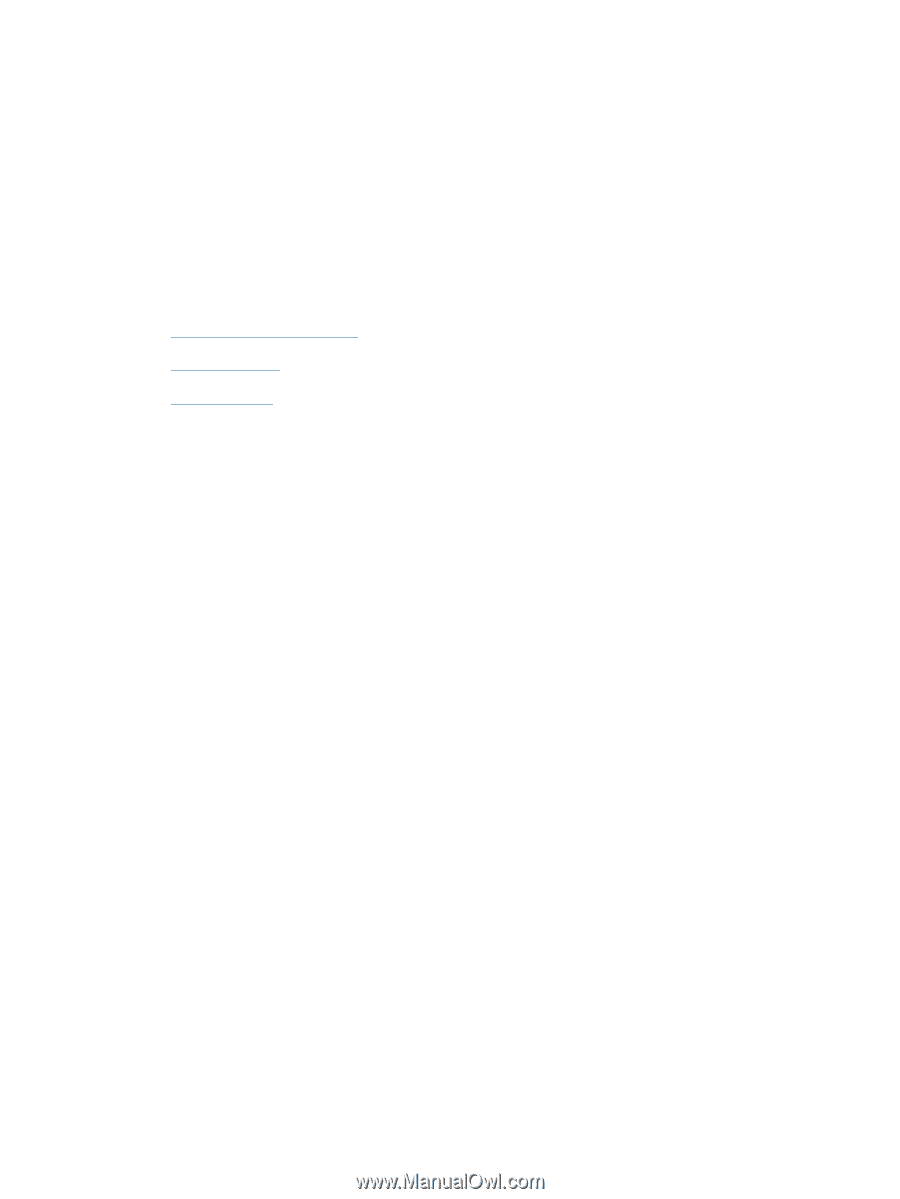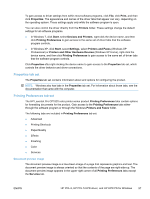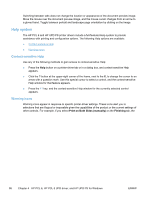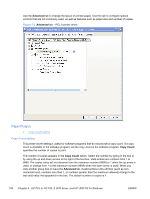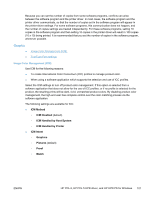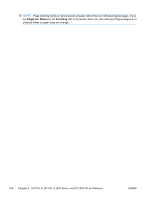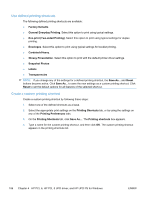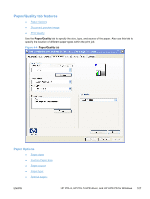HP LaserJet Pro CP1525 HP LaserJet Pro CP1520 - Software Technical Reference - Page 116
TrueType Font settings, Document Options, Advanced Printing Features, Substitute with Device Font
 |
View all HP LaserJet Pro CP1525 manuals
Add to My Manuals
Save this manual to your list of manuals |
Page 116 highlights
TrueType Font settings This option specifies the TrueType font settings. The following settings are available: ● Substitute with Device Font. This setting causes the product to use equivalent fonts for printing documents that contain TrueType fonts. This permits faster printing; however, special characters that the product fonts do not support might not print correctly. ● Download as Softfont. This setting causes TrueType fonts to be downloaded and used for printing, instead of using the product fonts. Document Options ● Advanced Printing Features ● Printer Features ● Layout Options Advanced Printing Features When the Advanced Printing Features setting is Enabled, metafile spooling is turned on and Finishing tab options such as Page Order, Booklet Layout, and Pages per Sheet are available, depending on the product. For normal printing, leave the Advanced Printing Features setting Enabled. If compatibility problems occur, disable the feature. Some advanced printing features might still be available in the printer driver, even though they have been disabled. If you select an advanced printing feature in the printer driver that has been disabled on the Advanced tab, the feature is automatically turned on again. 102 Chapter 4 HP PCL 6, HP PCL 5 UPD driver, and HP UPD PS for Windows ENWW