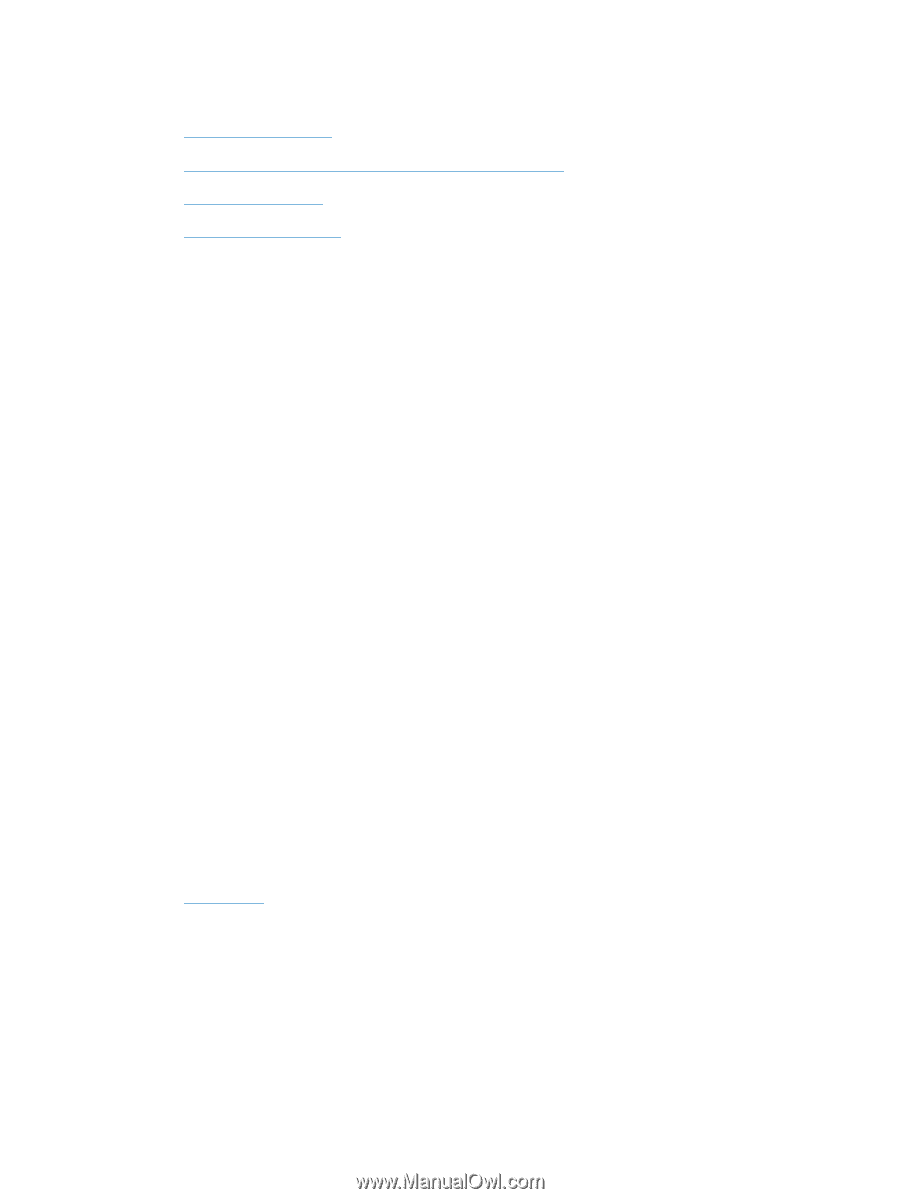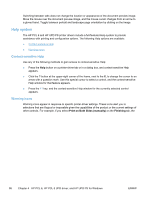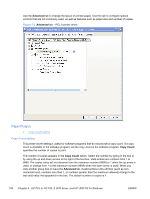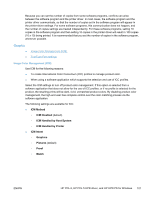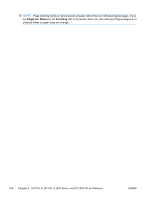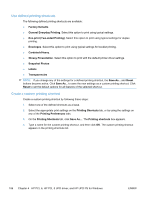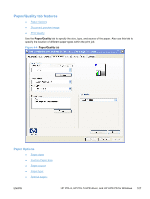HP LaserJet Pro CP1525 HP LaserJet Pro CP1520 - Software Technical Reference - Page 117
Printer Features, Print All Text as Black, Send TrueType as Bitmap (HP PCL 6 printer driver only) - color drivers download
 |
View all HP LaserJet Pro CP1525 manuals
Add to My Manuals
Save this manual to your list of manuals |
Page 117 highlights
Printer Features ● Print All Text as Black ● Send TrueType as Bitmap (HP PCL 6 printer driver only) ● Raster Compression ● Print Data Optimization Print All Text as Black The Print All Text as Black feature is Disabled by default. When Enabled is selected, the product prints all text as black regardless of the original document text color. Color text is printed as black, except for white text, which remains white. White text is a reliable method of printing reverse typeface against a dark background. This setting does not affect graphic images on the page, nor does it affect any text that is part of a graphic. Print All Text as Black remains enabled only for the current print job. When the current print job is completed, Print All Text as Black is automatically disabled. Send TrueType as Bitmap (HP PCL 6 printer driver only) Send True Type as Bitmap provides an alternative for those software programs that encounter problems when using TrueType fonts for special graphic purposes such as shading, rotation, or slanting. The setting is Disabled by default. The TrueType fonts are converted to bitmap soft fonts before downloading. The Enabled setting causes the printer driver to send TrueType fonts to the product as outlines, which retains the standard format (outline) of the fonts. Raster Compression ● Automatic ● Best Quality ● Maximum Compression Print Data Optimization ● Auto ● Optimize for Raster ● Optimize for Text and Vector Layout Options ● Page Order Page Order Page Order specifies the order in which the pages of the document are printed. Front to Back prints the document so that page 1 prints first. Back to Front prints the document so that page 1 prints last. The Back to Front setting is useful to achieve output in the correct order when printing to a face-up output bin. ENWW HP PCL 6, HP PCL 5 UPD driver, and HP UPD PS for Windows 103