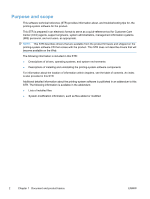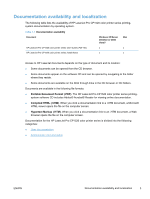Minimum Font Size to Download as Outline
...................................
135
Maximum Font Size to Download as Bitmap
..................................
135
Installable Options
...........................................................................................
135
Allow Manual Duplexing
.................................................................
135
Printer Memory
...............................................................................
135
Job Separator
.................................................................................
135
Printer Status Notification
...............................................................
136
About tab features
...........................................................................................................
137
5
Mac software and utilities
..........................................................................................................................
139
Supported operating systems for Mac
..............................................................................................
140
Mac system requirements
................................................................................................
140
Hardware requirements
...................................................................................
140
Supported print drivers for Mac
.......................................................................................
140
Change print-driver settings for Mac
................................................................................
140
Printing-system software
..................................................................................................................
141
Availability
........................................................................................................................
141
Printing-system software on the Web
.............................................................
141
Printing-system software
................................................................
142
In-box printing-system software CDs
..............................................................
142
Mac partition
...................................................................................
142
CD versions
....................................................................................
142
Mac installation instructions
.............................................................................................................
144
Mac component descriptions
...........................................................................................
144
HP LaserJet PPDs
..........................................................................................
144
PDEs
...............................................................................................................
144
HP EWS
..........................................................................................................
144
Install notes (Readme file)
..............................................................................
145
Install the Mac printing system
........................................................................................
145
Install the software for Mac operating systems
...............................................
145
Remove the printing-system software from Mac operating systems
................................................
151
Supported utilities for Mac
................................................................................................................
151
HP Embedded Web Server
.............................................................................................
151
HP Printer Utility for Macintosh
........................................................................................
151
Access to the HP Printer Utility
.......................................................................
151
Supplies Status
...............................................................................................
152
Device Information
..........................................................................................
152
Color Usage
....................................................................................................
153
File Upload
......................................................................................................
153
Upload Fonts
...................................................................................................
154
Trays Configuration
.........................................................................................
155
Message Center
..............................................................................................
156
Use features in the Mac printer driver
..............................................................................................
157
x
ENWW