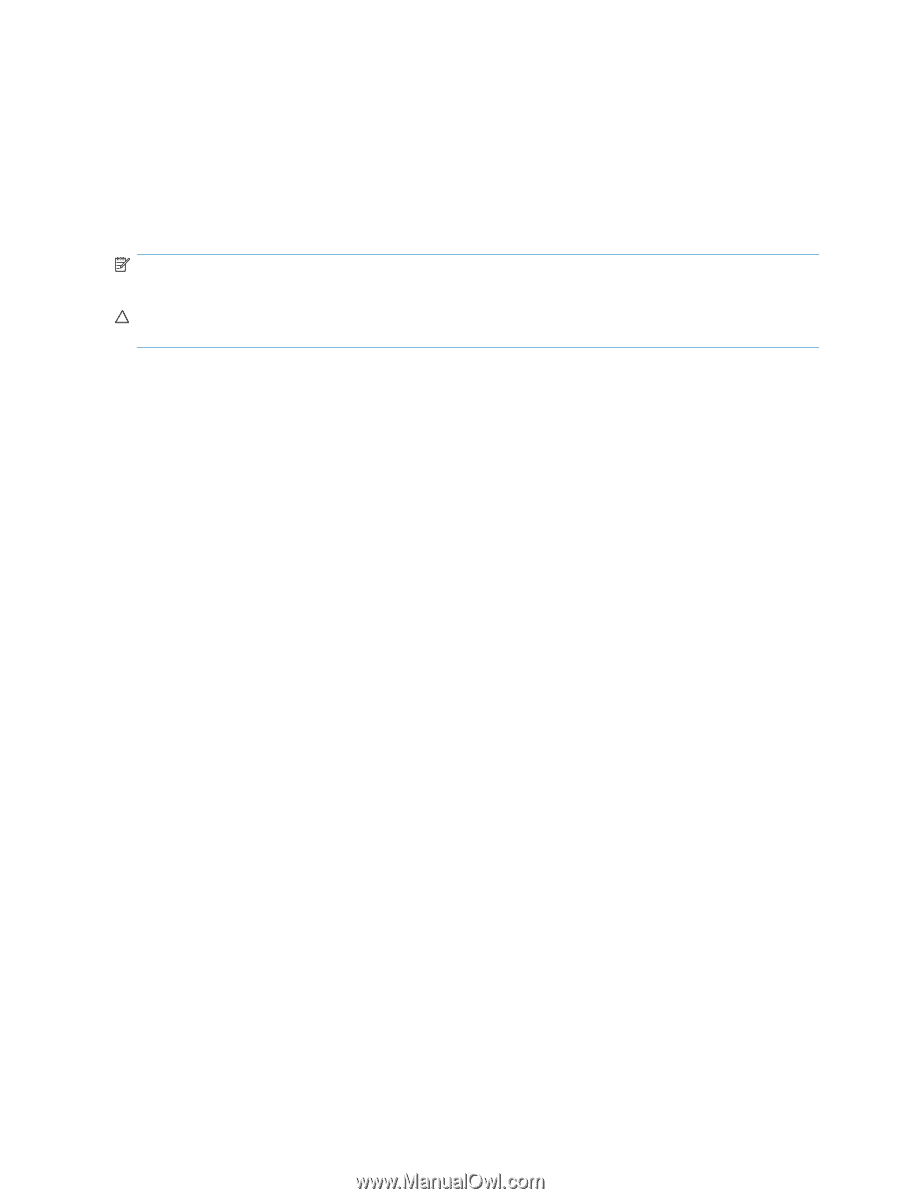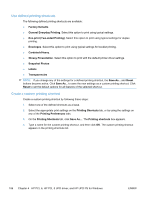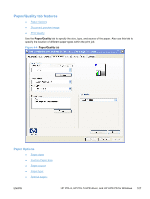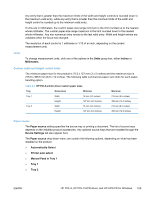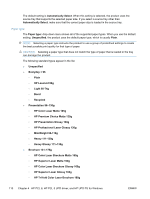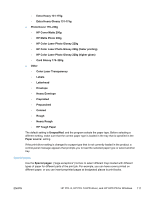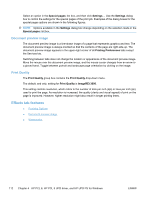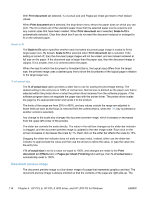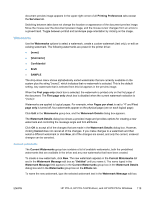HP LaserJet Pro CP1525 HP LaserJet Pro CP1520 - Software Technical Reference - Page 124
Paper type:, HP Tri-fold Color Laser Brochure 160g
 |
View all HP LaserJet Pro CP1525 manuals
Add to My Manuals
Save this manual to your list of manuals |
Page 124 highlights
The default setting is Automatically Select. When this setting is selected, the product uses the source tray that supports the selected paper size. If you select a source tray other than Automatically Select, make sure that the correct paper size is loaded in the source tray. Paper type: The Paper type: drop-down menu shows all of the supported paper types. When you use the default setting, Unspecified, the product uses the default paper type, which is usually Plain. NOTE: Selecting a paper type instructs the product to use a group of predefined settings to create the best possible print quality for that type of paper. CAUTION: Selecting a paper type that does not match the type of paper that is loaded in the tray can damage the product. The following standard types appear in the list: ● Unspecified ● Everyday < 96 ◦ Plain ◦ HP LaserJet 90g ◦ Light 60-74g ◦ Bond ◦ Recycled ● Presentation 96-130g ◦ HP Color Laser Matte 105g ◦ HP Premium Choice Matte 120g ◦ HP Presentation Glossy 130g ◦ HP Professional Laser Glossy 130g ◦ Mid-Weight 96-110g ◦ Heavy 111-130g ◦ Heavy Glossy 111-130g ● Brochure 131-175g ◦ HP Color Laser Brochure Matte 160g ◦ HP Superior Laser Matte 160g ◦ HP Color Laser Brochure Glossy 160g ◦ HP Superior Laser Glossy 160g ◦ HP Tri-fold Color Laser Brochure 160g 110 Chapter 4 HP PCL 6, HP PCL 5 UPD driver, and HP UPD PS for Windows ENWW