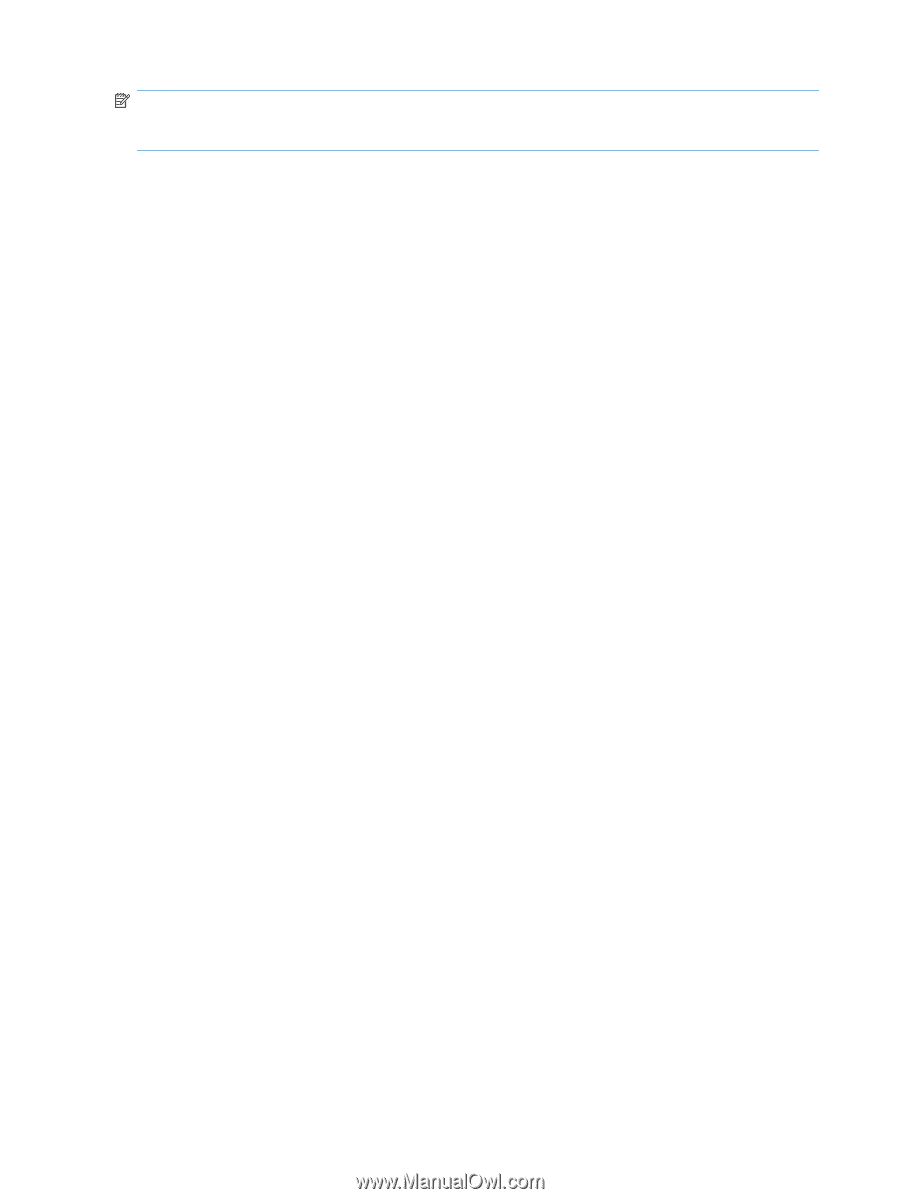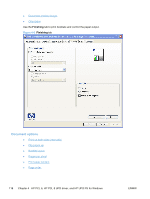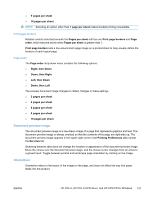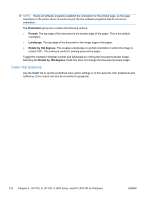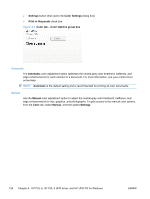HP LaserJet Pro CP1525 HP LaserJet Pro CP1520 - Software Technical Reference - Page 136
Color tab features, Orientation, Portrait, Landscape, Rotate by 180 degrees, Color
 |
View all HP LaserJet Pro CP1525 manuals
Add to My Manuals
Save this manual to your list of manuals |
Page 136 highlights
NOTE: Nearly all software programs establish the orientation for the printed page, so the page orientation in the printer driver is useful only for the few software programs that do not set an orientation. The Orientation group box contains the following options: ● Portrait. The top edge of the document is the shorter edge of the paper. This is the default orientation. ● Landscape. The top edge of the document is the longer edge of the paper. ● Rotate by 180 degrees. This creates a landscape or portrait orientation in which the image is rotated 180°. This setting is useful for printing prepunched paper. Toggle the orientation between portrait and landscape by clicking the document preview image. Selecting the Rotate by 180 degrees check box does not change the document preview image. Color tab features Use the Color tab to specify predefined color-option settings or to fine-tune the color treatments and halftoning. Color output can also be converted to grayscale. 122 Chapter 4 HP PCL 6, HP PCL 5 UPD driver, and HP UPD PS for Windows ENWW