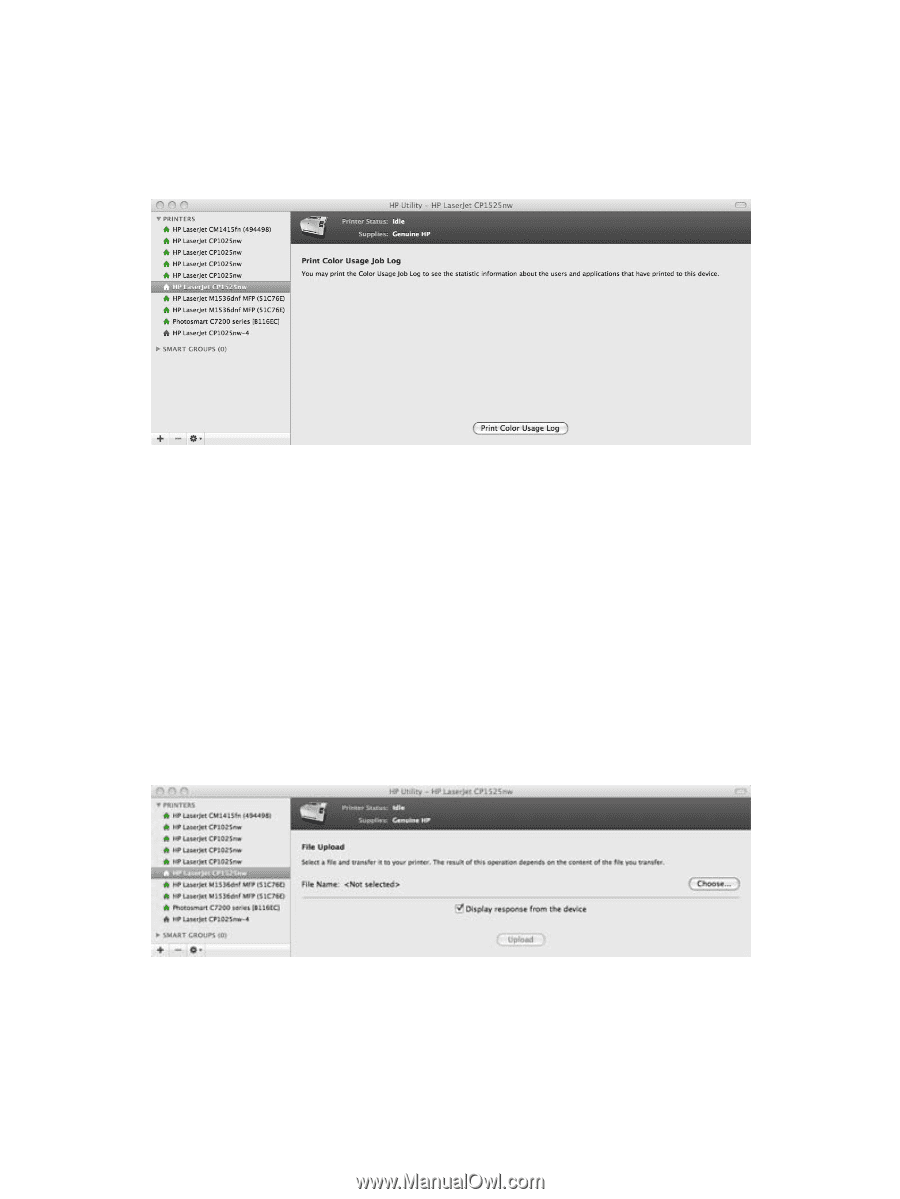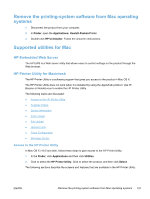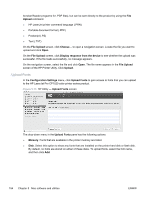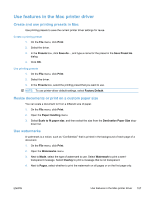HP LaserJet Pro CP1525 HP LaserJet Pro CP1520 - Software Technical Reference - Page 167
Color Usage, File Upload, Information and Support, Print Color Usage Job Log, Configuration Settings
 |
View all HP LaserJet Pro CP1525 manuals
Add to My Manuals
Save this manual to your list of manuals |
Page 167 highlights
Color Usage Click Color Usage in the Information and Support menu to open a screen and print a color-usage job log. Figure 5-13 HP Utility - Print Color Usage Job Log screen Click Print Color Usage Log to print a page that shows information about users, print jobs, and software programs that have printed to the HP LaserJet Pro CP1520 color printer series product. In addition, the color-usage log lists the following details about print jobs: ● Date and time ● Total number of jobs ● Mono (monochrome, or black-and-white) sides ● Color sides ● paper sheets File Upload On the Configuration Settings menu, click File Upload to open the File Upload screen. Figure 5-14 HP Utility - File Upload screen The File Upload command is supported for file types that can be sent directly to the product without first being opened through a software program. Some files can be uploaded to the product, but some cannot. Documents in the following file formats can be printed by using a command line. That is, they do not need to be opened in a software program that supports the file format (such as the Adobe Acrobat or ENWW Supported utilities for Mac 153