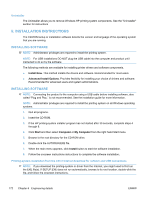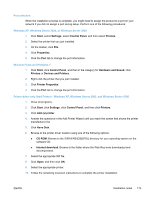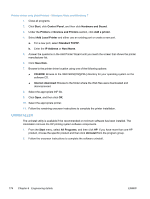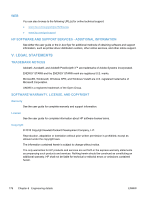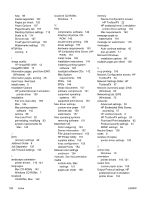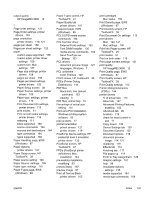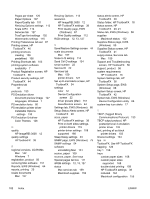HP LaserJet Pro CP1525 HP LaserJet Pro CP1520 - Software Technical Reference - Page 191
Setup Status Alerts screen, HP, Alerts folder, HP ToolboxFX
 |
View all HP LaserJet Pro CP1525 manuals
Add to My Manuals
Save this manual to your list of manuals |
Page 191 highlights
Index Symbols/Numerics % of actual size setting 114 A About tab HPToolboxFX 56 printer drivers 137 administrator documentation 5 Adobe Acrobat Reader viewing documentation 3 Advanced network settings 53 Advanced page, EWS (Windows) 74 Advanced Printing Features setting, printer drivers 102 Advanced tab, printer drivers 99 alerts e-mail 17, 34 pop-up 17 Setup Status Alerts screen, HP ToolboxFX 29 system-tray icons 17 Alerts folder, HP ToolboxFX 28 ASCII format 133 ASCII output protocol, HP postscript level 3 emulation printer driver 133 Auto continue settings 42 Automatic color settings unidrivers 124 B Back to Front printing, printer drivers 103 binary data, sending 133 binary output protocol, HP postscript level 3 emulation printer driver 133 binding settings 119 bins custom paper sizes 108 black, printing all text as printer drivers 103 booklet printing settings 119 books and booklets 120 both sides, printing on 119 browsers supported, HP ToolboxFX 16 C cartridges, print Mac status 159 cautions iii CD documentation 3 CD-ROM directory structure, Mac 142 directory structure, Windows 7 installing Mac printing-system software 145 languages, Mac 142 languages, Windows 7 CHM files viewing 3 color Edge Control 126 halftone options 125 HP ImageREt 3600 12 Neutral Grays 126 sRGB 12, 13, 127 Color Themes unidrivers 126 Color Usage Job Log HP ToolboxFX 26 Color Usage Log EWS 65 Color Usage log, Macintosh 153 commands, paper source 164 type 164 components, software Mac 141, 144 Windows 0 conventions, document iii copies, number of printer driver settings 100 Ctrl-D settings 134 custom paper sizes 108, 168 custom-size paper settings Mac 157 Customization Wizard languages, Windows 7 D density EWS page 67 HP ToolboxFX screen 39 Device Configuration page, EWS (Windows) 60 Device Configuration screen, HP ToolboxFX 22 Device Information page, EWS (Windows) 66 Device Information screen, HP ToolboxFX 37 Device Settings tab printer drivers 129 device status Mac Services tab 159 Device Status page, EWS (Windows) 58 Device Status screen, HP ToolboxFX 20 diagnostics 11, 127 ENWW Index 177