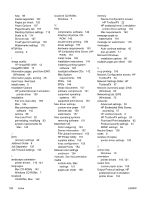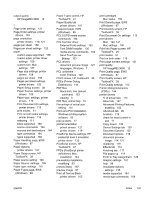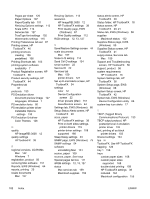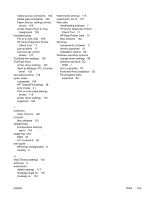HP LaserJet Pro CP1525 HP LaserJet Pro CP1520 - Software Technical Reference - Page 196
Set up E-mail Alerts screen, HP, System Settings tab
 |
View all HP LaserJet Pro CP1525 manuals
Add to My Manuals
Save this manual to your list of manuals |
Page 196 highlights
Pages per sheet 120 Paper Options 107 Paper/Quality tab 107 Resizing Options settings 113 Scale tofFit 114 Services tab 127 TrueType font settings 102 Watermarks settings 115 Printing Preferences tab set 97 Printing screen, HP ToolboxFX 46 printing shortcuts creating 106 predefined 106 Printing Shortcuts tab 105 printing-system software availability 7 Product Registration screen, HP ToolboxFX 56 Product security settings, HP ToolboxFX 44 Properties tab 97 protocols 133 PS Emulation driver document preview image 127 languages, Windows 7 PS emulation fonts 80 PS emulation printer driver Installable Options settings 135 PS Emulation Unidriver Color Themes 126 Q quality HP ImageREt 3600 12 quality settings HPToolboxFX 38 R regional versions, CD-ROMs Mac 142 Windows 7 registration, product 56 removing Mac software 151 Reports, EWS (Windows) 64 reports, printing 25 resize documents Mac 157 Resizing Options 113 resolution HP ImageREt 3600 12 HP ToolboxFX settings 38 Print Quality page, EWS (Windows) 67 Print Quality settings 112 RGB settings 12, 13, 127 S Save/Restore Settings screen 44 scale documents Mac 157 Scale to fit setting 114 Send Ctrl-D settings 134 serial number 22 Service ID 22 Services tab Mac 159 printer drivers 127 Set up E-mail Alerts screen, HP ToolboxFX 34 settings color 12 Device Configuration screen 22 driver presets (Mac) 157 Save/Restore screen 44 Settings tab, EWS (Windows) 66 Setup Status Alerts screen, HP ToolboxFX 29 sizes, paper HP ToolboxFX settings 38 Print on both sides settings, printer drivers 119 printer driver settings 108 supported 166 Sleep Delay settings 43 SNMP page, EWS (Windows) 75 SNMP settings 54 software uninstalling Mac 151 source, paper 109 sources, paper. See trays Special pages list box 111 sRGB settings 12, 13, 127 status Mac services tab 159 Macintosh supplies 152 status alerts screen, HP ToolboxFX 29 Status folder, HP ToolboxFX 18 status screen, HP ToolboxFX 20, 21 Status tab, EWS (Windows) 58 supplies Macintosh status 152 Supplies Status page, EWS (Windows) 59 Supplies Status screen, HP ToolboxFX 21 supply-status, Services tab Mac 159 Support and Troubleshooting screen, HP ToolboxFX 56 support, product 56 system requirements HP ToolboxFX 16 System Settings tab, HP ToolboxFX 36 System Setup page, EWS (Windows) 68 System Setup screen, HP ToolboxFX 42 System tab, EWS (Windows) Device Configuration utility 66 system-tray icon alerts 17 T TBCP (Tagged Binary Communications Protocol) 133 TBCP output protocol, HP postscript level 3 emulation printer driver 133 text, printing all as black printer drivers 103 timeout settings 134 tips iii ToolboxFX. See HP ToolboxFX trapping 126 tray 1 158 trays custom paper sizes 108 custom paper sizes supported 168 double-sided printing 158 HP ToolboxFX settings 38 included 164 Macintosh configuration 155 182 Index ENWW