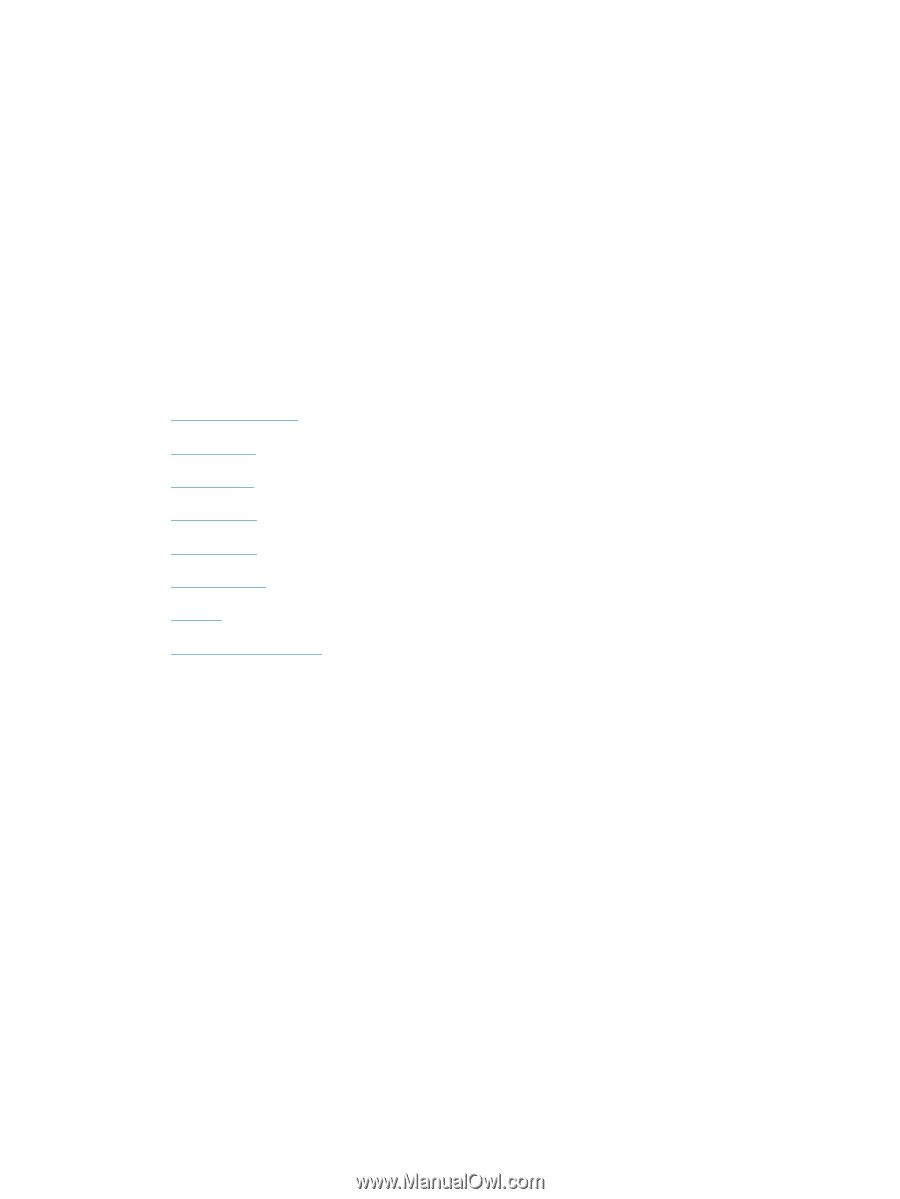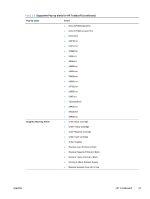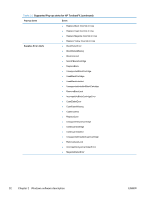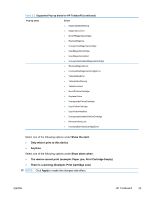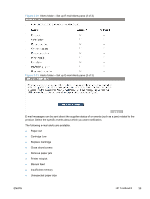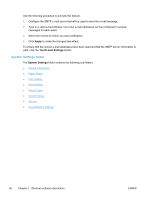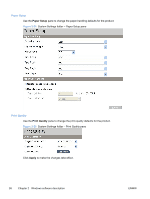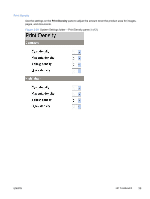HP LaserJet Pro CP1525 HP LaserJet Pro CP1520 - Software Technical Reference - Page 50
System Settings folder, Apply, Test E-mail Settings, System Settings
 |
View all HP LaserJet Pro CP1525 manuals
Add to My Manuals
Save this manual to your list of manuals |
Page 50 highlights
Use the following procedure to activate this feature: 1. Configure the SMTP e-mail server that will be used to send the e-mail message. 2. Type in a valid e-mail address. Up to two e-mail addresses can be configured to receive messages for each event. 3. Select the events for which you want notification. 4. Click Apply to make the changes take effect. To ensure that the correct e-mail addresses have been used and that the SMTP server information is valid, click the Test E-mail Settings button. System Settings folder The System Settings folder contains the following sub-folders: ● Device Information ● Paper Setup ● Print Quality ● Print Density ● Paper Types ● System Setup ● Service ● Save/Restore Settings 36 Chapter 2 Windows software description ENWW