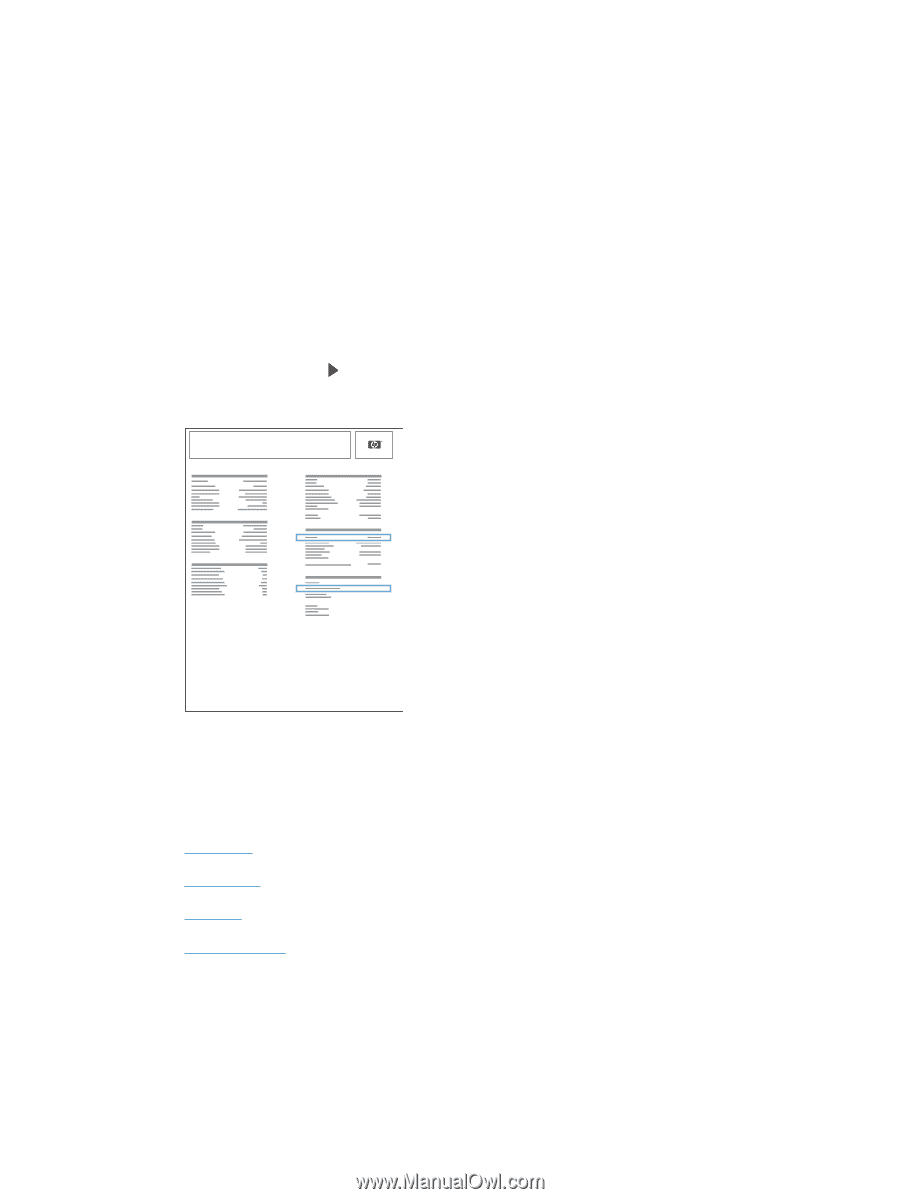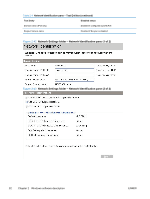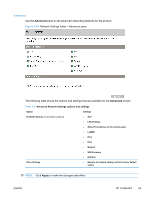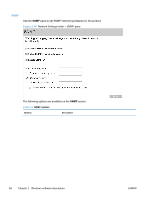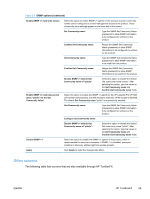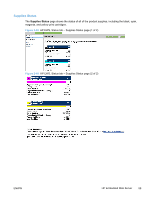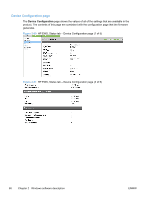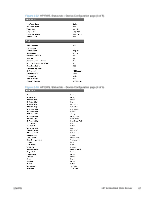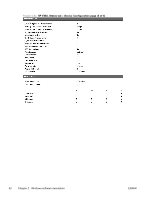HP LaserJet Pro CP1525 HP LaserJet Pro CP1520 - Software Technical Reference - Page 71
HP Embedded Web Server - laserjet driver
 |
View all HP LaserJet Pro CP1525 manuals
Add to My Manuals
Save this manual to your list of manuals |
Page 71 highlights
HP Embedded Web Server The HP Embedded Web Server (HP EWS) is a Web server in the product that allows users to control settings on the product through the Web browser. The HP EWS can only be accessed if the product is installed through a network rather than a USB connection. To access the HP EWS, open a Web browser and type the product IP address in the address bar. The product IP address is documented on a configuration page. Print a configuration page by following these steps on the product control panel. 1. At the product control panel, press the OK button. 2. Press the OK button to select the Reports menu, and then press the OK button. 3. Press the right arrow to highlight the Config report option, and then press the OK button. 4. Find the IP address on the Self Test/Configuration page. HP Color LaserJet CP4525 Printers Embedded Jetdirect Page For products with a PCL 6 driver installed to a HP Standard TCP/IP or Standard TCP/IP port, the HP EWS can be accessed from the Services tab in the product's Printing Preferences by clicking on the Device and Supplies Status icon. The following tabs are available in the HP EWS: ● Status tab ● System tab ● Print tab ● Networking tab ENWW HP Embedded Web Server 57