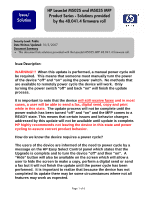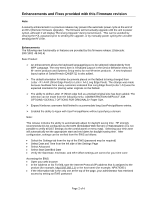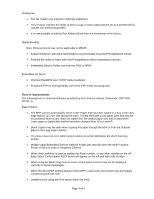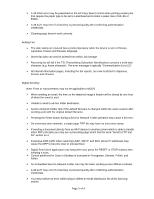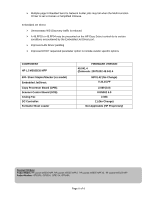HP M5035x HP LaserJet M5025 and M5035 MFP Product Series - Solutions provided
HP M5035x - LaserJet MFP B/W Laser Manual
 |
UPC - 882780574830
View all HP M5035x manuals
Add to My Manuals
Save this manual to your list of manuals |
HP M5035x manual content summary:
- HP M5035x | HP LaserJet M5025 and M5035 MFP Product Series - Solutions provided - Page 1
to power cycle by a message on the HP Easy Select Control panel which states that the Upgrade is complete and to turn the device "off" and then "on". A "Hide" button will also be available on the screen which will allow a user to hide the screen to make a copy, perform a digital send or send a fax - HP M5035x | HP LaserJet M5025 and M5035 MFP Product Series - Solutions provided - Page 2
via the control panel or menu map). Selecting your time zone will automatically set the appropriate start and end dates for daylight saving time. After configuration, settings can be verified from the EWS as follows: • Select the Settings tab from the top of the EWS (password may be required - HP M5035x | HP LaserJet M5025 and M5035 MFP Product Series - Solutions provided - Page 3
right side of value. ¾ When using the Book Copy feature some control panel screens may not be displayed correctly in certain languages. ¾ When the direct PDF printing feature of the MFP is used some documents may print pages containing postscript code. ¾ Unable to print using the Print option within - HP M5035x | HP LaserJet M5025 and M5035 MFP Product Series - Solutions provided - Page 4
Special Characters are not accepted in an MFP device password. ¾ If the Default Copy paper size is changed in the Default Job Options\Default Options for Originals menu on the HP Easy Select Control Panel, it will return back the regional default paper size after a copy job is made with the regional - HP M5035x | HP LaserJet M5025 and M5035 MFP Product Series - Solutions provided - Page 5
job with the original default filename. ¾ Pressing the Reset button during a Send to Network Folder operation may cause a 49 error. ¾ On extremely slow networks, a single-page TIFF file may have an extra time stamp. ¾ If sending a document directly from an MFP device to another printer which is able - HP M5035x | HP LaserJet M5025 and M5035 MFP Product Series - Solutions provided - Page 6
MP01.42 (No Change) V.34.15.FF 2.089 (0.0) KON002 5.9 2.36b 11 (No Change) Not Applicable (HP Proprietary) Document Attributes Product Models: HP LaserJet M5035 MFP, HP LaserJet M5035 MFP X, HP LaserJet M5035 MFP XS, HP LaserJet M5025 MFP Product Numbers: Q7829A, Q7830A, Q7831A, Q7840A Page 6 of 6

Page 1 of 6
Issue Description:
WARNING!!!
When this update is performed, a manual power cycle will
be required.
This means that someone must manually turn the power
of the device “off” and “on” using the powe
r
switch.
No methods that
are available to remotely power cycle the device will work.
Only
turning the power switch “off” and back “on” will finish the update
process.
It is important to note that the device
will still receive faxes
and in most
cases, a user will be able to send a fax, digital send, copy and print
while in this state.
The update process will not be complete until the
power switch has been turned “off” and “on” and the MFP comes to a
READY state. This means that certain issues and behavior changes
addressed by this update will not be available until update is complete.
HP highly recommends not leaving the device in this state and power
cycling to assure correct product behavior.
How do we know the device requires a power cycle?
The users of the device are informed of the need to power cycle by a
message on the HP Easy Select Control panel which states that the
Upgrade is complete and to turn the device “off” and then “on”.
A
“Hide” button will also be available on the screen which will allow a
user to hide the screen to make a copy, perform a digital send or send
a fax but it will not finish the update until the power cycle has been
performed.
It is important to realize that because the device has not
completed its update there may be some circumstances where not all
features may work as expected.
Issue/
Solution
HP LaserJet M5025 and M5035 MFP
Product Series - Solutions provided
by the 48.041.4 firmware roll
Security Level: Public
Date Written/Updated:
10/3/2007
Document Summary
This document lists solutions provided with the LaserJet M5035 MFP 48.041.4 firmware roll.