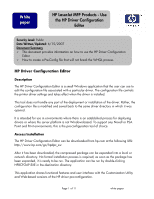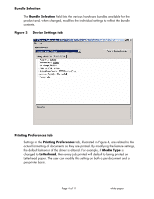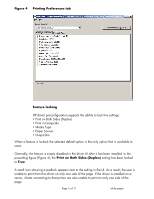HP M5035x HP LaserJet MFP Products - Use the HP Driver Configuration Editor
HP M5035x - LaserJet MFP B/W Laser Manual
 |
UPC - 882780574830
View all HP M5035x manuals
Add to My Manuals
Save this manual to your list of manuals |
HP M5035x manual content summary:
- HP M5035x | HP LaserJet MFP Products - Use the HP Driver Configuration Editor - Page 1
The HP Driver Configuration Editor is a small Windows application that the user can use to edit the configuration file associated with a particular driver. The configuration file controls the printer driver settings and takes effect when the driver is installed. This tool does not handle any part of - HP M5035x | HP LaserJet MFP Products - Use the HP Driver Configuration Editor - Page 2
be in their standard .INF-file driver packages that are obtained from HP (either from the HP Web site or from the product in-box CD-ROM). The driver(s) must be stored in a location for which the user of the tool has write-access. The driver must also support driver preconfiguration. If the tool is - HP M5035x | HP LaserJet MFP Products - Use the HP Driver Configuration Editor - Page 3
CFM file is a special file that can be used to configure a driver without triggering the WHQL Digital Signature warning during driver installation. The .CFM file is not a part of the driver and cannot be installed as a part of a standard network installation. For information on deploying a .CFM file - HP M5035x | HP LaserJet MFP Products - Use the HP Driver Configuration Editor - Page 4
in Figure 4, are related to the actual formatting of documents as they are printed. By modifying the feature settings, the default behavior of the driver is altered. For example, if Media Type is changed to Letterhead, then every job printed will default to being printed on Letterhead paper. The - HP M5035x | HP LaserJet MFP Products - Use the HP Driver Configuration Editor - Page 5
Feature locking HP driver preconfiguration supports the ability to lock five settings: • Print on Both Sides (Duplex) • Print in Grayscale • Media Type • Paper Source • Output Bin When a feature is locked, the selected default option is the only option that is available to users. Generally, the - HP M5035x | HP LaserJet MFP Products - Use the HP Driver Configuration Editor - Page 6
not deployed as a part of a normal driver installation. For information on how to manually copy the file, see Copying a .CFM file to the driver directory. Once the file is saved, the driver package is ready to be installed with the new settings. 5. Install the driver and create a printer using any - HP M5035x | HP LaserJet MFP Products - Use the HP Driver Configuration Editor - Page 7
Document Attributes Product Models: HP LaserJet M3035 MFP Base, HP LaserJet M3035MFP XS, HP LaserJet M3027MFP, HP LaserJet M3027MFP X, HP LaserJet M5035 MFP, HP LaserJet M5035 MFP X, HP LaserJet M5035 MFP XS, HP LaserJet M5025 MFP Product Numbers: CB414A, CB415A, CB416A, CB417A, Q7829A, Q7830A

Page 1 of 11
white paper
HP Driver Configuration Editor
Description
The HP Driver Configuration Editor is a small Windows application that the user can use to
edit the configuration file associated with a particular driver. The configuration file controls
the printer driver settings and takes effect when the driver is installed.
This tool does not handle any part of the deployment or installation of the driver. Rather, the
configuration file is modified and saved back to the same driver directory in which it was
opened.
It is intended for use in environments where there is an established process for deploying
drivers or where the server platform is not Windows-based. To support any Novell or PSA
Point and Print environments, this is the pre-configuration tool of choice.
Access/installation
The HP Driver Configuration Editor can be downloaded from hp.com at the following URL:
After it has been downloaded, the compressed package can be expanded into a local or
network directory. No formal installation process is required; as soon as the package has
been expanded, it is ready to be run. The application can be run by double-clicking
HPBCFGAP.EXE in the destination directory.
This application shares functional features and user interface with the Customization Utility
and Web-based versions of the HP driver pre-configuration.
White
paper
HP LaserJet MFP Products - Use
the HP Driver Configuration
Editor
Security Level:
Public
Date Written/Updated:
6/15/2007
Document Summary
This document provides information on how to use the
HP Driver Configuration
Editor
How to create a Pre-Config file that will not break the WHQL process.