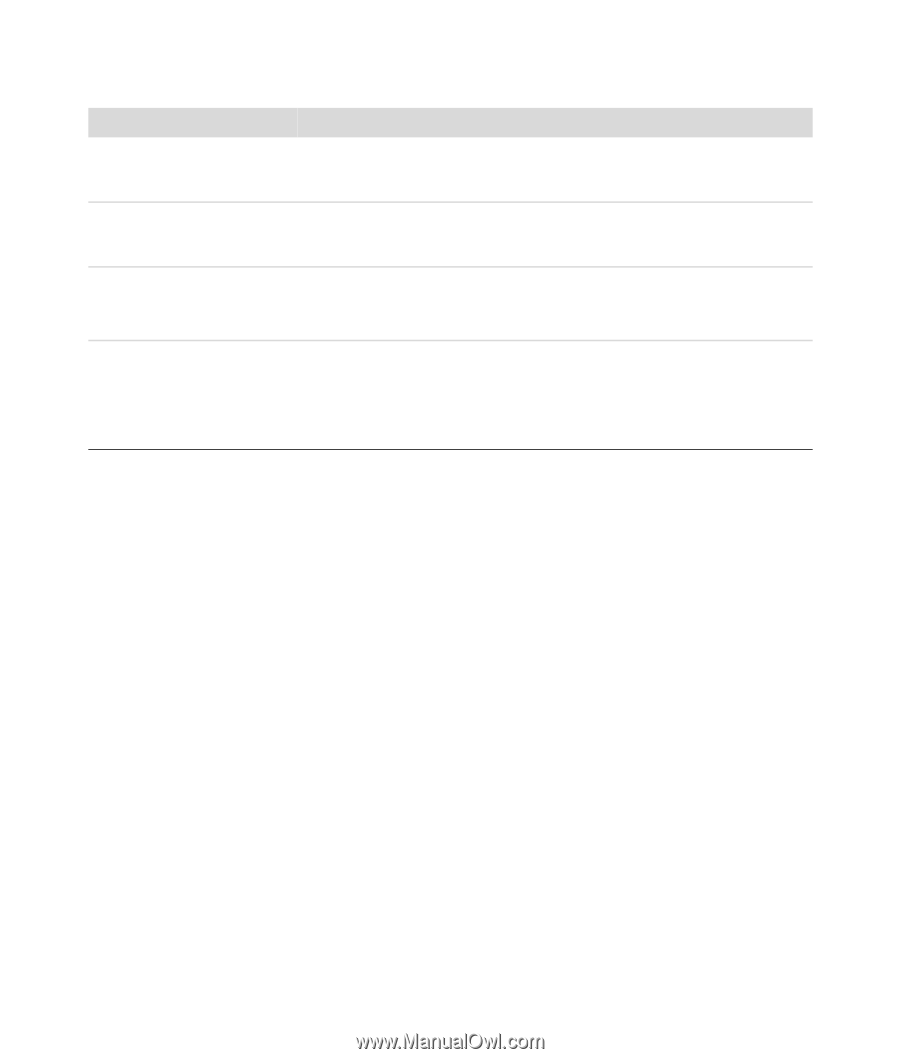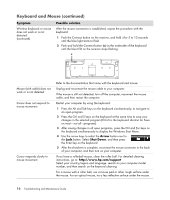HP M8200n PC Troubleshooting - Page 22
Power continued - upgrade
 |
UPC - 883585318469
View all HP M8200n manuals
Add to My Manuals
Save this manual to your list of manuals |
Page 22 highlights
Power (continued) Symptom Error message: Invalid system disk or Non-System disk or disk error. Computer does not turn off when the On button is pressed. Computer shuts down automatically. Computer displays the wrong date and time. Possible solution When drive activity stops, remove the disk and press the spacebar on the keyboard. The computer should start up. Press and hold the On button until the computer turns off. The computer may be in an exceedingly hot environment. Let it cool down. Ensure computer air vents are not blocked and internal fan is running. Note that your computer may not have an internal fan. The real-time clock (RTC) battery may need to be replaced. Battery life is approximately seven years. Before replacing the battery, try resetting the date and time in your operating system by using the Control Panel. If the problem persists, replace the battery. For instructions, refer to the Upgrading and Servicing Guide. 18 Troubleshooting and Maintenance Guide