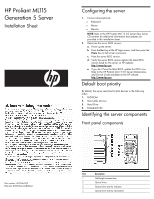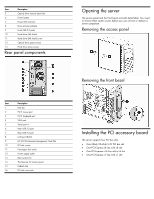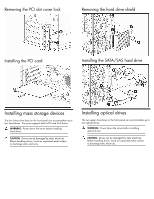HP ML115 HP ProLiant ML115 Generation 5 Server Installation Sheet
HP ML115 - ProLiant - G5 Manual
 |
UPC - 884962252765
View all HP ML115 manuals
Add to My Manuals
Save this manual to your list of manuals |
HP ML115 manual content summary:
- HP ML115 | HP ProLiant ML115 Generation 5 Server Installation Sheet - Page 1
the latest BIOS, update the BIOS now. Refer to the HP Proliant ML115 G5 Server Maintenance and Service Guide available on the HP website: http://www.hp.com Default boot priority By default, the server searches for boot devices in the following order: 1. DVD-ROM 2. Removable Devices 3. Hard Drive - HP ML115 | HP ProLiant ML115 Generation 5 Server Installation Sheet - Page 2
Item Description 5 Optical drive manual eject hole 6 Power button 7 Power LED indicator 8 Drive activity indicator 9 Front USB 2.0 ports 10 Hard drive EMI shield 11 Hard drive EMI shield screw 12 Optical drive spare screws 13 Hard drive spare screws Rear panel components Item - HP ML115 | HP ProLiant ML115 Generation 5 Server Installation Sheet - Page 3
card Installing the SATA/SAS hard drive Installing mass storage devices The four lower drive bays on the front panel can accommodate up to four hard drives. The server supports both SATA and SAS drives. WARNING: Power down the server before installing hard drives. CAUTION: Drives can be damaged by - HP ML115 | HP ProLiant ML115 Generation 5 Server Installation Sheet - Page 4
the optical drive Installing the processor and cooler The AMD AM2 socket in HP ProLiant ML115 G5 server supports AMD Opteron 1XXX series, AMD Athlon 4450B and AMD Sempron LE 1250 processors. Installing memory The server has four DIMM slots that support up to 8 GB maximum system memory (2 GB in

HP Proliant ML115
Generation 5 Server
Installation Sheet
Configuring the server
1.
Connect all peripherals:
o
Keyboard
o
Mouse
o
Monitor
NOTE:
Refer to the HP ProLiant ML115 G5 Server Easy Set-up
CD contents for additional information and updates not
provided in this installation sheet.
2.
Determine the server BIOS version:
a.
Power up the server.
b.
Press the
Esc
Key at the HP logo screen, and then press the
Pause
Key to halt screen movement.
c.
Note the server BIOS version.
d.
Verify the server BIOS version against the latest BIOS
version listed for this server on HP website:
e.
If you don’t have the latest BIOS, update the BIOS now.
Refer to the
HP Proliant ML115 G5 Server Maintenance
and Service Guide
available on the HP website:
Default boot priority
By default, the server searches for boot devices in the following
order:
1.
DVD-ROM
2.
Removable Devices
3.
Hard Drive
4.
Embedded NIC
Identifying the server components
Front panel components
Item
Description
1
Half height common bay
2
Optical drive
3
Optical drive activity indicator
4
Optical drive activity eject button
Part number: 457546-002
February 2008 (
Second
Edition)