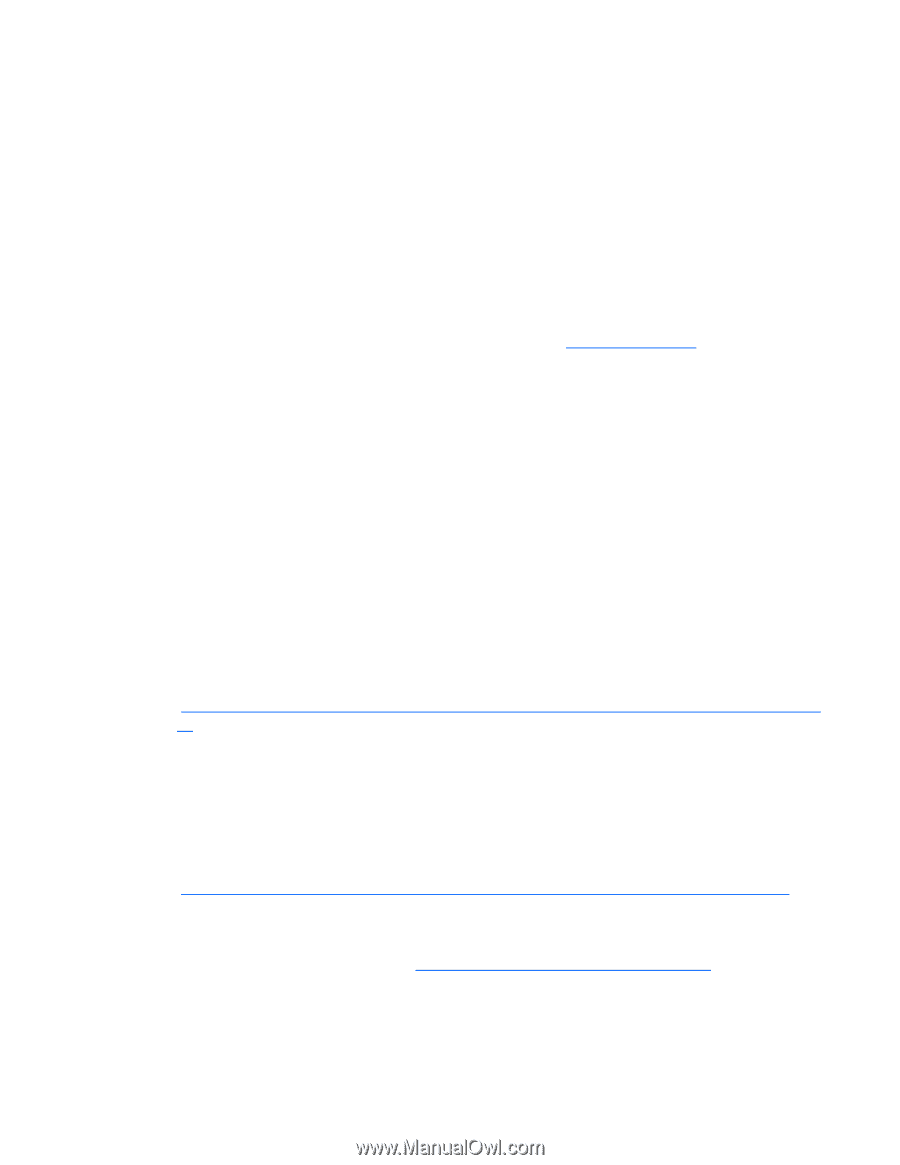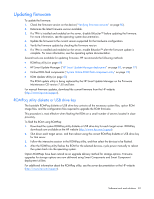HP ML350 HP ProLiant Servers Troubleshooting Guide - Page 76
Remote support and analysis tools
 |
View all HP ML350 manuals
Add to My Manuals
Save this manual to your list of manuals |
Page 76 highlights
For more information, refer to the Management CD in the HP ProLiant Essentials Foundation Pack. Array diagnostic software Determine the version of SmartStart supported by the server and choose one of the following array diagnostic methods: • For servers that support SmartStart 8.25 or later, array diagnostic capability is part of the ACU software. For more information, see "Array configuration utility (on page 67)." • For servers that support SmartStart 8.2 or earlier, the Array Diagnostic Utility is a separate utility. The HP Array Diagnostics Utility is a web-based application that creates a report of all HP storage controllers and disk drives. This report provides vital information to assist in identifying faults or conditions that may require attention. ADU can be accessed from the SmartStart CD ("SmartStart software" on page 64) or downloaded from the HP website (http://www.hp.com). Remote support and analysis tools HP Insight Remote Support software HP Insight Remote Support software delivers secure remote support for your HP Servers and Storage, 24 X 7, so you can spend less time solving problems and more time focused on your business. You can have your systems remotely monitored for hardware failure using secure technology that has been proven at thousands of companies around the world. In many cases, you can avoid problems before they occur. There are two HP Insight Remote Support solutions: • For small and midsize environments: HP Insight Remote Support Standard provides basic remote monitoring, notification/advisories and service dispatch. It is optimized for environments with 1 to 50 servers and can be installed on a shared HP ProLiant Windows application server. The software supports HP EVA storage devices, HP ProLiant, BladeSystems, HP Integrity and HP 9000 servers running Microsoft Windows, Red Hat Enterprise Linux, Novell SUSE and Novell Netware. Download from the HP website (http://h20392.www2.hp.com/portal/swdepot/displayProductInfo.do?productNumber=RSSWMBA SE). • For midsize and large environments: HP Insight Remote Support Pack (formerly Service Essentials Remote Support Pack) is targeted for larger environments and is integrated with HP Systems Insight Manager (SIM). It provides comprehensive remote monitoring, notification/advisories, dispatch and proactive service support for nearly all HP servers, storage, network and SAN environments, plus selected Dell and IBM Windows servers that have a support obligation with HP. It also enables HP to deliver higher levels of proactive support in line with HP Mission Critical Services support agreements. Download from the HP website (http://h20392.www2.hp.com/portal/swdepot/displayProductInfo.do?productNumber=ISDVD). Both HP Insight Remote Support solutions are available at no additional cost to customers with a valid warranty on HP technology, an HP Care Pack Service or HP contractual support agreement. For more information, see the HP website (http://www.hp.com/go/insightremotesupport). Software tools and solutions 76