HP Media Center m7200 Warranty and Support Guide
HP Media Center m7200 - Desktop PC Manual
 |
View all HP Media Center m7200 manuals
Add to My Manuals
Save this manual to your list of manuals |
HP Media Center m7200 manual content summary:
- HP Media Center m7200 | Warranty and Support Guide - Page 1
Guide Before contacting HP Customer Support Center, it's important to have the following information handy. Please take a moment to write down your product information for future reference. Product Name Model Number System or Product Number Serial Number Purchase Date Operating System Type - HP Media Center m7200 | Warranty and Support Guide - Page 2
Started Guide for help with setting up and using your PC. 2 For faster help, be sure to register your HP Pavilion Desktop PC by e-mail or on the Web at http://register.hp.com or by phone. 3 Use Help on your PC to get help with your hardware and software. Click Start, and then click Help and Support - HP Media Center m7200 | Warranty and Support Guide - Page 3
WARRANTY. This Limited Warranty is applicable in all countries/regions and may be enforced in any country/region where HP or its authorized service providers offer warranty service for the same product model number subject to the terms and conditions set forth in this Limited Warranty. Under the - HP Media Center m7200 | Warranty and Support Guide - Page 4
(iii) your own installation of end-user-replaceable HP or HP-approved parts if available for your product in the servicing country/region. YOU SHOULD MAKE PERIODIC BACKUP COPIES OF THE DATA STORED ON YOUR HARD DRIVE OR OTHER STORAGE DEVICES AS A PRECAUTION AGAINST POSSIBLE FAILURES, ALTERATION, OR - HP Media Center m7200 | Warranty and Support Guide - Page 5
. Listed below are the types of warranty support service that may be applicable to the HP Hardware Product you have purchased. Carry-in Warranty Service Hardware service during the warranty period can be obtained by returning your PC to an HP Pavilion PC authorized service provider. Customer Self - HP Media Center m7200 | Warranty and Support Guide - Page 6
products may not be available in all countries/regions. For information on availability of service upgrades and the cost for these service upgrades, refer to the HP Web site at: http://www.hp.com/support Options and Software Limited Warranties The Limited Warranty terms and conditions for most - HP Media Center m7200 | Warranty and Support Guide - Page 7
suggestions in the product documentation do not solve the problem, you can receive support by doing the following: • Locate your nearest HP Support location via the Web at: http://www.hp.com/support • Contact your authorized HP dealer or authorized service provider, and be sure to have the following - HP Media Center m7200 | Warranty and Support Guide - Page 8
of download. Use of the Freeware by you shall be governed entirely by the terms and conditions of such license. f. Recovery Solution. Any software recovery solution provided with/for your HP Product, whether in the form of a hard disk drive-based solution, an external media-based recovery solution - HP Media Center m7200 | Warranty and Support Guide - Page 9
THE MAXIMUM EXTENT PERMITTED BY APPLICABLE LAW, IN NO EVENT SHALL HP OR ITS Computer Software, Computer Software Documentation, and Technical Data for Commercial Items are licensed to the U.S. Government under HP the terms of any HP policies or programs for support services conflict with the terms of - HP Media Center m7200 | Warranty and Support Guide - Page 10
Number(s): Product Options: Personal computer S0000, SR1000, SA4000, m000, m1000, m5000, d1000, a000, t000, x5000, w1000 series, a1000, t3000, d4000, w5000, m7000 All conforms to the following Product Specifications (1) this device may not cause harmful interference, and (2) this device must accept - HP Media Center m7200 | Warranty and Support Guide - Page 11
moving the computer. WARNING: Please read the "Additional Safety Information" located later in this document before installing and connecting your PC to the electrical power system. your local city office, your household waste disposal service or the shop where you purchased the product. 11 - HP Media Center m7200 | Warranty and Support Guide - Page 12
line interface supplied with it. network request permission to connect and for the installation of an appropriate socket. Ringer Equivalence Number The ringer equivalence number (REN) of this modem is 1. REN is a guide to the maximum number speechband services. This modem does not support the - HP Media Center m7200 | Warranty and Support Guide - Page 13
lines), networks, or modems before performing any service procedures. Failure to do so may result in personal injury or equipment damage. Hazardous voltage levels are inside the power supply and modem of this product. Lithium Battery Caution WARNING: The PC uses a lithium battery, type CR2032 - HP Media Center m7200 | Warranty and Support Guide - Page 14
Upgrading and Servicing Guide may result in hazardous radiation exposure. To prevent direct exposure to laser beam, do not try to open the enclosure of the CD or DVD drives mast and supporting structure, power lines or other electric light or power circuits, or where it can fall into such power - HP Media Center m7200 | Warranty and Support Guide - Page 15
15 - HP Media Center m7200 | Warranty and Support Guide - Page 16
Printed in
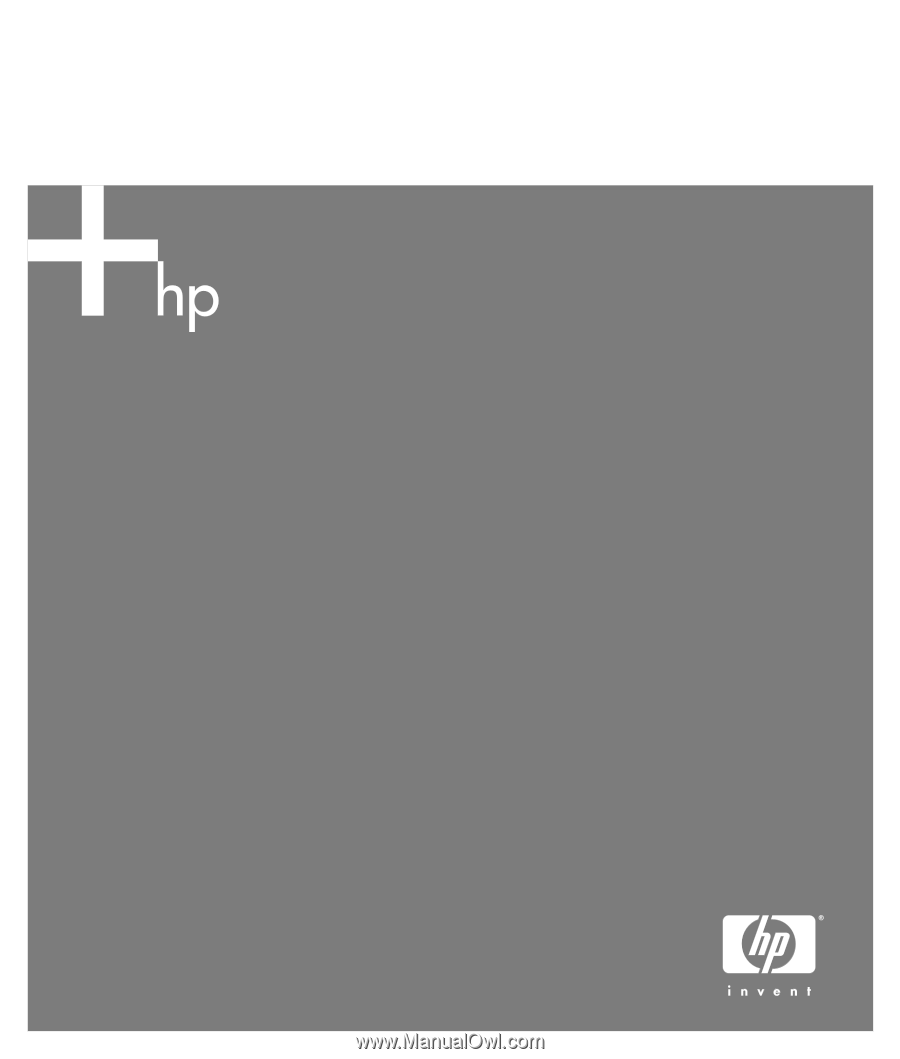
Warranty and Support Guide
Before contacting HP Customer Support Center, it’s important to have the
following information handy.
Please take a moment to write down your product information for future
reference.
Product Name: ______________________________________________________
Model Number: _____________________________________________________
System or
Product Number: ____________________________________________________
Serial Number: ______________________________________________________
Purchase Date: ______________________________________________________
Operating
System: ____________________________________________________________
Type and
Revision: ___________________________________________________________
Build-ID Number
(Press Ctrl-Alt-S): _____________________________________________________









