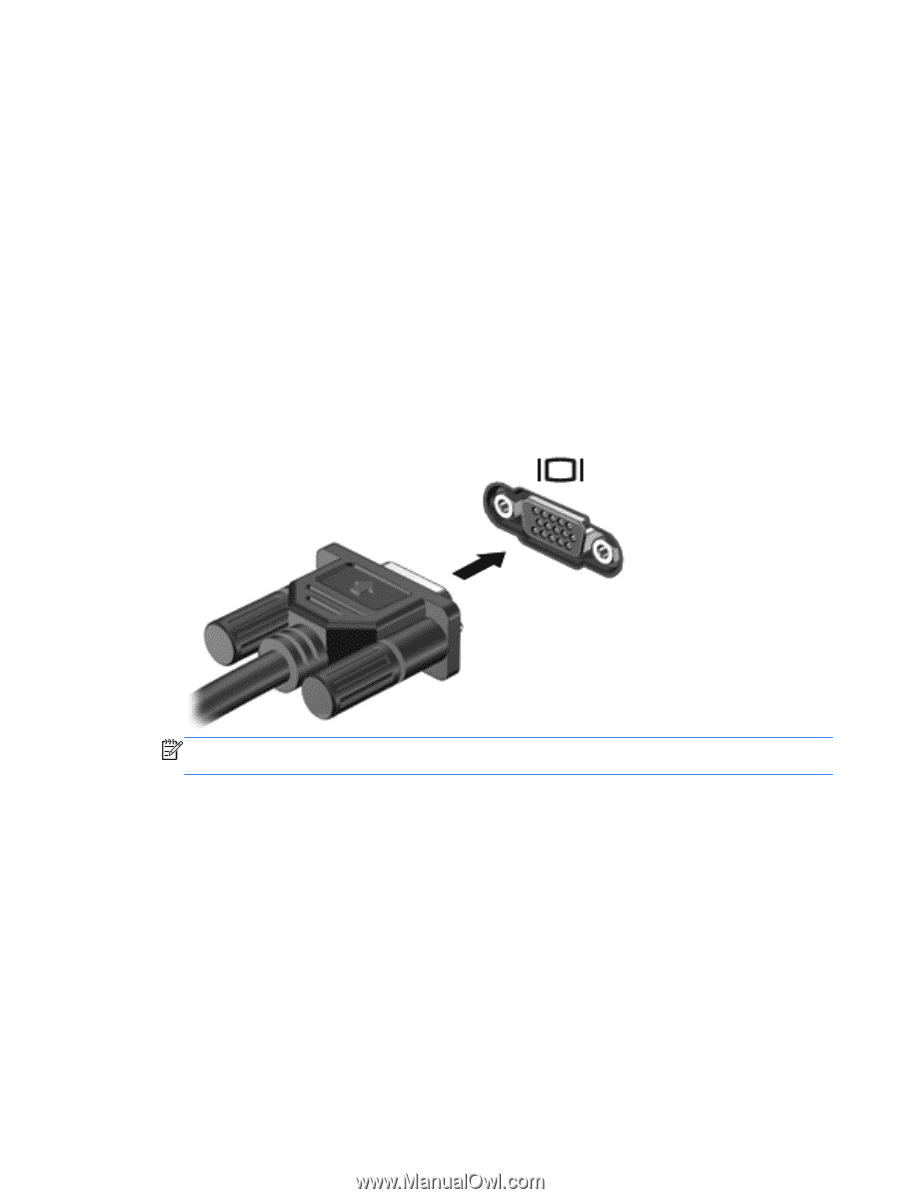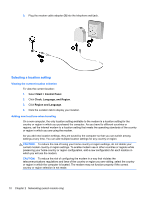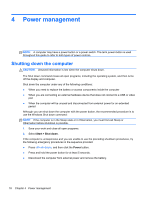HP Mini 110-4100 HP Notebook Reference Guide - Windows 7 - Page 25
Video, VGA, DisplayPort
 |
View all HP Mini 110-4100 manuals
Add to My Manuals
Save this manual to your list of manuals |
Page 25 highlights
For information on how to access the webcam, refer to the Getting Started guide. For information on using the webcam, select Start > Help and Support. Video Your computer may have one or more of the following external video ports: ● VGA ● DisplayPort ● HDMI VGA The external monitor port, or VGA port, is an analog display interface that connects an external VGA display device such as an external VGA monitor or a VGA projector to the computer. ▲ To connect a VGA display device, connect the device cable to the external monitor port. NOTE: For product-specific instructions on switching the screen image, refer to your Getting Started guide. DisplayPort The DisplayPort connects a digital display device such as a high-performance monitor or projector. The DisplayPort delivers higher performance than the VGA external monitor port and improves digital connectivity. Video 15