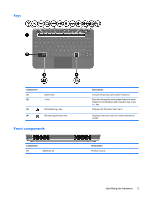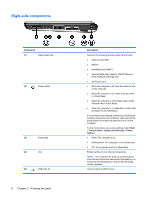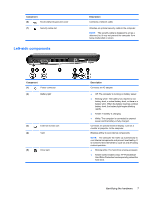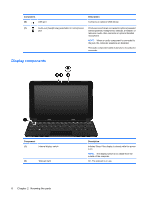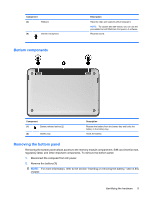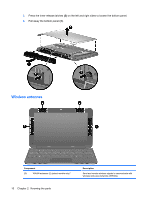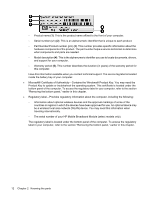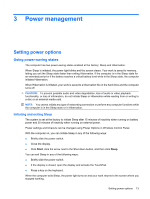HP Mini 210-1100 Mini User Guide - Windows 7 - Page 20
Wireless antennas, Press the inner release latches
 |
View all HP Mini 210-1100 manuals
Add to My Manuals
Save this manual to your list of manuals |
Page 20 highlights
3. Press the inner release latches (2) on the left and right sides to loosen the bottom panel. 4. Pull away the bottom panel (3). Wireless antennas Component (1) WWAN antennas (2) (select models only)* 10 Chapter 2 Knowing the parts Description Send and receive wireless signals to communicate with wireless wide-area networks (WWANs).
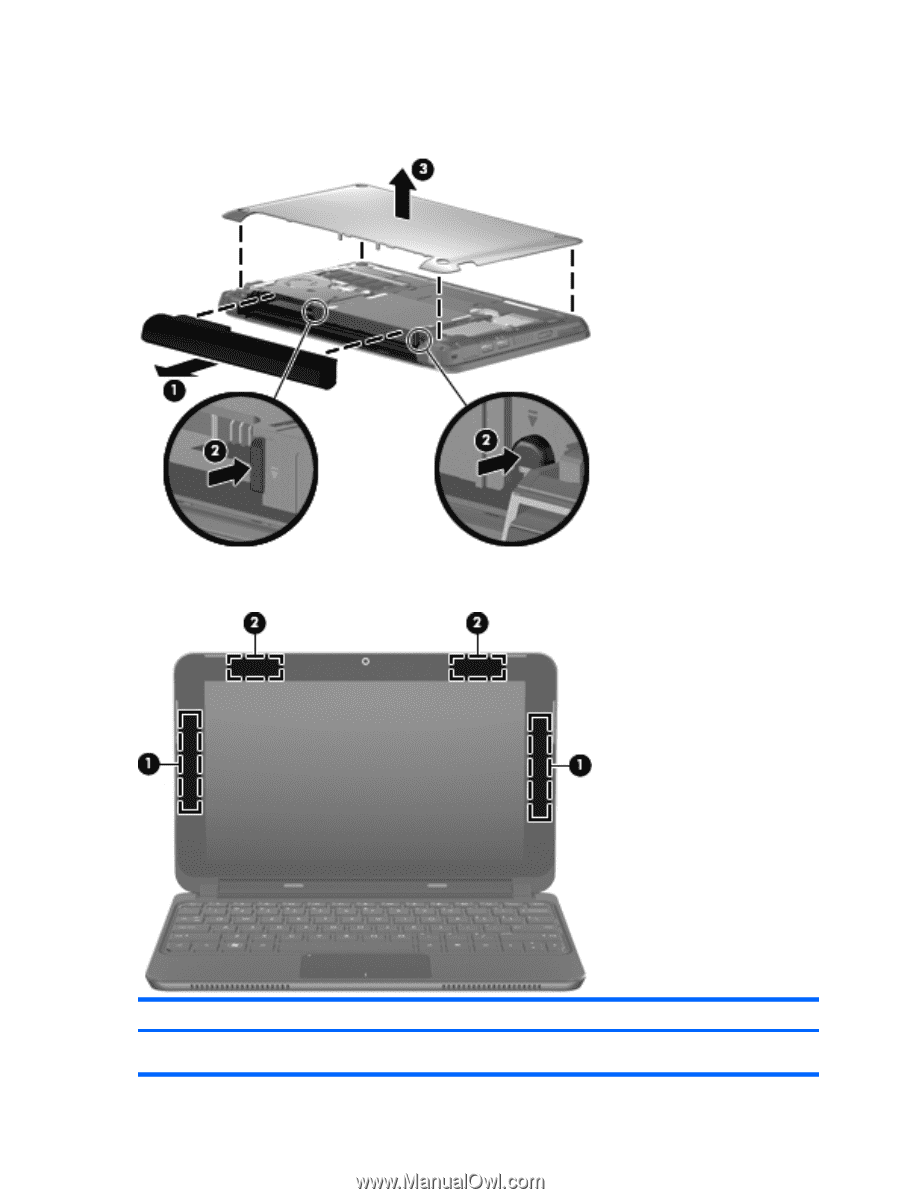
3.
Press the inner release latches
(2)
on the left and right sides to loosen the bottom panel.
4.
Pull away the bottom panel
(3)
.
Wireless antennas
Component
Description
(1)
WWAN antennas (2) (select models only)*
Send and receive wireless signals to communicate with
wireless wide-area networks (WWANs).
10
Chapter 2
Knowing the parts