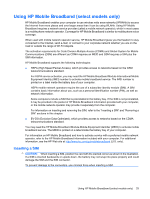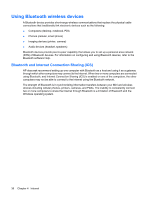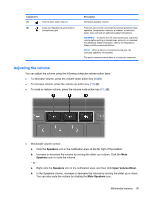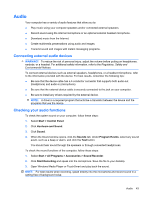HP Mini 210-1100 Mini User Guide - Windows 7 - Page 48
Multimedia, Component, Description
 |
View all HP Mini 210-1100 manuals
Add to My Manuals
Save this manual to your list of manuals |
Page 48 highlights
Component (1) (2) Webcam light Webcam (3) Internal microphone (4) Speakers (2) (5) Volume mute action key (f11) (6) Volume up action key (f10) Description On: The webcam is in use. Records video and captures still photographs. NOTE: To capture and edit videos, you can use the preinstalled Arcsoft WebCam Companion 3 software Records sound. Produce sound. Mutes or restores speaker sound. Increases speaker volume. 38 Chapter 5 Multimedia
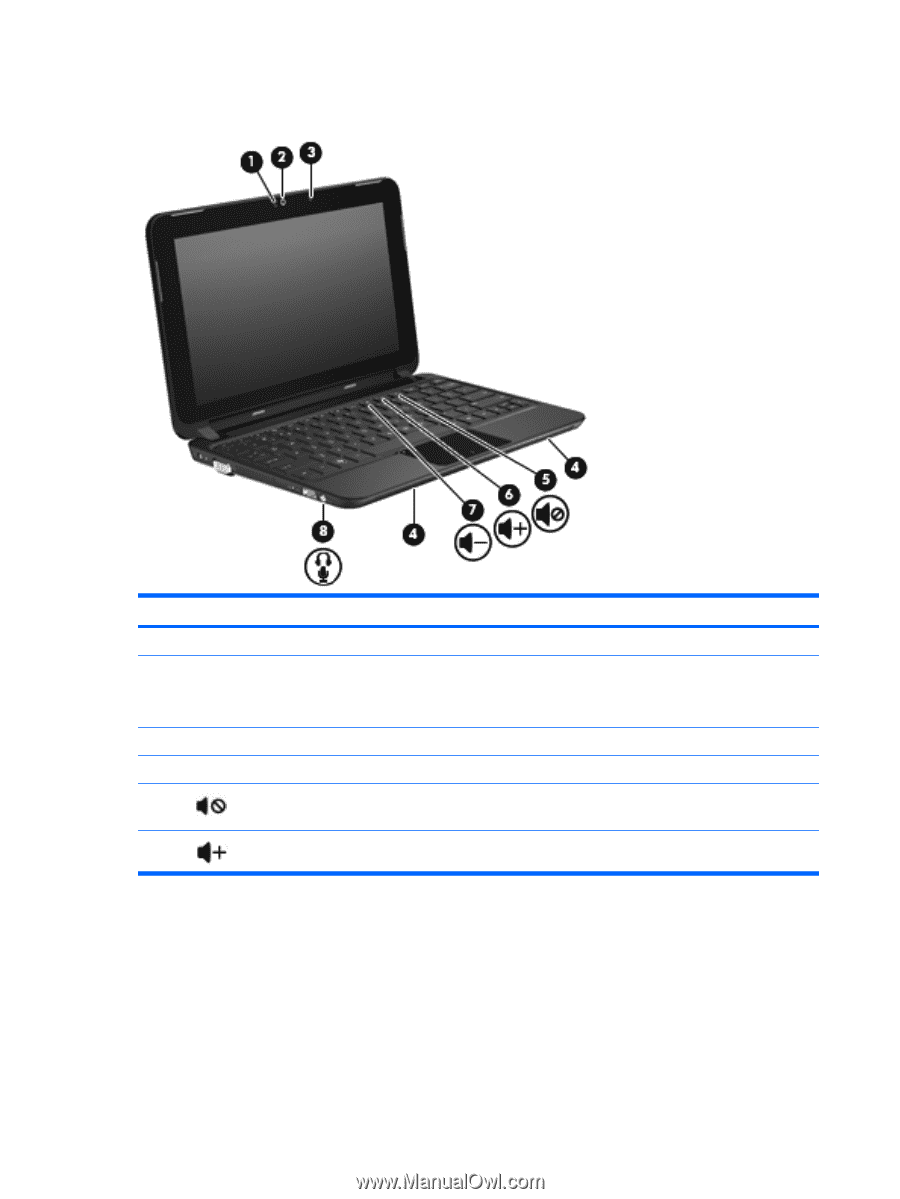
Component
Description
(1)
Webcam light
On: The webcam is in use.
(2)
Webcam
Records video and captures still photographs.
NOTE:
To capture and edit videos, you can use the
preinstalled Arcsoft WebCam Companion 3 software
(3)
Internal microphone
Records sound.
(4)
Speakers (2)
Produce sound.
(5)
Volume mute action key (
f11
)
Mutes or restores speaker sound.
(6)
Volume up action key (
f10
)
Increases speaker volume.
38
Chapter 5
Multimedia