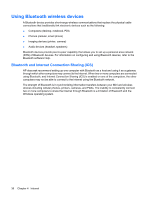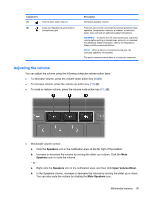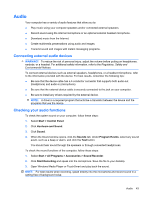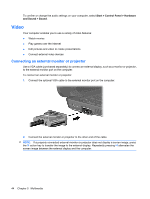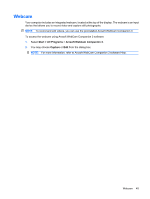HP Mini 210-1100 Mini User Guide - Windows 7 - Page 50
Show hidden icons, Customize notification icons, Behaviors, Show icon and notifications
 |
View all HP Mini 210-1100 manuals
Add to My Manuals
Save this manual to your list of manuals |
Page 50 highlights
If the Speakers icon is not displayed in the notification area, follow these steps to add it: a. Right-click the Show hidden icons icon (the arrow at far left of the notification area). b. Click Customize notification icons. c. Under Behaviors, select Show icon and notifications for the Speakers icon. d. Click OK. ● Program volume control: Volume can also be adjusted within some programs. 40 Chapter 5 Multimedia

If the Speakers icon is not displayed in the notification area, follow these steps to add it:
a.
Right-click the
Show hidden icons
icon (the arrow at far left of the notification area).
b.
Click
Customize notification icons
.
c.
Under
Behaviors
, select
Show icon and notifications
for the Speakers icon.
d.
Click
OK
.
●
Program volume control:
Volume can also be adjusted within some programs.
40
Chapter 5
Multimedia