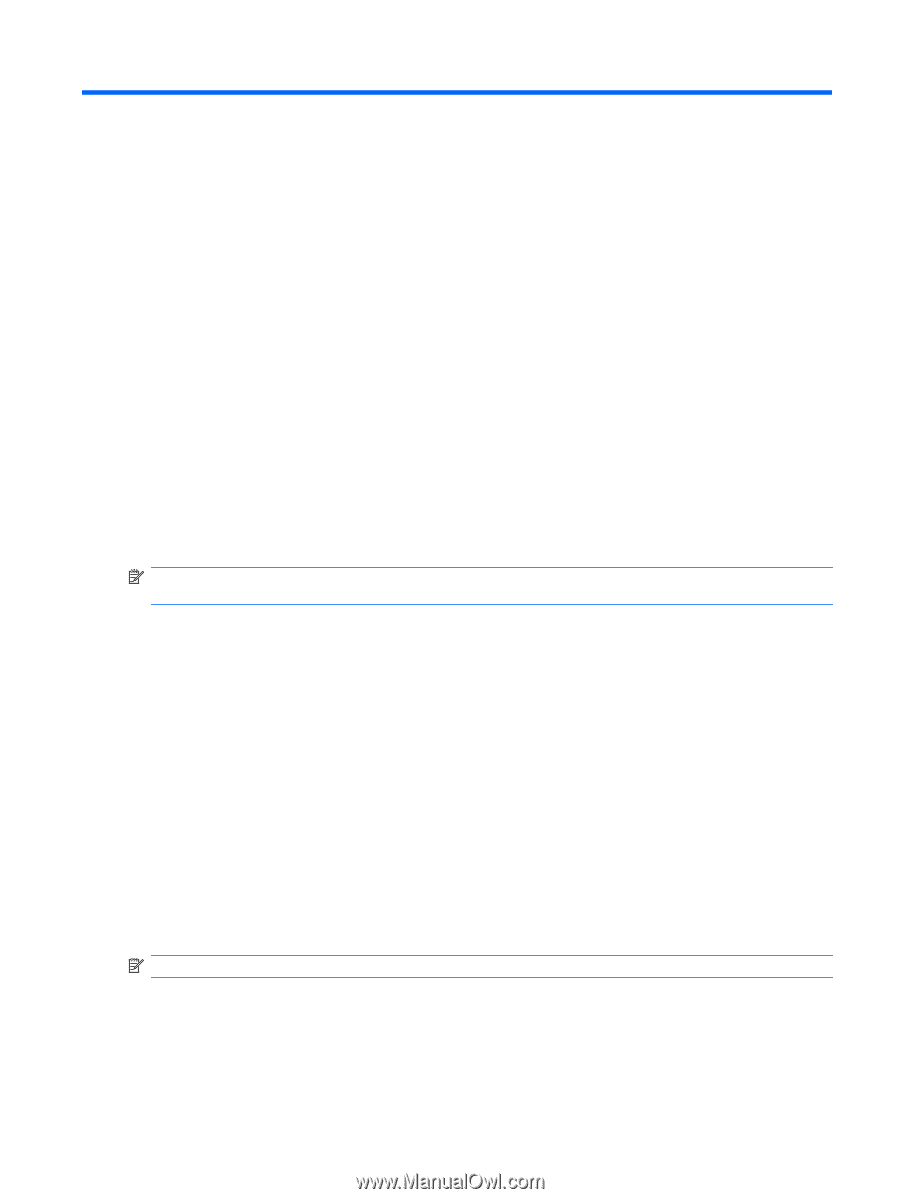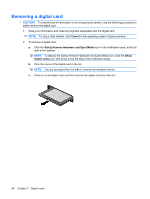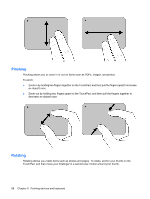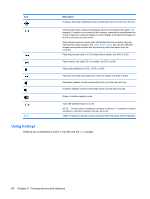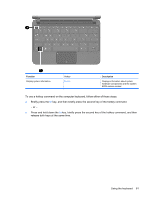HP Mini 210-1100 Mini User Guide - Windows 7 - Page 67
Pointing devices and keyboard, Setting pointing device preferences, Using the TouchPad, Scrolling
 |
View all HP Mini 210-1100 manuals
Add to My Manuals
Save this manual to your list of manuals |
Page 67 highlights
9 Pointing devices and keyboard Setting pointing device preferences Use Mouse Properties in Windows® to customize settings for pointing devices, such as button configuration, click speed, and pointer options. To access Mouse Properties, select Start > Devices and Printers. Then, right-click the device representing your device, and select Mouse settings. Using the TouchPad To move the pointer, slide your finger across the TouchPad surface in the direction you want the pointer to go. Use the TouchPad buttons like the corresponding buttons on an external mouse. To scroll up and down using the TouchPad vertical scroll zone, slide your finger up or down over the lines. NOTE: For more information on identifying the TouchPad components, refer to the "Touchpad" section earlier in this guide The TouchPad supports a variety of TouchPad gestures. To activate the TouchPad gestures, place two fingers on the TouchPad as described in the following sections. The TouchPad gestures described in this section are enabled at the factory. To disable or reenable these gestures: 1. Double-click the Synaptics icon in the notification area, at the far right of the taskbar, and then click the Device Settings tab 2. Select the device, and then click Settings 3. Select the check box to disable or reenable the TouchPad gesture. 4. Click Apply and then click OK. Scrolling Scrolling is useful for moving up or down on a page or image. To scroll, place two fingers on the TouchPad and drag them across the TouchPad in an up, down, left, or right motion. NOTE: Scrolling speed is controlled by finger speed. Setting pointing device preferences 57