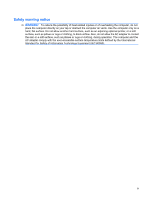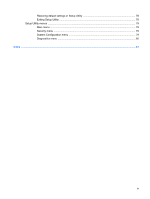Bluetooth and Internet Connection Sharing (ICS)
.............................................................
36
5
Multimedia
Multimedia features
............................................................................................................................
37
Identifying your multimedia components
...........................................................................
37
Adjusting the volume
.........................................................................................................
39
Using the media activity action keys
..................................................................................................
41
Multimedia software
...........................................................................................................................
41
Using preinstalled multimedia software
.............................................................................
42
Installing multimedia software from the Internet
................................................................
42
Audio
..................................................................................................................................................
43
Connecting external audio devices
....................................................................................
43
Checking your audio functions
...........................................................................................
43
Video
..................................................................................................................................................
44
Connecting an external monitor or projector
......................................................................
44
Webcam
.............................................................................................................................................
45
6
Security
Protecting the computer
.....................................................................................................................
46
Using passwords
................................................................................................................................
46
Setting passwords in Windows
..........................................................................................
47
Setting passwords in Setup Utility
.....................................................................................
47
Administrator password
.....................................................................................
48
Managing an administrator password
...............................................
48
Entering an administrator password
.................................................
48
Power-on password
..........................................................................................
48
Managing a power-on password
......................................................
49
Entering a power-on password
.........................................................
49
Using antivirus software
.....................................................................................................................
50
Using firewall software
.......................................................................................................................
51
Installing critical updates
....................................................................................................................
52
7
Digital cards
Inserting a digital card
........................................................................................................................
53
Removing a digital card
......................................................................................................................
54
8
USB devices
Using a USB device
...........................................................................................................................
55
Connecting a USB device
..................................................................................................
55
Removing a USB device
....................................................................................................
55
vii