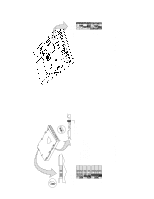HP Model 735 1GB disk drive user notes (a1658-90690)
HP Model 735 - Workstation Manual
 |
View all HP Model 735 manuals
Add to My Manuals
Save this manual to your list of manuals |
HP Model 735 manual content summary:
- HP Model 735 | 1GB disk drive user notes (a1658-90690) - Page 1
HP Customer Service. To install the patches to HP-UX, perform the following steps: 1. Begin the HP : "If model number: " guide or your disk drive installation guide supported only at HP-UX release 9.03 and 9.10, and a patch is required to obtain full functionality. Please see the patch instructions - HP Model 735 | 1GB disk drive user notes (a1658-90690) - Page 2
A0 A1 A2 A2 A1 A0 J6 LM SS SCSI B B ID 0 1 2 3 4 5 6 J2 Term Power from Drive CAUTION Do NOTuse the jumper plugs for J2 on J6. You will damage the internal contacts Seagate ST31051N Disk Drive Jumpers FRONT ML SCSI S B S B ID 0 1 2 3 4 5 6 Quantum 1050S Disk Drive Jumpers
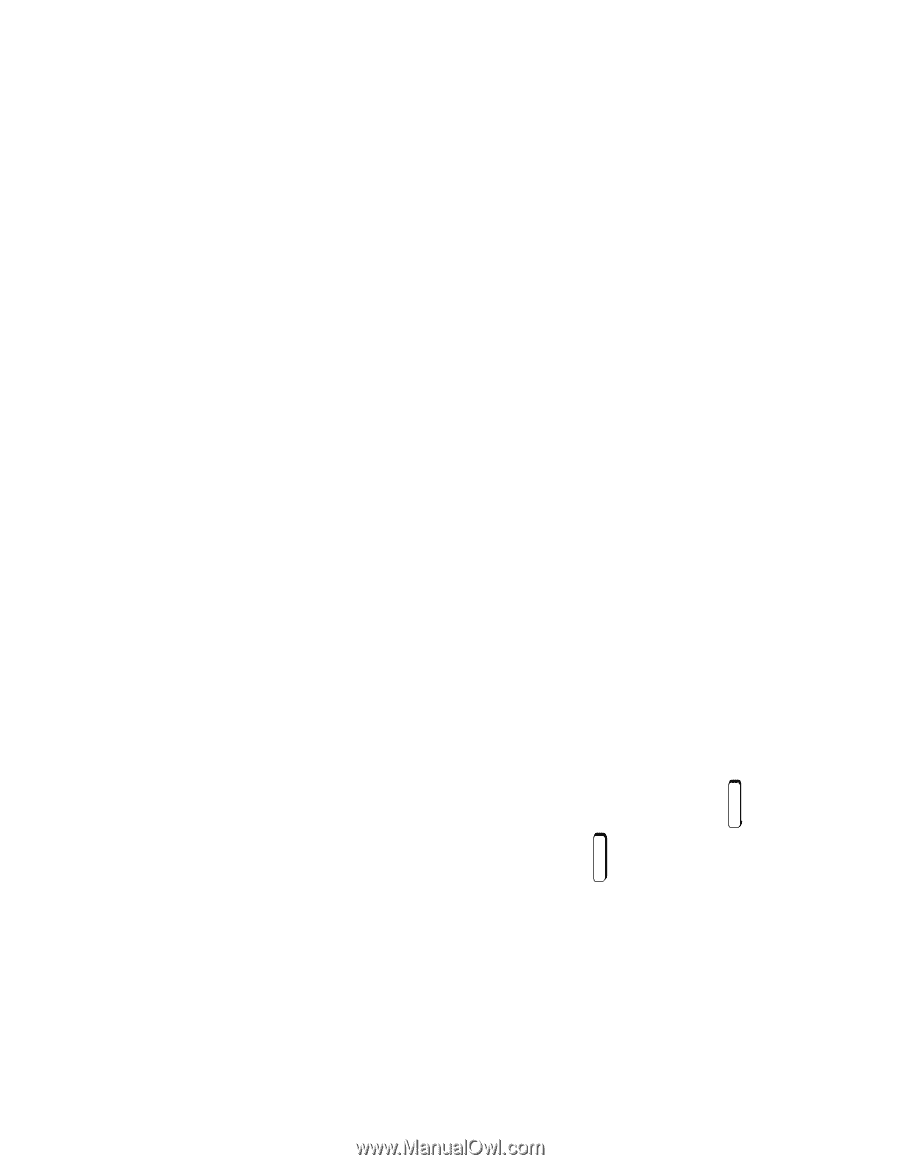
For Series 700 systems operating with HP-UX releases 9.01, 9.03, and 9.05, you
must load patch PHCO_5881 for
disktab
and
sam
functionality, and patch
PHSS_5776 for network installation functionality.
For Series 300 systems, this disk drive is supported on the following releases by
loading the appropriate patch:
HP–UX 9.03:
PHCO_6819
HP–UX 9.10:
PHCO_6819
Pascal:
Rev.
3.25C (Quantum only
, not needed for Seagate)
Basic:
Rev. 6.3; SCSI Binary Rev. 6.7
For
Series 400 systems, this disk drive is supported at HP-UX release 9.03 and 9.10,
with patch PHCO_6819 required for full functionality of
newfs
and
sam
.
The software patches may be obtained from HP Customer Service.
To install the patches to HP–UX, perform the following steps:
1.
Begin the HP-UX software installation process. If the system has a one of the
drives installed, the following message appears:
“Note:
the destination disk type “
disk–drive
”
was not found in the disk table /etc/disktab.
(Press any key to continue.)”
2.
Press any key. The screen displays the following message:
“If
model
number:
“
disk–drive
”, is incorrect, and
a correct one
(one
that has an entry in the /etc/disktab) is known,
please
enter it now otherwise press return.”
3.
a. For Series 300 and 400, type:
Return
The
screen now displays disk physical parameters.
Change three of these
param
-
eters as shown, leaving the other parameters at the default values:
1024 byte sectors per track: [
27
]
Tracks per cylinder:
[
10
]
RPMs of the disk:
[
5400
]
b. For Series 700, type:
MICROP_2112
Return
The MICROP_2112
drive is functionally equivalent to the new drives. By
using this entry, you can complete the software installation process.
4.
Let the software installation process complete.
5.
Install the appropriate patch using
/etc/update
and reboot the system.
1–GB Disk Drive
User Notes
Refer to your workstation owner’s guide or your disk drive installation
guide for detailed information about installing your disk drive. During
the installation procedure, you may have to change the SCSI ID of your
disk drive. Refer to the appropriate illustration to set the SCSI ID
jumpers to the desired SCSI ID.
NOTICE:
We recommend that you use SCSI ID 6 for your
workstation’s first hard disk drive, and SCSI ID
5 for the second hard disk drive.
Minimum
Software
Requirements
The 1–GB disk drive is fully operational with HP-UX Release 9.01 and
later on Series 700 systems (releases 9.01, 9.03, and 9.05 require patches
to the operating system). On Series 300 and 400 systems, this disk drive
is supported only at HP-UX release 9.03 and 9.10, and a patch is re-
quired to obtain full functionality.
Please see the patch instructions on
the last page of this document.
Also, for Series 700 systems, the following patches are necessary to run
diagnostics:
HP-UX 9.01 -Diagnostic support is not available for these
drives running on HP–UX 9.01
HP-UX 9.03 through 9.07 – PHSS_6620
HP-UX 10.01 – PHSS_6607
HP-UX 10.10 – PHSS_6796
The HP part numbers for these drives are A1658–60007 (spare) and
A1658–69007 (exchange).
Part Number A1658–90690
Edition E0696
Printed in U.S.A.
*A1658-90690*