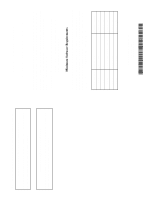HP Model 735 single-ended 4GB disk drive user notes (a1658-90708)
HP Model 735 - Workstation Manual
 |
View all HP Model 735 manuals
Add to My Manuals
Save this manual to your list of manuals |
HP Model 735 manual content summary:
- HP Model 735 | single-ended 4GB disk drive user notes (a1658-90708) - Page 1
The software patches may be obtained from HP Customer Service. INSTRUCTIONS FOR HP-UX 9.05 and 9.07 After you have loaded HP-UX onto the drive, install the appropriate patches using /etc/update and reboot the system. INSTRUCTIONS FOR HP-UX 10.X After you have loaded HP-UX onto the drive, install the - HP Model 735 | single-ended 4GB disk drive user notes (a1658-90708) - Page 2
Disk Drive Jumpers Spin up on power up SCSI ID Highest Priority 6 5 4 3 2 1 Lowest Priority 0 ML SS BB Quantum - Atlas II - XP34361S Disk Drive Jumpers The HP part numbers for these drives are A1658-60012 (spare) and A1658-69012 (exchange).
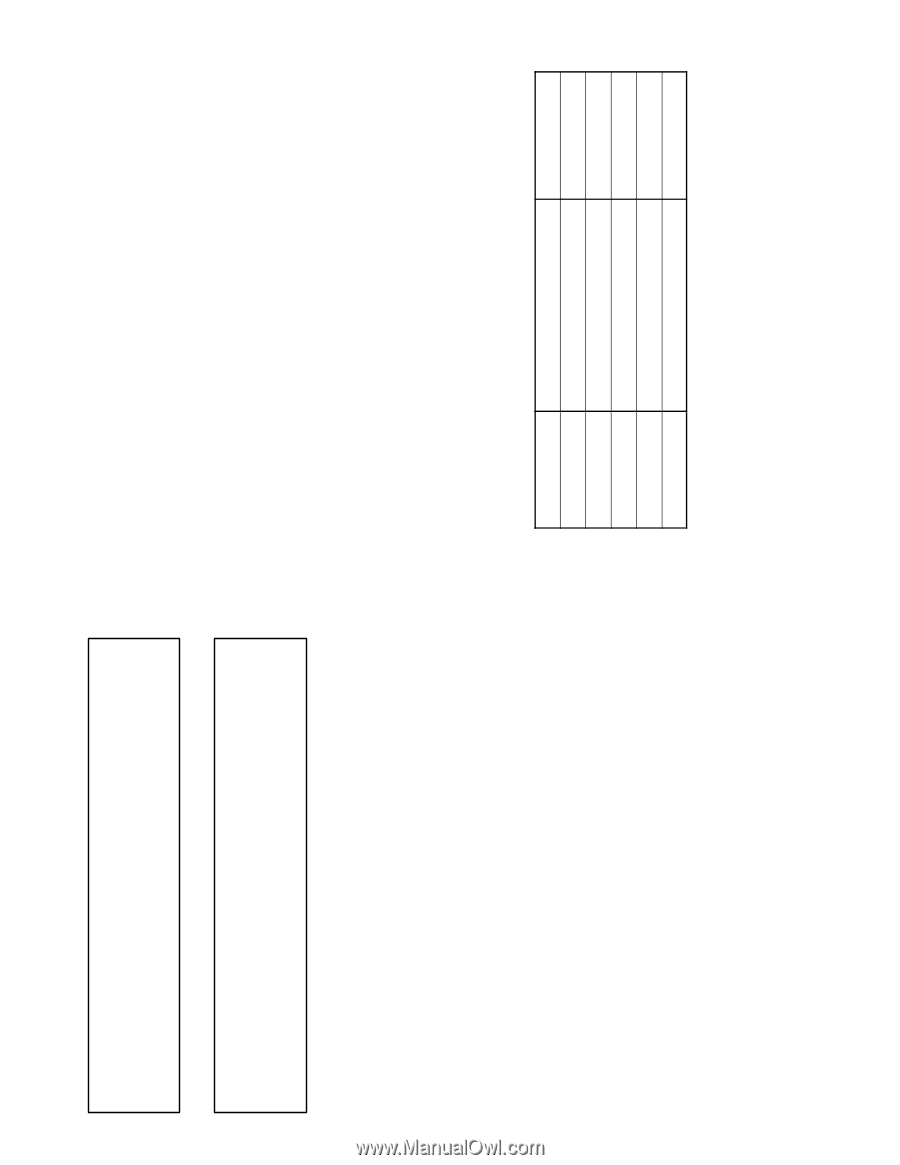
After you have loaded HP-UX onto the drive, install the appropriate
patches using
/etc/update
and reboot the system.
The software patches may be obtained from HP Customer Service.
INSTRUCTIONS FOR HP-UX 9.05 and 9.07
After you have loaded HP–UX onto the drive, install the appropriate
patches using
swinstall
and reboot the system.
INSTRUCTIONS FOR HP-UX 10.X
4-GB
(Single–ended)
Disk Drive User Notes
Refer to your workstation owner’s guide or your disk drive installation
guide for detailed information about installing your disk drive. During
the installation procedure, you may have to change the SCSI ID of your
disk drive. Refer to the appropriate illustration to set the SCSI ID
jumpers to the desired SCSI ID.
NOTICE:
We recommend that you use SCSI ID 6 for your
workstation’s first hard disk drive, and SCSI ID
5 for the second hard disk drive.
Minimum
Software
Requirements
The 4–GB disk drive is fully operational with HP-UX Release 10.01 and
later on Series 700 binary–compatible systems, although software
patches may be necessary
.
At HP-UX Releases 9.05 and 9.07 this drive
may be used as a non-bootable device.
Please see the following table
and the instructions on the last page of this document.
HP-UX
V
ersion
Patches – OS
Patches – Diags
9.05
PHCO_7461
PHSS_7587
9.07
N/A
PHSS_7587
10.01
PHKL_8904, PHKL_8329
PHSS_7583
10.10
PHKL_8906
PHSS_7585
10.20
PHKL_8908
PHSS_7929
Part Number A1658–90708
Edition E0297
Printed in U.S.A.
*A1658-90708*