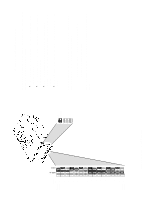HP Model 755/125cL installing a 4GB disk drive (a1658-90663)
HP Model 755/125cL - Workstation Manual
 |
View all HP Model 755/125cL manuals
Add to My Manuals
Save this manual to your list of manuals |
HP Model 755/125cL manual content summary:
- HP Model 755/125cL | installing a 4GB disk drive (a1658-90663) - Page 1
Installing Your 4-GB Disk Drive Refer to your workstation owner's guide for detailed information about installing your disk drive. During the installation procedure, you may have to change the SCSI ID of your disk drive - refer - HP Model 755/125cL | installing a 4GB disk drive (a1658-90663) - Page 2
fully functional, except it is not a bootable device S The 4-GB drive is not supported on versions of HP-UX prior to 9.05 You may obtain the software patches to HP-UX 9.05 and 9.05 PCO from HP Customer Service. Request patch numbers: PHCO_5881 (for /etc/disktab and SAM), PHSS_5764 (for diagnostics

Part Number A1658–90663
Edition E0895
Printed in U.S.A.
*A1658-90663*
Installing Your 4-GB Disk Drive
Refer to your workstation owner’s guide for detailed information about
installing your disk drive.
During the installation procedure, you may have to change the SCSI ID
of your disk drive – refer to the illustration to set the SCSI ID jumpers to
the desired SCSI ID.
There are minimum software requirements for this disk drive – refer to
the included information when loading or updating software.
NOTICE:
We recommend that you use SCSI ID 6 for your
workstation’s first hard disk drive, and SCSI ID
5 for the second hard disk drive.