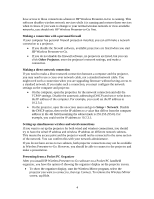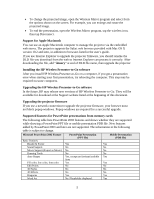HP Mp3130 HP L1619a smart attachment module - (English) Release Notes
HP Mp3130 - Digital Projector XGA DLP Manual
 |
UPC - 829160021447
View all HP Mp3130 manuals
Add to My Manuals
Save this manual to your list of manuals |
HP Mp3130 manual content summary:
- HP Mp3130 | HP L1619a smart attachment module - (English) Release Notes - Page 1
-to-Go software 5 Upgrading the HP Wireless Presenter-to-Go software 5 Upgrading the projector firmware 5 Supported features for PowerPoint presentations from memory cards 5 For the latest release notes, visit the Support website at www.hp.com/support Fixing PowerPoint PPT files that display - HP Mp3130 | HP L1619a smart attachment module - (English) Release Notes - Page 2
projector provides most of the popular features of PowerPoint 2002, not all features are supported during a memory card presentation. To avoid unexpected problems, select features that are supported in the Wireless Presenter-to-Go creator window. Creating mobile presentations from portrait documents - HP Mp3130 | HP L1619a smart attachment module - (English) Release Notes - Page 3
that does not work with the projector, try a different brand or type of card. For example, the HP USB digital drive with SD memory card (DG921B) is supported. Viewing images on a memory card If you are viewing a picture presentation from a memory card, certain problems may cause a picture to be - HP Mp3130 | HP L1619a smart attachment module - (English) Release Notes - Page 4
you need to make a direct network connection between a computer and the projector, you may need to use a cross-over network cable, not a standard network cable. You might need such a connection when you are upgrading firmware without having access to a standard network. If you make such a connection - HP Mp3130 | HP L1619a smart attachment module - (English) Release Notes - Page 5
of HP Wireless Presenter-to-Go. They will be available for download at the Support website listed at the beginning of this document. Upgrading the projector firmware If you use a network connection to upgrade the projector firmware, your browser must not block popup windows. Popup windows are - HP Mp3130 | HP L1619a smart attachment module - (English) Release Notes - Page 6
Microsoft PowerPoint 2002 Feature Forms Search XML (XHTML) Grid E-mail Pack Bullets Customized bullets Graphical bullets Serial bullets (numbered bullets, lettered bullets) Gradient Gradient from center or corner Image contrast and brightness adjustments Interlaced JPEG images Large Images Font - HP Mp3130 | HP L1619a smart attachment module - (English) Release Notes - Page 7
Microsoft PowerPoint 2002 Feature Fade (any variation) News Flash Push (any direction) Random Bars (any direction) Shape (circle, diamond, plus) Split (any direction) Strips (any direction) Uncover (left, right, up, down) Uncover (diagonal) Wedge (any variation) Wipe (any direction) Random

hp
smart attachment
module
release notes
This file is a supplement for edition 3 of the
User’s Guide
. It corresponds to firmware
version 2.1. It contains the latest information on the following topics:
Fixing PowerPoint PPT files that display incorrectly from a memory card
..................
1
Reducing large graphics in a PowerPoint file
................................................................
2
Selecting PowerPoint features for a memory card presentation
....................................
2
Creating mobile presentations for a handheld organizer or memory card
.....................
2
Creating mobile presentations from portrait documents
................................................
2
Choosing a memory card for presentations
....................................................................
3
Viewing images on a memory card
................................................................................
3
Locating ports on the enhancement module
...................................................................
3
Increasing security on the projector
...............................................................................
3
Using a wireless network
...............................................................................................
3
Making a connection with a personal firewall
...............................................................
4
Making a direct network connection
..............................................................................
4
Setting up simultaneous wireless and wired connections
..............................................
4
Presenting from a Pocket PC Organizer
........................................................................
4
Support for Apple Macintosh
.........................................................................................
5
Installing the HP Wireless Presenter-to-Go software
....................................................
5
Upgrading the HP Wireless Presenter-to-Go software
..................................................
5
Upgrading the projector firmware
..................................................................................
5
Supported features for PowerPoint presentations from memory cards
..........................
5
For the latest release notes, visit the Support website at
www.hp.com/support
Fixing PowerPoint PPT files that display incorrectly from a memory card
If certain elements in a PowerPoint PPT slide are missing or displayed incorrectly, you
should check these possible solutions:
1