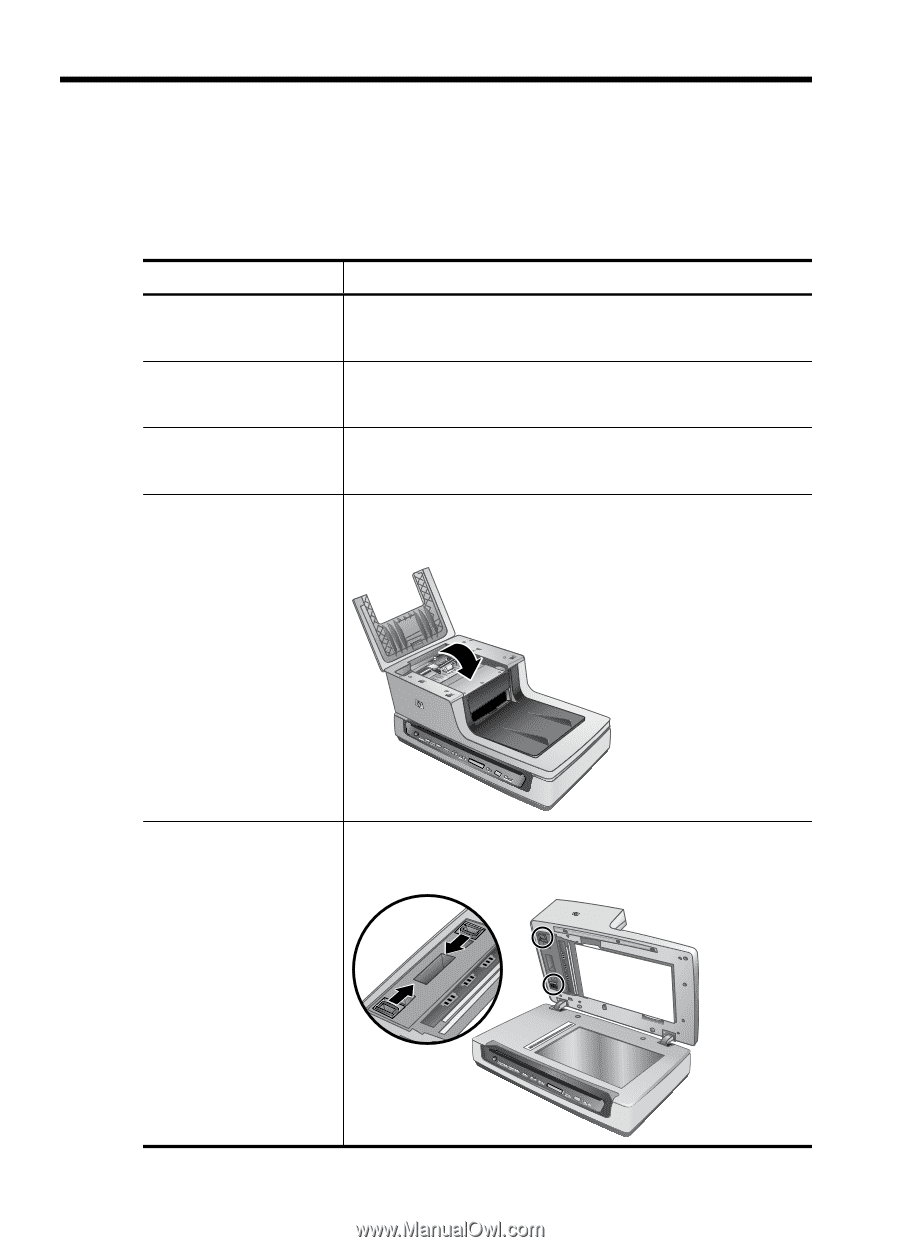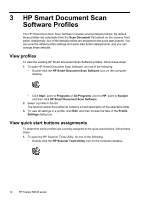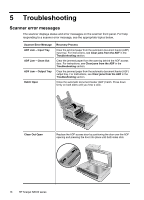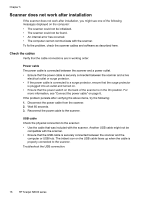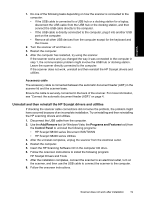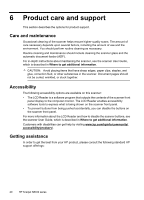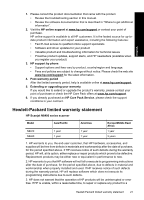HP N8460 Scanjet N8400 Setup and Support Guide - Page 20
Scanner error messages - scanjet jamming
 |
UPC - 883585086399
View all HP N8460 manuals
Add to My Manuals
Save this manual to your list of manuals |
Page 20 highlights
5 Troubleshooting Scanner error messages The scanner displays status and error messages on the scanner front panel. For help responding to a scanner error message, see the appropriate topics below. Scanner Error Message ADF Jam - Input Tray ADF Jam - Clean Out ADF Jam - Output Tray Hatch Open Recovery Process Clear the jammed paper from the automatic document feeder (ADF) input tray. For instructions, see Clear jams from the ADF in the Troubleshooting section. Clear the jammed paper from the opening behind the ADF access door. For instructions, see Clear jams from the ADF in the Troubleshooting section. Clear the jammed paper from the automatic document feeder (ADF) output tray. For instructions, see Clear jams from the ADF in the Troubleshooting section. Close the automatic document feeder (ADF) hatch. Press down firmly on both sides until you hear a click. Clean Out Open Replace the ADF access door by positioning the door over the ADF opening and pressing the door into place until both sides click. 16 HP Scanjet N8400 series