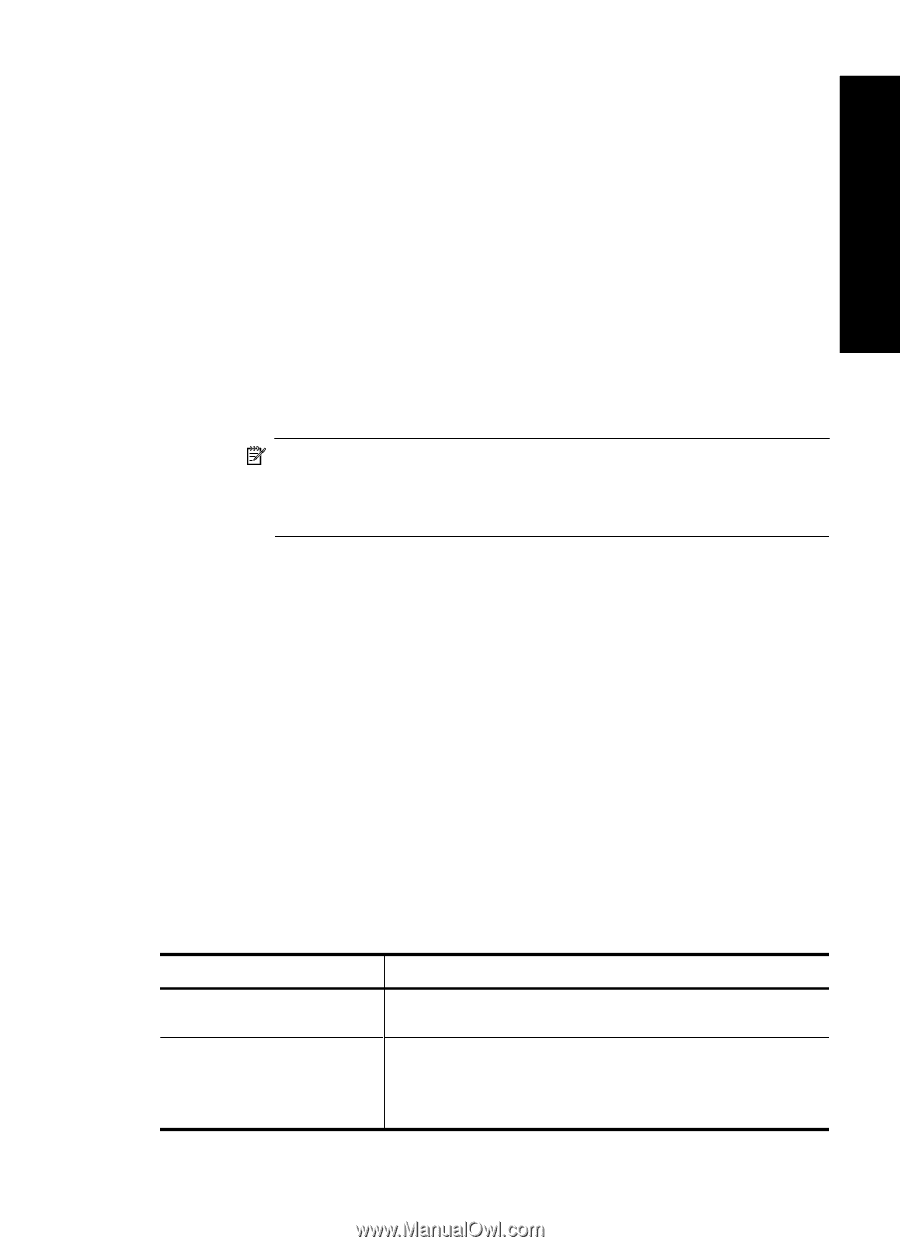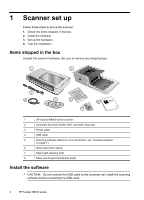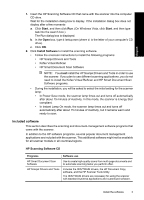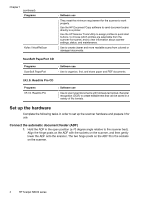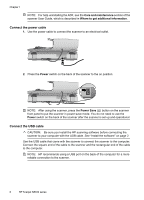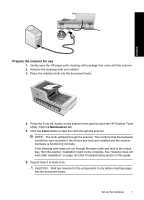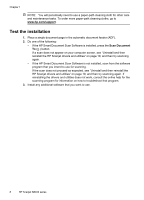HP N8460 Scanjet N8400 Setup and Support Guide - Page 7
Included software - scanjet scanner
 |
UPC - 883585086399
View all HP N8460 manuals
Add to My Manuals
Save this manual to your list of manuals |
Page 7 highlights
English 1. Insert the HP Scanning Software CD that came with the scanner into the computer CD drive. Wait for the installation dialog box to display. If the installation dialog box does not display after a few moments: a. Click Start, and then click Run. (On Windows Vista, click Start, and then type run into the search box.) The Run dialog box is displayed. b. In the Open box, type d:\setup.exe (where d: is the letter of your computer's CD drive). c. Click OK. 2. Click Install Software to install the scanning software. • Follow the onscreen instructions to install the following programs: • HP Scanjet Drivers and Tools • Kofax Virtual ReScan • HP Smart Document Scan Software NOTE: You must install the HP Scanjet Drivers and Tools in order to use the scanner. If you plan to use different scanning applications, you do not need to install the Kofax Virtual ReScan and HP Smart Document Scan Software programs. • During the installation, you will be asked to select the initial setting for the scanner lamp: • In Power Save mode, the scanner lamp times out and turns off automatically after about 15 minutes of inactivity. In this mode, the scanner is Energy Star compliant. • In Instant Lamp On mode, the scanner lamp times out and turns off automatically after about 15 minutes of inactivity, but it remains warm and ready to scan. Included software This section describes the scanning and document-management software programs that come with the scanner. In addition to the HP software programs, several popular document management applications are included with the scanner. This additional software might not be available for all scanner models or all countries/regions. HP Scanning Software CD Programs Software use HP Smart Document Scan Software Use to create high-quality scans from multi-page documents and to automate scanning tasks you perform often. HP Scanjet Drivers and Tools Includes the ISIS/TWAIN drivers, the HP Document Copy software, and the HP Scanner Tools Utility. The ISIS/TWAIN drivers are necessary for using the scanner with standard business applications and customized software. Install the software 3