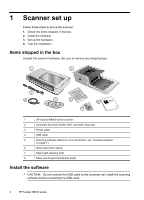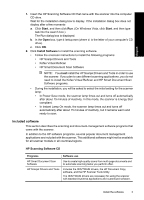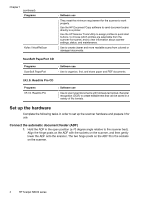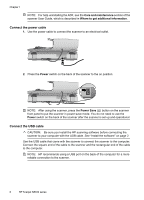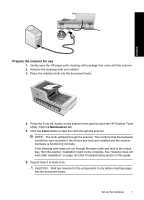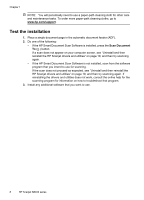HP N8460 Scanjet N8400 Setup and Support Guide - Page 9
Caution
 |
UPC - 883585086399
View all HP N8460 manuals
Add to My Manuals
Save this manual to your list of manuals |
Page 9 highlights
English CAUTION: Do not attempt to install the ADF in the closed position. The ADF must be installed in the opened position as described in step 1. Keep fingers away from the ADF hinges. 2. After installing the ADF, lower the ADF to the closed position. 3. Install the ADF input tray. 4. Connect the accessory cable to the accessory cable port on the scanner. Turn the thumbscrews on the connector until they are tight. Set up the hardware 5
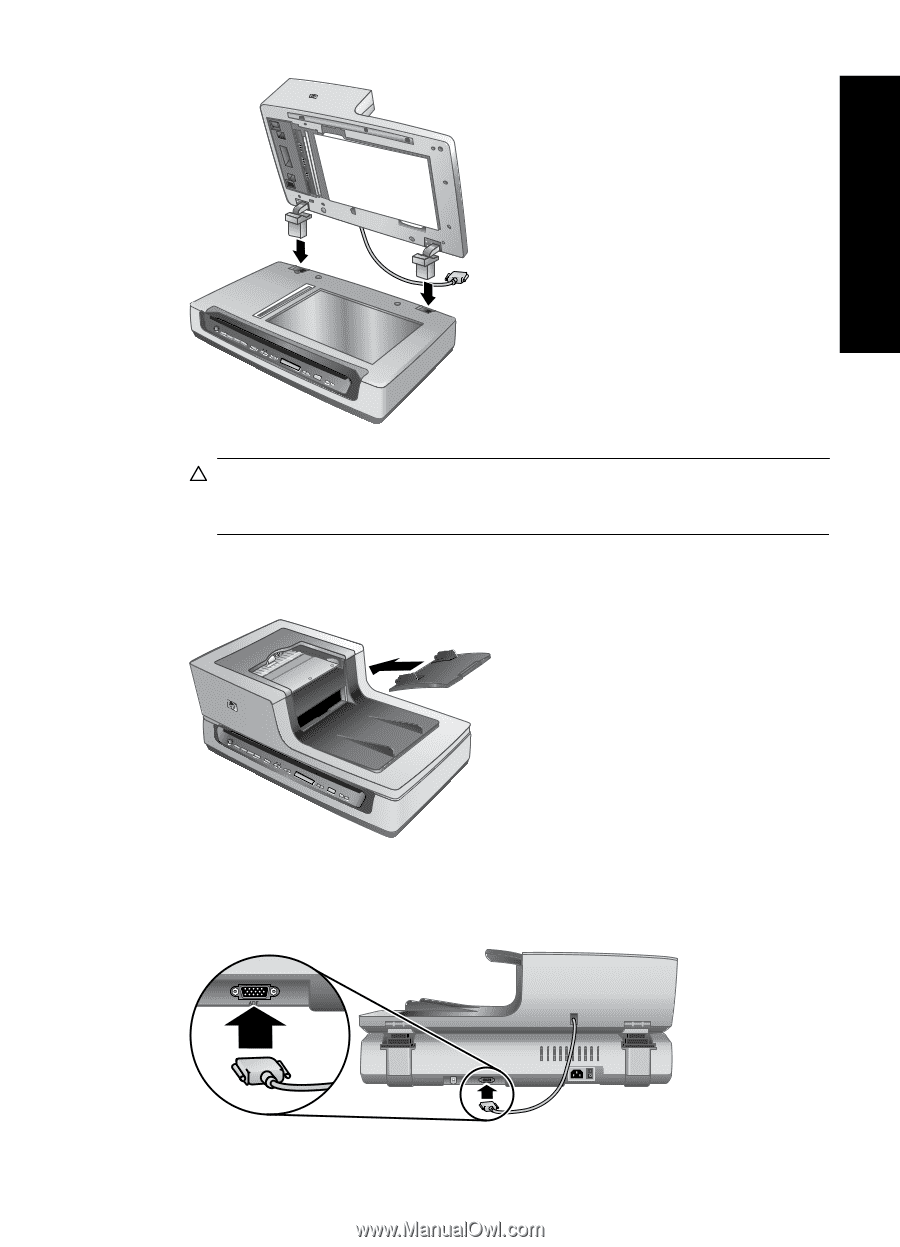
CAUTION:
Do not attempt to install the ADF in the closed position. The ADF
must be installed in the opened position as described in step 1. Keep fingers away
from the ADF hinges.
2.
After installing the ADF, lower the ADF to the closed position.
3.
Install the ADF input tray.
4.
Connect the accessory cable to the accessory cable port on the scanner. Turn the
thumbscrews on the connector until they are tight.
Set up the hardware
5
English