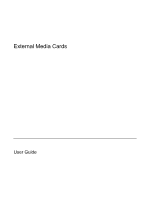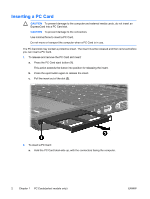HP Nc2400 External Media Cards
HP Nc2400 - Compaq Business Notebook Manual
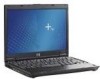 |
UPC - 883585088331
View all HP Nc2400 manuals
Add to My Manuals
Save this manual to your list of manuals |
HP Nc2400 manual content summary:
- HP Nc2400 | External Media Cards - Page 1
External Media Cards User Guide - HP Nc2400 | External Media Cards - Page 2
in the express warranty statements accompanying such products and services. Nothing herein should be construed as constituting an additional warranty. HP shall not be liable for technical or editorial errors or omissions contained herein. First Edition: March 2006 Document Part Number: 406615-001 - HP Nc2400 | External Media Cards - Page 3
Table of contents 1 PC Cards(select models only) Configuring a PC Card ...1 Inserting a PC Card ...2 Stopping or removing a PC Card ...4 2 Smart cards(select models only) Inserting a smart card ...6 Removing a smart card ...7 Index ...9 ENWW iii - HP Nc2400 | External Media Cards - Page 4
iv ENWW - HP Nc2400 | External Media Cards - Page 5
loss of support for other PC Cards, install only the software required for the device. If you are instructed by the PC Card manufacturer to install device drivers: Install only the device drivers for your operating system. Do not install any other software, such as card services, socket services, or - HP Nc2400 | External Media Cards - Page 6
to the connectors: Use minimal force to insert a PC Card. Do not move or transport the computer when a PC Card is in use. The PC Card slot may contain a protective insert. The insert must be released and then removed before you can insert a PC Card. 1. To release and remove the PC Card slot insert - HP Nc2400 | External Media Cards - Page 7
b. Gently slide the card into the PC Card slot until the card is seated. The operating system will issue a sound to indicate that a device has been detected. NOTE The first time you insert a PC Card, the "Found New Hardware" message is displayed in the notification area, at the far right of the - HP Nc2400 | External Media Cards - Page 8
right of the taskbar. NOTE To display the Safely Remove Hardware icon, click the Show Hidden Icons icon (< or - HP Nc2400 | External Media Cards - Page 9
A smart card is a credit card-sized accessory that carries a microchip containing memory and a microprocessor. Like personal computers, smart cards have an operating system to security features, refer to the Help and Support Center. NOTE Your computer may look slightly different from the illustrations in this - HP Nc2400 | External Media Cards - Page 10
: 1. Holding the smart card label-side up, gently slide the card into the smart card reader until the card is seated. 2. Follow the on-screen instructions for logging on to the computer using the smart card PIN. 6 Chapter 2 Smart cards(select models only) ENWW - HP Nc2400 | External Media Cards - Page 11
Removing a smart card To remove a smart card: ▲ Grasp the edge of the smart card, and pull it out of the smart card reader. ENWW Removing a smart card 7 - HP Nc2400 | External Media Cards - Page 12
8 Chapter 2 Smart cards(select models only) ENWW - HP Nc2400 | External Media Cards - Page 13
Numerics 16-bit PC Cards 1 32-bit PC Cards 1 C CardBus PC Cards 1 configuring PC Cards 1 D drivers, PC Card 1 J Java Card defined 5 inserting 6 removing 7 P PC Card configuring 1 drivers 1 software 1 PC Cards description 1 inserting 2 removing 4 removing insert 2 stopping 4 supported types 1 S smart - HP Nc2400 | External Media Cards - Page 14
10 Index ENWW - HP Nc2400 | External Media Cards - Page 15
- HP Nc2400 | External Media Cards - Page 16

External Media Cards
User Guide