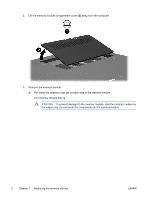HP Nc2400 Memory Modules
HP Nc2400 - Compaq Business Notebook Manual
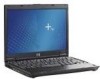 |
UPC - 883585088331
View all HP Nc2400 manuals
Add to My Manuals
Save this manual to your list of manuals |
HP Nc2400 manual content summary:
- HP Nc2400 | Memory Modules - Page 1
Memory Modules User Guide - HP Nc2400 | Memory Modules - Page 2
in the express warranty statements accompanying such products and services. Nothing herein should be construed as constituting an additional warranty. HP shall not be liable for technical or editorial errors or omissions contained herein. First Edition: March 2006 Document Part Number: 406621-001 - HP Nc2400 | Memory Modules - Page 3
Table of contents 1 Replacing the memory module 2 Effects of increasing memory Index ...9 ENWW iii - HP Nc2400 | Memory Modules - Page 4
iv ENWW - HP Nc2400 | Memory Modules - Page 5
which is located on the bottom of the computer. The memory capacity of the computer can be upgraded by upgrading the existing memory module in the memory module slot. WARNING! To reduce the risk of electric shock and damage to the equipment, unplug the power cord and remove all battery packs before - HP Nc2400 | Memory Modules - Page 6
Remove the memory module: a. Pull away the retention clips (1) on each side of the memory module . The memory module tilts up. CAUTION To prevent damage to the memory module, hold the memory module by the edges only. Do not touch the components on the memory module. 2 Chapter 1 Replacing the memory - HP Nc2400 | Memory Modules - Page 7
gently pull the module out of the memory module slot. To protect a memory module after removal, place it in an electrostatic-safe container. 10. Insert a new memory module: a. Align the notched edge (1) of the memory module with the tab in the memory module slot. CAUTION To prevent damage to the - HP Nc2400 | Memory Modules - Page 8
to the memory module, be sure that you do not bend the memory module. 11. Align the tabs (1) on the memory module compartment cover with the notches on the computer. 12. Close the cover (2). 13. Tighten the memory module compartment cover screw (3). 4 Chapter 1 Replacing the memory module ENWW - HP Nc2400 | Memory Modules - Page 9
14. Replace the battery pack. 15. Reconnect external power and external devices. 16. Turn on the computer. ENWW 5 - HP Nc2400 | Memory Modules - Page 10
6 Chapter 1 Replacing the memory module ENWW - HP Nc2400 | Memory Modules - Page 11
2 Effects of increasing memory When random access memory (RAM) increases, the operating system increases the hard drive space reserved for the hibernation file. If you experience problems with hibernation after increasing memory, verify that the hard drive has enough free space to accommodate a - HP Nc2400 | Memory Modules - Page 12
8 Chapter 2 Effects of increasing memory ENWW - HP Nc2400 | Memory Modules - Page 13
Index H hard disk drive space 7 hard drive space 7 hibernation file 7 M memory displaying free space 7 increasing 7 replacing memory modules 1 memory module inserting 3 removing 2 replacing 1 memory module compartment cover removing 2 replacing 4 ENWW Index 9 - HP Nc2400 | Memory Modules - Page 14
10 Index ENWW - HP Nc2400 | Memory Modules - Page 15
- HP Nc2400 | Memory Modules - Page 16

Memory Modules
User Guide