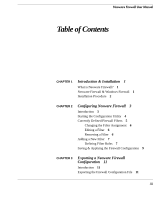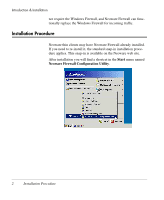HP Neoware e140 Neoware Firewall User Manual
HP Neoware e140 - Thin Client Manual
 |
View all HP Neoware e140 manuals
Add to My Manuals
Save this manual to your list of manuals |
HP Neoware e140 manual content summary:
- HP Neoware e140 | Neoware Firewall User Manual - Page 1
Neoware Firewall USER MANUAL - HP Neoware e140 | Neoware Firewall User Manual - Page 2
are the property of their respective owners. Disclaimer: The information provided in this manual is intended for instructional purposes only and is subject to change without notice. Neoware, Inc. accepts no responsibility or liability for errors, omissions, or misleading information that may be - HP Neoware e140 | Neoware Firewall User Manual - Page 3
Firewall User Manual Table of Contents CHAPTER 1 Introduction & Installation 1 What is Neoware Firewall? 1 Neoware Firewall & Windows Firewall 1 Installation Procedure 2 CHAPTER 2 Configuring Neoware Firewall 3 Introduction 3 Starting the Configuration Utility 4 Currently Defined Firewall - HP Neoware e140 | Neoware Firewall User Manual - Page 4
Table of Contents Exporting Displayed Data 12 APPENDIX A Default Neoware Firewall Rules 15 Index 23 iv - HP Neoware e140 | Neoware Firewall User Manual - Page 5
be included with XPe thin clients in addition to Neoware Firewall. Note that Microsoft Windows Firewall only handles inbound traffic, whereas Neoware Firewall handles both inbound and outbound traffic. If Microsoft Windows Firewall is included, it may be enabled by default. The Administrator can - HP Neoware e140 | Neoware Firewall User Manual - Page 6
Introduction & Installation not require the Windows Firewall, and Neoware Firewall can functionally replace the Windows Firewall for incoming traffic. Installation Procedure Neoware thin clients may have Neoware Firewall already installed. If you need to re-install it, the standard snap-in - HP Neoware e140 | Neoware Firewall User Manual - Page 7
Firewall User Manual Introduction CHAPTER 2 Configuring Neoware Firewall This chapter describes how to configure Neoware Firewall to provide the level of protection required for your thin client. Neoware Firewall is disabled by default. If you are using ezUpdate and have configured your FTP - HP Neoware e140 | Neoware Firewall User Manual - Page 8
Firewall is configured using a utility that is accessed from the Start menu. To run the utility, select Start > All Programs > Neoware Firewall Configuration Utility. The utility will display an introductory screen then a dialog listing all the currently defined firewall filters. 4 Starting the - HP Neoware e140 | Neoware Firewall User Manual - Page 9
so that you can use the firewall immediately. For a list of all the predefined filters and their functions, refer to the appendix "Default Neoware Firewall Rules" on page 15 The list of firewall filters includes the following information: Assign A check box indicating the status of the filter - HP Neoware e140 | Neoware Firewall User Manual - Page 10
Configuring Neoware Firewall Changing the Filter Assignment To change the assignment of a filter: 1 Click the check box next to any of the listed filters to change its - HP Neoware e140 | Neoware Firewall User Manual - Page 11
Adding a New Filter Configuring Neoware Firewall To add a new firewall filter, click the . Rules include protocols, ports, and source/destination addresses. Important: Rules are applied from most specific to least specific. For example, a rule to "permit TCP port 21" would be applied over a rule - HP Neoware e140 | Neoware Firewall User Manual - Page 12
Configuring Neoware Firewall To add a rule, click the Add button (in the Add a Filter dialog) to display the Add a Rule dialog. In this dialog, enter a Rule Name, - HP Neoware e140 | Neoware Firewall User Manual - Page 13
Saving & Applying the Firewall Configuration When you have finished making changes to the firewall configuration, click the Save button in the main Neoware Firewall Configuration Utility dialog to save the settings and make the new security policy take effect. A message will be displayed indicating - HP Neoware e140 | Neoware Firewall User Manual - Page 14
Configuring Neoware Firewall 10 Saving & Applying the Firewall Configuration - HP Neoware e140 | Neoware Firewall User Manual - Page 15
Manual CHAPTER 3 Exporting a Neoware Firewall Configuration This chapter describes how to export a Neoware Firewall configuration to other thin clients. Introduction Once you have defined and saved your security policy configuration, you may also want to apply the same configuration to other thin - HP Neoware e140 | Neoware Firewall User Manual - Page 16
send to other thin clients, either manually or by using Neoware's ezRemote Manager. Exporting Displayed Data The Neoware Firewall Configuration Utility MFWC.DAT in the Neoware Firewall program directory (default: C:\Program Files\Neoware Firewall Configuration Utility). 12 Exporting Displayed - HP Neoware e140 | Neoware Firewall User Manual - Page 17
Exporting a Neoware Firewall Configuration 4 Apply the exported template batch file on the target thin client. 5 Overwrite the MFWC.DAT file on the target thin client with the MFWC.DAT file from the source of the exported batch file. Exporting Displayed Data 13 - HP Neoware e140 | Neoware Firewall User Manual - Page 18
Exporting a Neoware Firewall Configuration 14 Exporting Displayed Data - HP Neoware e140 | Neoware Firewall User Manual - Page 19
Firewall User Manual APPENDIX A Default Neoware Firewall Rules This appendix lists and describes the default set of rules provided with Neoware Firewall. This appendix describes all the standard filters provided with Neoware Firewall, and their default settings. Each filter description includes - HP Neoware e140 | Neoware Firewall User Manual - Page 20
Default Neoware Firewall Rules Applications \ System Assigned: Yes Action: Permit Ports required for specific applications and services. Rule Name: BootPS\DHCP Allows DHCP requests/renewals. UDP protocol, any source port, destination port 67, source address my IP address, destination address any IP - HP Neoware e140 | Neoware Firewall User Manual - Page 21
Default Neoware Firewall Rules Rule Name: ICA Allows connections to Terminal Servers via ICA. TCP protocol, any source port, destination port 1494, source address my IP address, - HP Neoware e140 | Neoware Firewall User Manual - Page 22
Default Neoware Firewall Rules Rule Name: RDP Allows connections to terminal servers via RDP. TCP protocol, any source port, destination port 3389, source address my IP address, - HP Neoware e140 | Neoware Firewall User Manual - Page 23
Default Neoware Firewall Rules File Sharing Assigned: Yes Action: Permit Ports required address, destination address any IP address, mirrored. Rule Name: Microsoft-ds Inbound Microsoft Directory Services. TCP protocol, any source port, destination port 445, source address any IP address, destination - HP Neoware e140 | Neoware Firewall User Manual - Page 24
Default Neoware Firewall Rules Rule Name: Netbios-ns Outbound Netbios Name Service. UDP protocol, any source port, destination port 137, source address my IP address, destination address any IP address, mirrored. Rule Name: Netbios-ssn Inbound Netbios Session Service. TCP protocol, any source port, - HP Neoware e140 | Neoware Firewall User Manual - Page 25
Default Neoware Firewall Rules ICMP Assigned: Yes Action: Permit Allows Inbound and Outbound ICMP traffic. Rule Name: ICMP Inbound Allows Inbound ICMP traffic. ICMP protocol, any source - HP Neoware e140 | Neoware Firewall User Manual - Page 26
Default Neoware Firewall Rules Rule Name: 40003 MMS Agent. TCP protocol, any source port, destination port 40000, source address my IP address, destination address any IP address, mirrored. Neoware Management Assigned: Yes Action: Permit Ports required by Neoware ezRemote Manager. Rule Name: ezRM - HP Neoware e140 | Neoware Firewall User Manual - Page 27
Index Neoware Firewall User Manual A adding a filter 7 adding rules 8 All Inbound Traffic filter 15 All Oubound Traffic filter 6 rules 7 filters provided All Inbound Traffic 15 All Outbound Traffic 15 Applications System 16 default 15 description of 15 File Sharing 19 Grid Center 20 ICMP 21 MMS 21 - HP Neoware e140 | Neoware Firewall User Manual - Page 28
I ICMP filter 21 installation procedure 2 introduction 1 IP security template file 12 M MFWC.DAT file 12 MMS filter 21 N Neoware Management filter 22 P passive FTP 3 R removing a filter 6 rules adding 8 defining 7 S saving a configuration 9 starting configuration utility 4 W Windows Firewall 1 24

Neoware Firewall
USER MANUAL